Loading ...
Loading ...
Loading ...
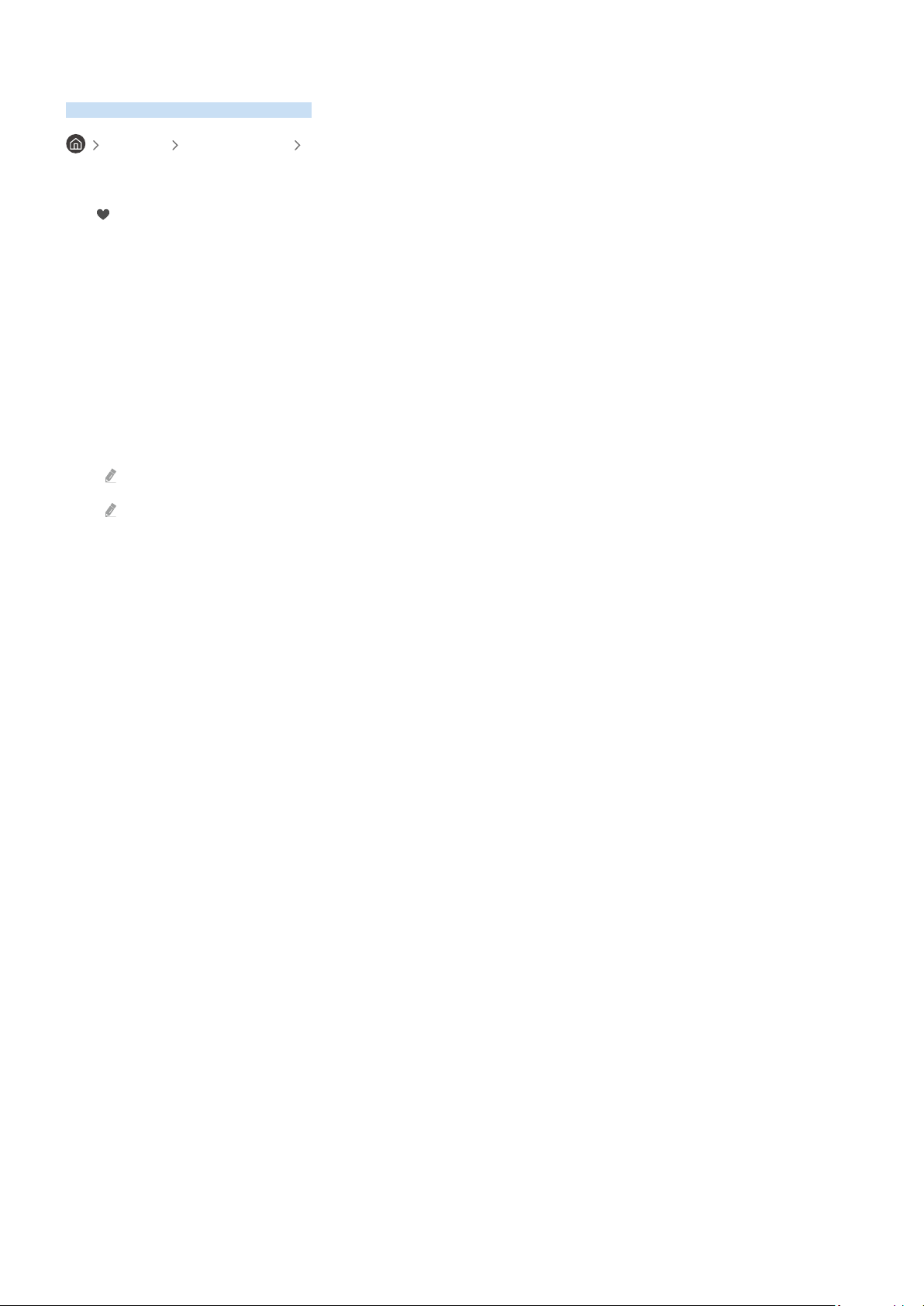
Editing Channels
Edit the channels stored on your TV.
Live TV Channel List Edit Channels
The Edit Channels screen contains the following icons:
– : A favorite channel
On the Edit Channels screen, you can select channels and use the following functions:
• Delete / Restore
After selecting a target channel to remove in Edit Channels, select Delete. Removed channels are not displayed
in the Channel List.
Select any deleted channels and then select Restore to restore the channels to the list.
• Rename Channel
After selecting a channel to change in Edit Channels, select Rename Channel to change the channel name.
You can rename only one channel at a time.
This function is only available for analog channels.
• Save and Exit
Saves and closes the Edit Channels screen.
- 100 -
Loading ...
Loading ...
Loading ...