Loading ...
Loading ...
Loading ...
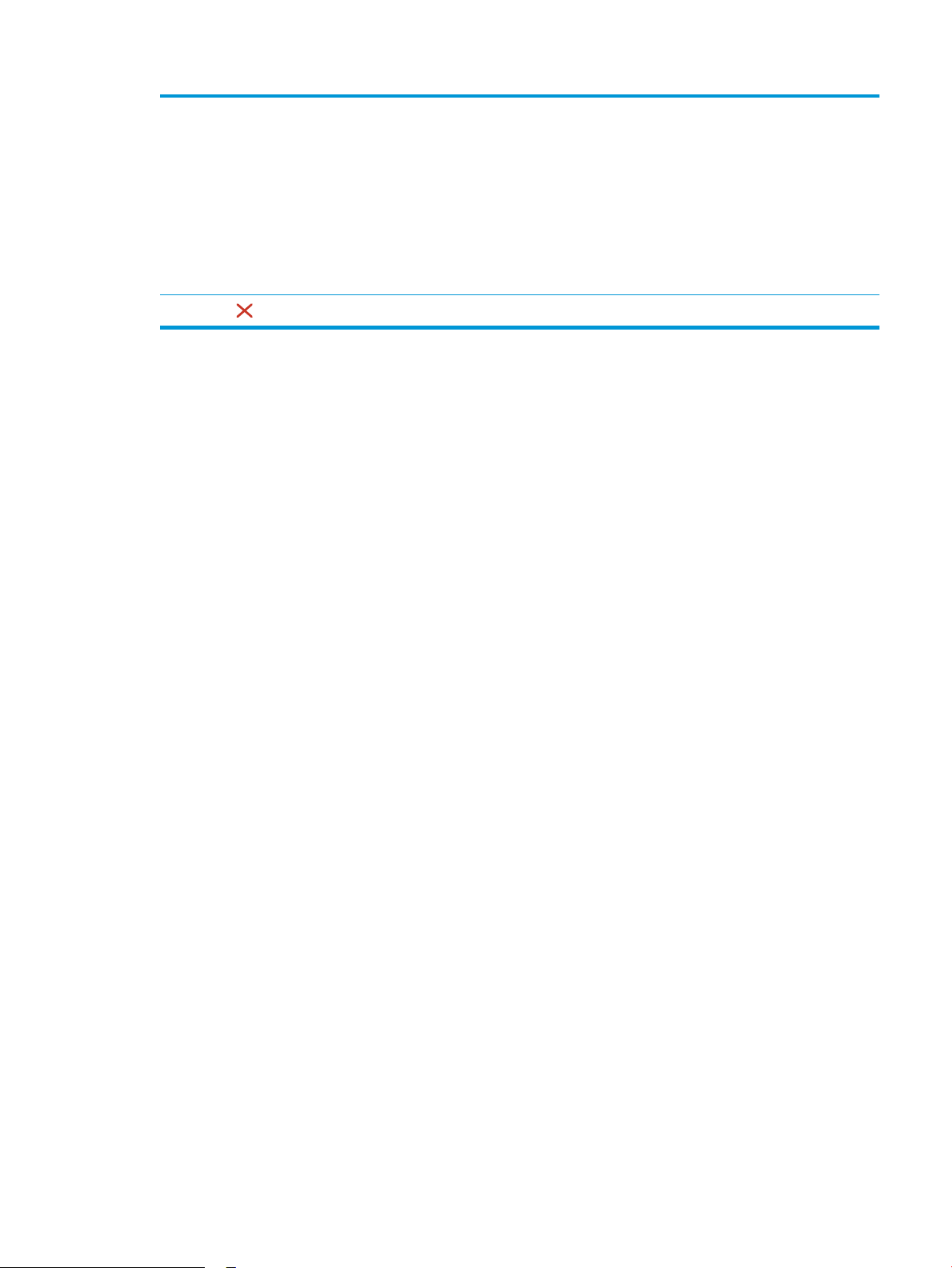
8 OK button Press the OK button for the following actions:
●
Open the control-panel menus.
●
Open a submenu displayed on the control-panel display.
●
Select a menu item.
●
Clear some errors.
●
Begin a print job in response to a control-panel prompt (for example, when the
message Press [OK] to continue appears on the control-panel display).
9
Cancel button
Press this button to cancel a print job or to exit the control panel menus.
ENWW Printer views 5
Loading ...
Loading ...
Loading ...