Loading ...
Loading ...
Loading ...
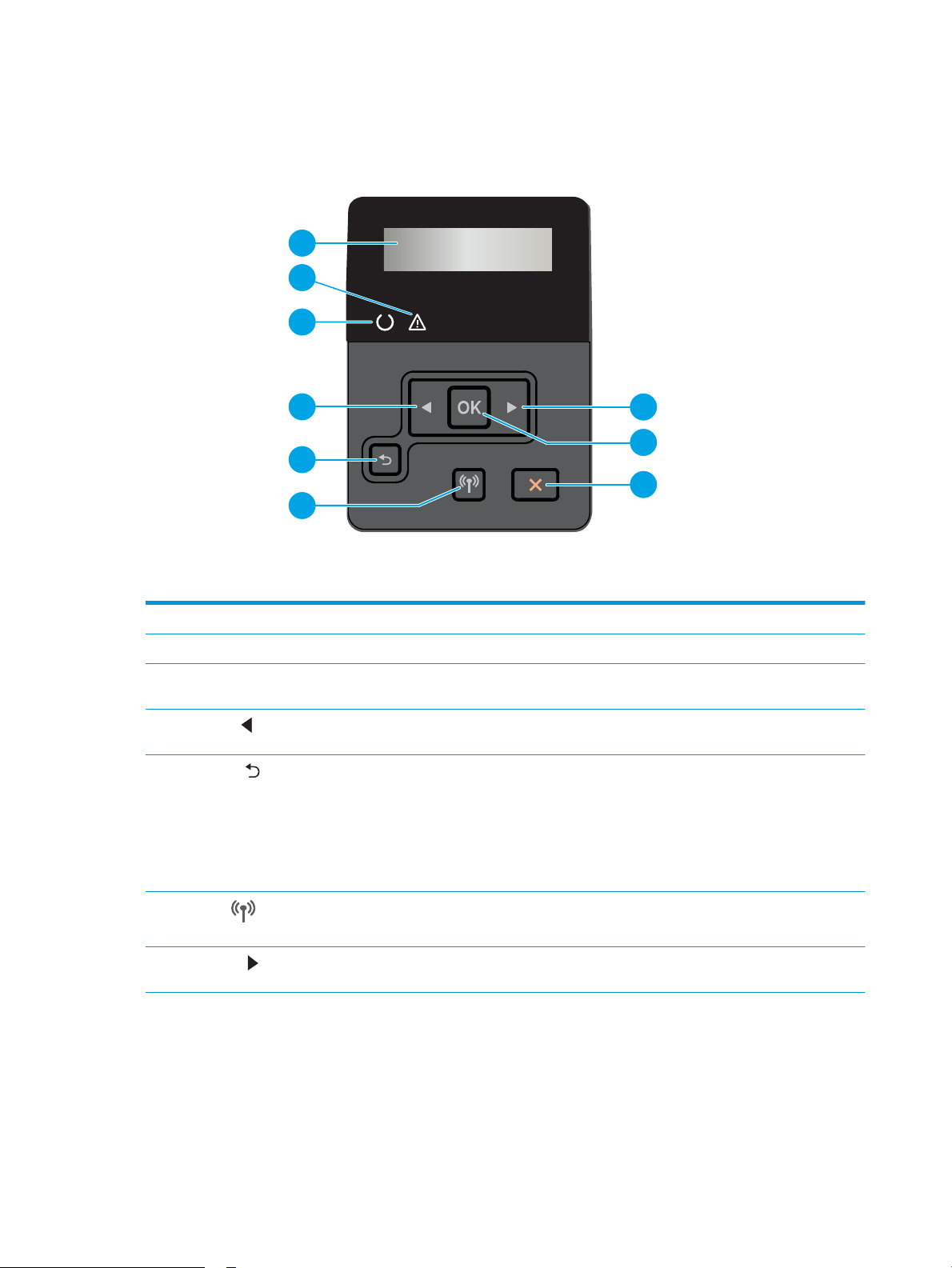
Control panel view
2
3
7
1
8
9
5
6
4
1 Control panel display This screen displays menus and printer information.
2 Attention light (amber) This light blinks when the printer requires user attention.
3 Ready light (green) This light is on when the printer is ready to print. It blinks when the printer is receiving print
data, or when the printer is in sleep mode.
4
Left arrow button
Use this button to navigate through the menus or to decrease a value that appears on the
display.
5
Back arrow button
Use this button for the following actions:
●
Exit the control-panel menus.
●
Scroll back to a previous menu in a submenu list.
●
Scroll back to a previous menu item in a submenu list (without saving changes to the
menu item).
6
Wireless button (wireless models
only)
Use this button to access the wireless menu.
7
Right arrow button
Use this button to navigate through the menus or to increase a value that appears on the
display.
4 Chapter 1 Printer overview ENWW
Loading ...
Loading ...
Loading ...