Loading ...
Loading ...
Loading ...
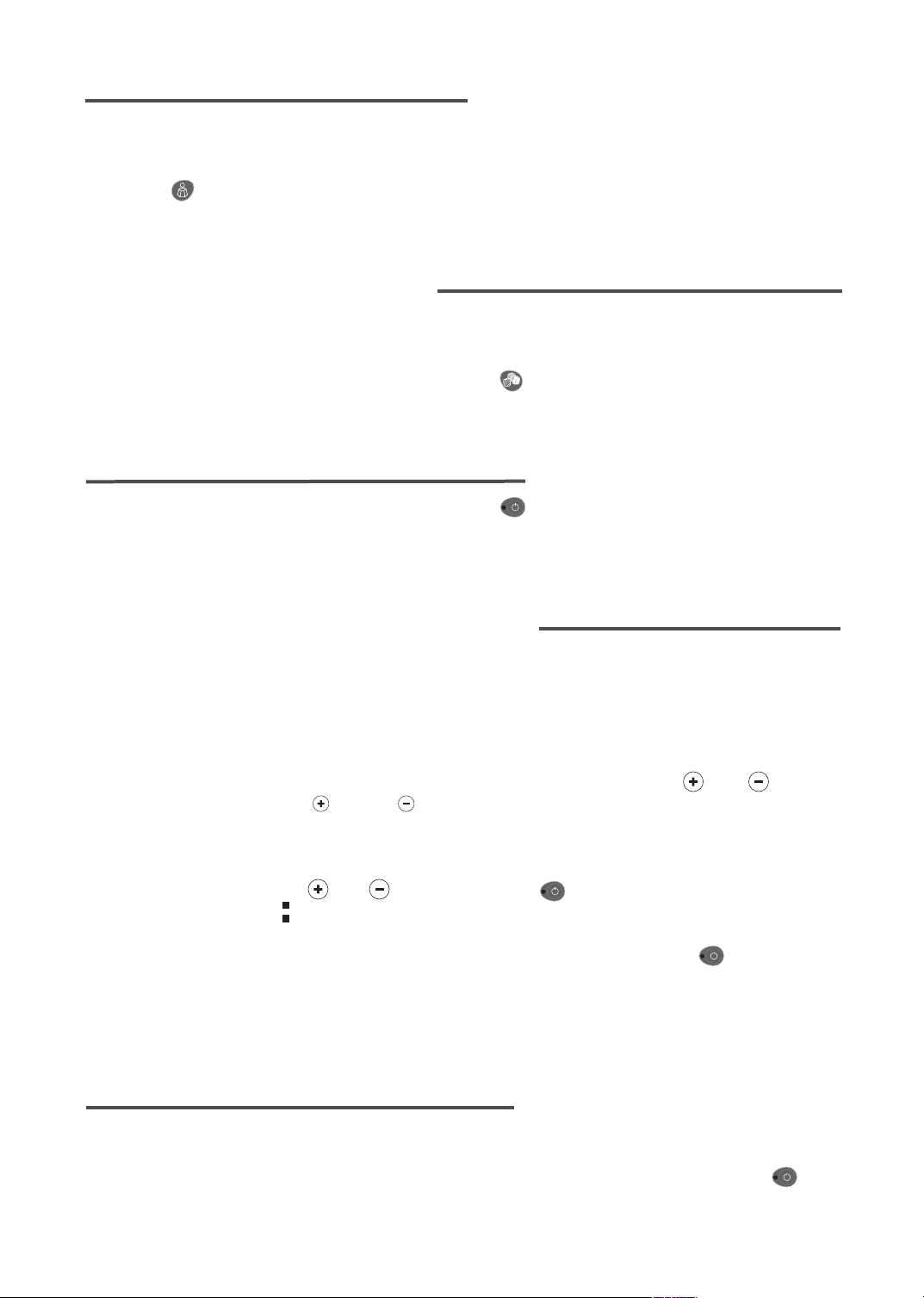
25
5. Selecting the bread weight
• The bread weight is set by default at 1000 g. This weight is shown for informational purposes.
• Refer to the recipe details for more information.
• The setting of the weight is not available for programmes 1 to 7 and 13, 15, 16, 17, 18, 19.
• Press the button to set the chosen product – 750 g, 1000 g or 1500 g -
fig. 9
. The indicator
light against the selected setting comes on.
6. Selecting the crust colour
The crust colour is set to medium by default.
• The browning setting is not available for programmes 7, 15, 16, 17, 19. Three choices are
possible: LIGHT / MEDIUM / DARK.
• If you want to change the default setting, press the button until the indicator light facing the
desired setting comes on -
fig. 10
.
7. Starting a programme
• To start the selected programme, press the button . The operating indicator light comes on
and the 2 dots on the timer start blinking. The programme starts. The time corresponding to the
programme appears. The successive stages automatically follow one another -
fig. 11
.
8. Using the delay start programme
•
You can programme the appliance up to start 15 hours in advance to have your preparation
ready at the time you want.
The delay start programme is not available for programmes 1 to 7 and 12, 13, 15, 16, 17, 18, 19.
This step comes after selecting the programme, browning level and weight. The programme
time is displayed. Calculate the time difference between the moment when you start the
programme and the time at which you want your preparation to be ready. The machine
automatically includes the duration of the programme cycles. Using the and , buttons,
display the calculated time ( up and down). Short presses change the time by intervals of
10 min. Holding the button down gives continuous scrolling of 10-min intervals.
For example: it is 8 pm and you want your bread to be ready for 7 am the next morning.
Programme 11:00 using the and buttons. Press the button. A beep is emitted. PROG is
displayed and the 2 dots on the timer blink. The countdown begins. The ON light switches on.
If you make a mistake or want to change the time setting, hold down the button until it
makes a beep. The default time is displayed. Start the operation again.
With the delayed start programme do not use recipes which contain fresh milk, eggs,
soured cream, yoghurt, cheese or fresh fruit as they could spoil or stale overnight.
9. Stopping a programme
• At the end of the cycle, the programme stops automatically; 0:00 appears - fig. 12. Several
beeps are emitted and the operating indicator light blinks.
• To stop the programme underway or cancel the delayed start, press and hold the button 5 sec.
TEFAL393-NoticeBaguette_and_co_Mise en page 1 16/12/09 18:40 Page25
Loading ...
Loading ...
Loading ...