Documents: Go to download!
- Owner's manual - (English)
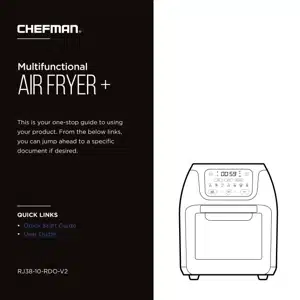
- BEFORE FIRST USE
- Features and Accessories
- How to USE AIR FRYER+
- FEATURES
- OPERATING INSTRUCTIONS
- AIR FRYER COOKING TIPS
- TROUBLESHOOTING FAQS
- CLEANING AND MAINTENANCE
Table of contents
User manual Multifunctional Air Fryer+
BEFORE FIRST USE
- Remove all packaging materials, read and remove all stickers (except for rating label, which should remain on unit), and check that all parts and accessories are accounted for.
- Wipe interior and exterior with a damp cloth and dry thoroughly before use.
- Wash accessories with warm, soapy water and dry thoroughly. All accessories are top rack dishwasher safe.
- Read instructions and safety information in User Guide.
NOTE: On first use, unit may emit a slight odor, which is normal and will dissipate with use.
Features and Accessories
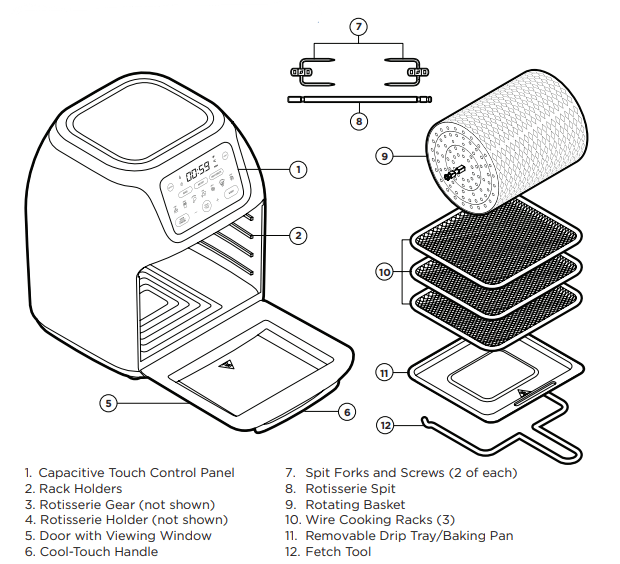
How to USE AIR FRYER+
STEP 1
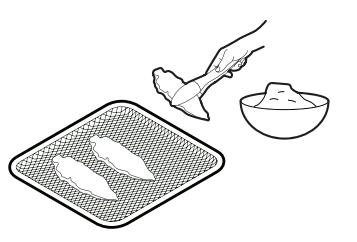
- Place seasoned food on rack(s), baking pan, basket, or spit.
- Ensure drip tray is in bottom of unit (if not baking on it).
STEP 2
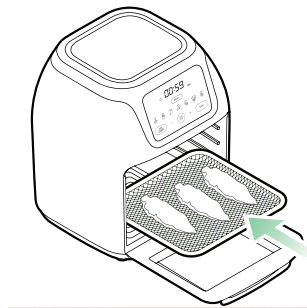
- Put food in Air Fryer+ and close door.
STEP 3
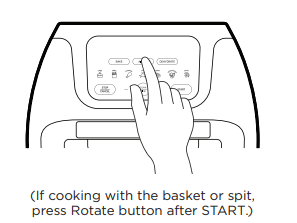
- Select cooking function: Bake, Air Fry, or Dehydrate.
- To use cooking presets, press the icon that best matches what you want to cook. Otherwise adjust time and temperature as desired using TEMP/TIME button and plus and minus signs.
- Press the START button.
STEP 4
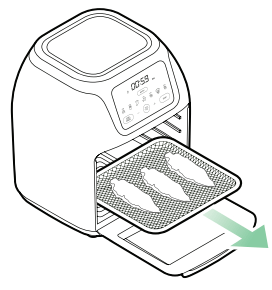
- When timer ends, carefully remove food, check for doneness, serve, and enjoy!
- CAUTION: Unit and accessories get hot during cooking. Use oven mitts and fetch tool to avoid injury and place hot items on heat resistant surface.
FEATURES
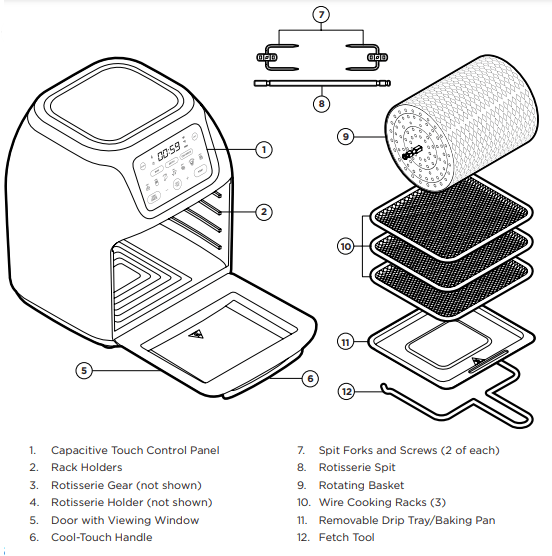

CONTROL PANEL
- Rotate – Turns spit and basket
- Temperature/Cook Time Display – Automatically alternates between the two
- Light – Turns on interior light
- Cooking Functions – Bake, Air Fry, Dehydrate
- Cooking Presets – Sets suggested time and temperature for favorite foods
- Stop/Cancel – Stops cooking
- Minus sign – Subtracts from time and temperature
- Temp/Time – Toggles between Temp and Cook Time function to enable setting
- Plus sign – Adds to time and temperature
- Start – Initiates cooking
PRESET SETTINGS
- NOTE: These are guidelines only; always check foods for doneness according to proper food safety guidelines.
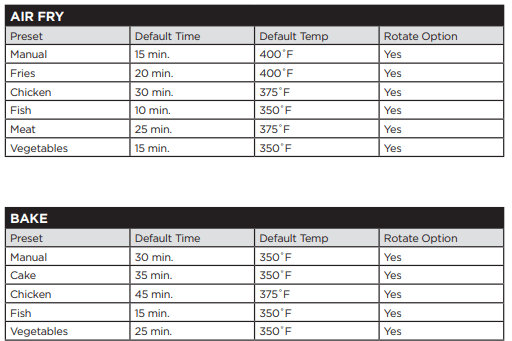
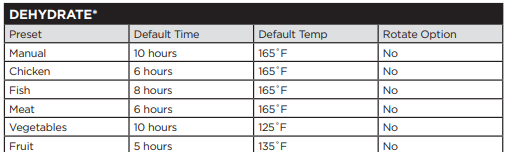
- * When dehydrating, follow a trusted recipe and follow food safety guidelines.
- NOTE: To change Fahrenheit to Celsius and vice versa: Press and hold the TEMP button until your desired unit illuminates on the top right part of the control panel. Minutes change in 1-minute increments and temperature 5-degree increments. To speed through Time or Temp when setting, press and hold minus or plus sign.
OPERATING INSTRUCTIONS
BEFORE FIRST USE
For best results, follow these steps before using your air fryer for the first time.
- Remove all packaging materials, such as plastic bags and foam inserts.
- Read and remove all stickers on unit except for rating label on bottom, which should remain on unit
- Check to ensure that all parts and accessories are accounted for
- Wipe down the interior and exterior with a damp cloth. (Do not use abrasive cleansers or you could damage finishes.) CAUTION: Do not put the unit in the dishwasher or submerge in water or any other liquid.
- Wash the accessories with warm, soapy water and dry thoroughly. Racks and rotisserie basket may be washed with a bristled brush, but do not use abrasive cleaning agents or scouring pads. All accessories are top rack dishwasher safe.
- Read all instructions before using. NOTE: On first use, unit may emit a slight odor, which is normal and will dissipate with use.
HOW TO COOK IN THE MULTIFUNCTIONAL AIR FRYER+
The Multifunctional Air Fryer+ requires no preheating and cooks faster than a traditional oven, which means you can enjoy your favorite hot foods in mere minutes. The touch-screen control panel is intuitive, and customized accessories help guarantee delicious results.
How to Use the Air Fryer+
- Place the Air Fryer+ on a flat surface away from all sources of heat and water and plug it in.
- If not using the drip try for baking, position it on the floor of the unit for easy cleaning.
- Place seasoned food on rack(s), baking pan, basket (see p. 11 for directions) or spit (see p. 12 for directions).
- Position rack(s), pan, basket, or spit in oven, and close door.
- Select cooking function (Bake, Air Fry, or Dehydrate) by pressing function button. The cooking function will turn blue and food icons will appear below the on the control panel NOTE: When the unit is first turned on, it defaults to Air Fry function.
- If using cooking presets, choose the icon that best matches the food you want to cook and press that button; the button will turn blue and the programmed temperature and time will alternate in the control panel. (If desired, you can adjust the preset time and temperature by pressing the TEMP/TIME button then adjusting the time or temp using the Minus and Plus buttons.) NOTE: The time and temperature settings are recommendations; check foods for doneness according to proper food guidelines before consuming. If not using presets, adjust the time and temperature as desired. NOTE: Temperature for Bake and Air Fry ranges from 200°F to 400°F. Time ranges from 1 minute to 2 hours for Bake and from 1 minute to 1 hour for Air Fry. For Dehydrate, the time range is 30 minutes to 24 hours, and the temperature range is 95°F to 200°F.
- Press the START button. The button will turn red, the fan will turn on, and cooking will begin. NOTE: During cooking you can check on foods by pressing the Light button on the control panel and viewing through the door window. You can also open the oven door to check; the interior light will come on and the Air Fryer+ will pause all functions. Unit will save time and temp settings so that when door is closed again, cooking will resume from saved point. You can also press STOP/CANCEL at any time to stop cooking.
- If cooking with basket or spit (see pp 11 and 12), press Rotate button. NOTE: Rotating will not occur automatically when using these accessories. The Rotate button will turn blue when initiated and may be turned off or on at any time during cooking with the Air Fry or Bake functions.
- Cook until timer ends. At that point, the unit will beep and automatically turn off. Check food for doneness according to proper food safety guidelines and cook for more time if necessary.
- Carefully remove food. Use potholders or oven mitts when removing hot pans, racks, or trays. If using the spit or rotisserie rack, use the fetch tool in one hand and a potholder or oven mitt in the other to remove hot basket or spit (see p. 13 for more detailed directions).
- Transfer hot pans, racks, or trays to a heat-resistant surface.
- Use tongs to handle hot foods, then serve and enjoy! CAUTION: This unit cooks with hot air only; never heat a cooking vessel filled with oil or any other liquid with this unit as a fire hazard or personal injury could result.
How to Use the Rotisserie Basket (Max: 4 lb.): Cooking foods in the basket using the Rotate function ensures foods cook up evenly. Though you can use it for baking, the basket works especially well when air frying small pieces of foods, such as french fries, chicken wings, and Brussels sprouts. It is not recommended for dehydrating, and the Rotate function is not available with the Dehydrate function.
- Ensure drip tray is in bottom of unit.
- Open door of basket and place seasoned food in it. (For best results, leave room inside basket; for french fries, use 2 pounds maximum.)
- Shut basket door and be sure it’s securely closed.
- Hold the closed basket in your hands so that squared shaft is on the left.
- Guide the basket into the rotisserie rack position by placing the left shaft into rotisserie gear located on the left interior wall. Once in place, lift and lay the right shaft on the rotisserie holder located on the right interior wall.
- Close door and proceed with cooking following the directions on p. 9 beginning with Step 5 and choosing the Air Fry or Bake function. CAUTION: Cooking basket will get hot during cooking. Use fetch tool and oven mitts and handle with care to avoid injury. Be sure to place hot basket on a heat-resistant surface to avoid damage.
How to Use the Rotisserie Spit (Max: 4 lb.): The spit is perfect for roasting a whole chicken to even, crisp perfection and for slowly cooking whole boneless pieces of meat, such as beef or pork tenderloins. You can also experiment with roasting a small cauliflower head or a peeled pineapple.
- Ensure drip tray is in bottom of unit.
- If using the spit to cook a whole chicken, be sure giblets are removed. Season chicken as desired and truss tightly. (For best results, be sure the chicken will fit in the oven with room to rotate; a 3 to 3½ lb. chicken works well.) Run the spit through the bird lengthwise, starting at the cavity in the back. Carefully slide spit forks onto shaft on both ends, sinking them deep into the breast meat at one end and the thigh meat at the other end. Lock forks in place with screws leaving at least 1 inch of free space on both ends of the rod. The chicken should be secure and should not be able to slide around on spit. If using the spit to cook a piece of meat, carefully force the spit lengthwise through the center of the meat. Carefully slide spit forks onto shaft on both ends, inserting prongs deeply into meat. Lock forks in place with screws leaving at least 1 inch of free space on both ends of the rod. The meat should be secure and should not be able to slide around on spit. CAUTION: Spit forks are sharp; handle with care.
- Hold the spit, with the meat or chicken secured on it, so that squared shaft is on the left.
- Guide the spit into the rotisserie position by placing left shaft into rotisserie gear located on the left interior wall. Once in place, lift and lay the right shaft on the rotisserie holder located on the right interior wall. Be sure meat or chicken can rotate freely in air fryer. Close door and proceed with cooking following the directions on p. 9. beginning with Step 5 and choosing the Bake or Air Fry function,
CAUTION: Spit and basket get hot during cooking. Use fetch tool and oven mitts and handle with care to avoid injury.
How to Use the Fetch Tool: The fetch tool is handy for removing the hot spit or basket from the Air Fryer+.
- Hold the fetch tool by its handle with one hand. Have a potholder or oven mitt in or on other hand.
- Guide the fetch tool into the unit, positioning prongs below the shafts of the rotisserie spit or basket.
- Use the tool to lift the right side of the rotisserie spit. Once it is free, lift the left side.
- Carefully guide the hot rotisserie spit or basket and food from the Air Fryer+.
- Transfer it to a heat-resistant surface. CAUTION: Spit and basket get hot during cooking; use care when removing to avoid injury
AIR FRYER COOKING TIPS
- Most prepared foods do not need to be tossed in oil before air frying. Most already contain oil and other ingredients that enhance browning and crispiness. (Frozen appetizers and hors d’oeuvres air fry very well.)
- Toss foods you are preparing from scratch, such as french fries, with a little oil, in a separate bowl, to improve browning and crispiness.
- When making french fries using fresh potatoes, ensure they are completely dry before cooking in the Air Fryer+. Even the smallest droplets of moisture will prevent them from getting crispy.
- When air frying battered food, stick to thick, pasty batters. Thin batters, such as the batters used to make tempura, will run and not set fast enough like they do in a deep fryer.
- If using multiple wire racks, carefully switch rack positions halfway through the cooking cycle to ensure the most even results. For dehydrating, switch rack positions from top to bottom periodically during dehydrating time.
- The Air Fryer+ is great for reheating food. To reheat your food, set the temperature to 300°F for up to 10 minutes.
- Follow food safety guidelines for doneness. Because food sizes can vary, do not rely on recipe timing only when cooking food. Check foods for doneness against current safety guidelines before serving.
TROUBLESHOOTING FAQS
1. Why is there white smoke coming from my unit?
- White smoke can be a sign that there’s too much fat in the fryer. Avoid cooking very fatty foods, such as sausages, in the air fryer, and be sure unit and accessories are clean before cooking.
- CAUTION: Black smoke indicates a more serious problem. In the rare case that you see black smoke coming from the unit, immediately unplug fryer, contact customer service, and do not use the fryer until issue is resolved.
2. Why has my food cooked unevenly?
- Two culprits are likely: overcrowding and not switching rack position. Fill basket loosely with food to let air circulate and switch rack positions at least once during cooking for more even results. You may also want to carefully flip foods on racks during cooking for best results.
3 Why isn’t my food crisp?
- Though you can air fry with no added oil, coating foods very lightly with oil (usually just ½ teaspoon per batch for most recipes) helps guarantee crisp results.
CLEANING AND MAINTENANCE
- Unplug unit and allow to cool completely before cleaning.
- Gently wipe down exterior and interior with a damp cloth or paper towel. Never immerse the Air Fryer+ or its plug in water or any other liquid. The housing of the Air Fryer+ is NOT dishwasher safe.
- Wash accessories with a sponge and warm, soapy water. Racks and basket may be washed with a bristled brush. Do not use abrasive cleaning agents or scouring pads. Accessories are also top rack dishwasher safe.
- Dry unit and accessories thoroughly and store in a cool, dry place.
See other models: ELECTRIC DELI & FOOD SLICER DIE-CAST TURBOFRY TOUCH 8 QUART 1.8L DIGITAL TOAST-AIR 20L 6.8 QUART AIR FRYER OVEN

