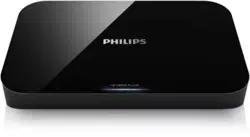Loading ...
Loading ...
Loading ...

3
English
EN
2 Options
During play, press to access the option items.
Video options
[Subtitle]: Adjust subtitle settings. Press to select an item and to adjust values. Then press OK
to conrm.
[Audio]: Select an audio language.
[GOTO]: Skip play to the specic time. Press to select an item and to adjust values. Then press
OK to conrm.
[Repeat Title]: Repeat the current title.
[Repeat All]: Repeat the movie le.
[RepeatOff]: Turn off a repeat mode.
[Video Setting]: Adjust the video settings. Press to select an item and to adjust values. Then
press OKto conrm.
Audio option
[RepeatOff]: Turn off a repeat mode.
[Repeat One]: Repeat the current music le.
[Repeat All]: Repeat all the music ies.
[ShufeLoop]: Play music les in a random loop.
a
b
c
Loading ...
Loading ...
Loading ...