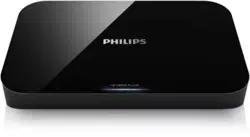Loading ...
Loading ...
Loading ...
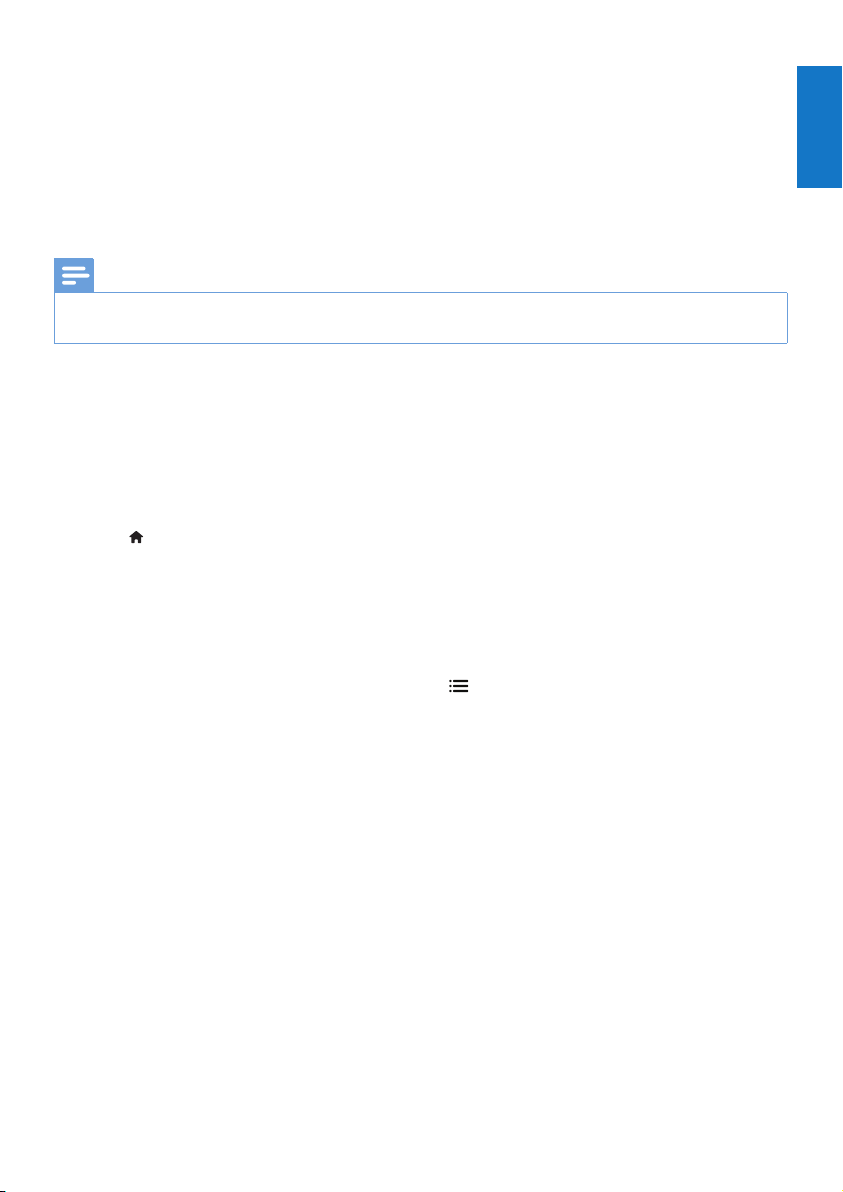
13
English
EN
6 Playmediafilesfromacomputer
(DLNA)
With this DLNA-certied player connected to a computer network, you can play video, music, and
photo from a computer.
Note
• To browse media les on a PC, make sure that a DLNA media server software (such as Windows Media Player 11 or higher)
is installed on the PC.
1 Connect this player to a computer network (see "Set up a network").
2 On the PC, in the software of the DLNA media server (such as Windows Media Player 11 or
higher), you need to set:
a Shareyourmediatothisplayer(see"Help"documentinthemediaserversoftware).
b Sharelesoraddlestothelibrary(see"Help"documentinthemediaserversoftware).br
3 Press .
4 Select [Network], and press OK.
» A content browser is displayed.
• To browse shared folders of a PC, select[Shared Folder] and pressOK.
• To browse shared media les, select [Shared Media Files]and pressOK.
5 Select a media le, and press OK to play.
• To access the menu of browsing options, press .
• For details, see "Browse all les".
Loading ...
Loading ...
Loading ...