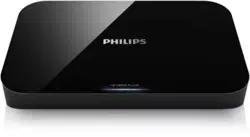Loading ...
Loading ...
Loading ...
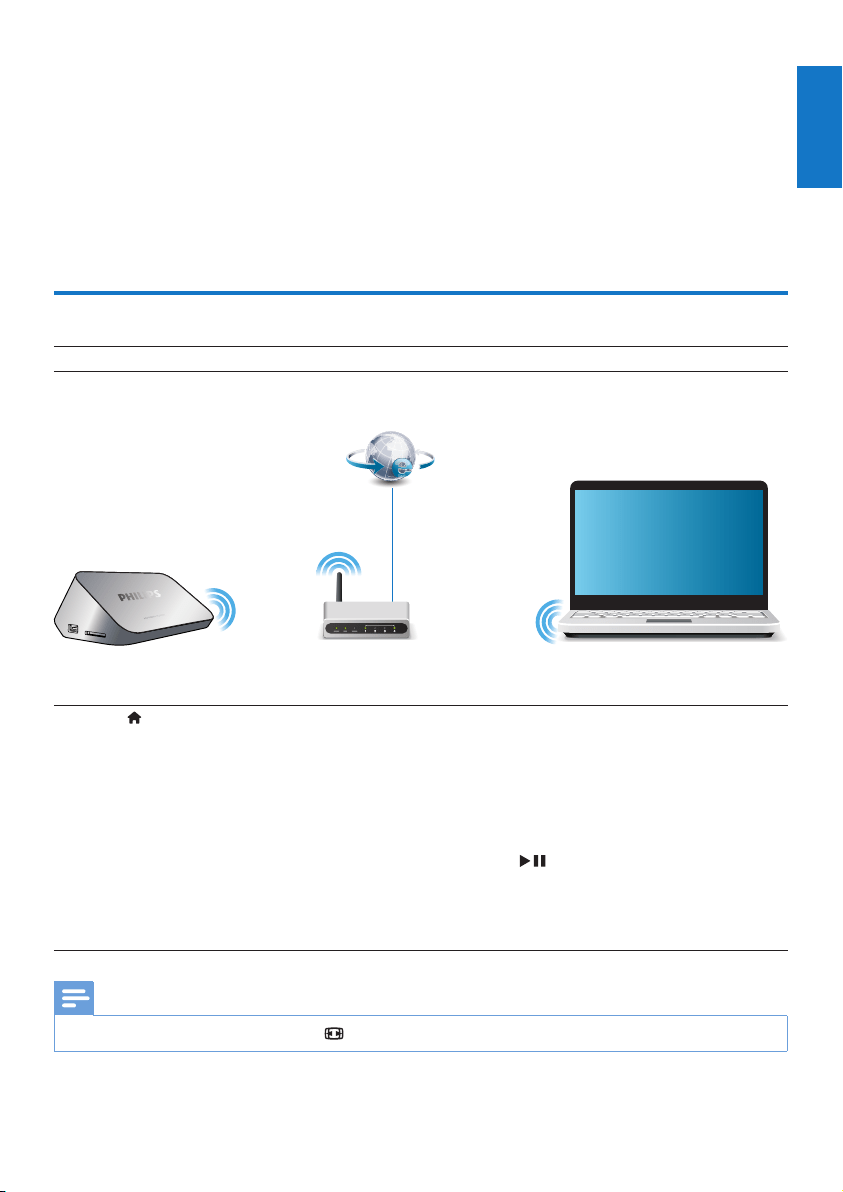
11
English
EN
5 Set up a network
By connecting this player to a computer network and the Internet, you can
• Play photos, music, and video les streamed from your computer.
• Watch online TV programs.
• Browse Internet photo albums.
• Update the software of this player through the Internet.
Wireless network setup
What you need A wireless router that is connected to the Internet
1 Connect this player to a computer network or the Internet through a wireless router.
2 Perform the wireless network installation.
1), Press .
2), Select [Setup] and press OK.
» The setup menu is displayed.
3), Select [Network]>[Wireless] > [Connect] and pressOK.
» A list of available wireless networks is displayed.
4), Select your network from the list and press OK.
5), Enter your WEP or WPA key in the mini keyboard and press .
» A connection test is started
» The status of network connection is displayed after the test is completed.
6), Press OKto exit.
Note
• To re-scan available wireless networks, press .
PC (DLNA)
Loading ...
Loading ...
Loading ...