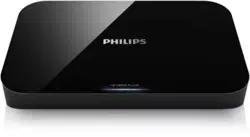Loading ...
Loading ...
Loading ...
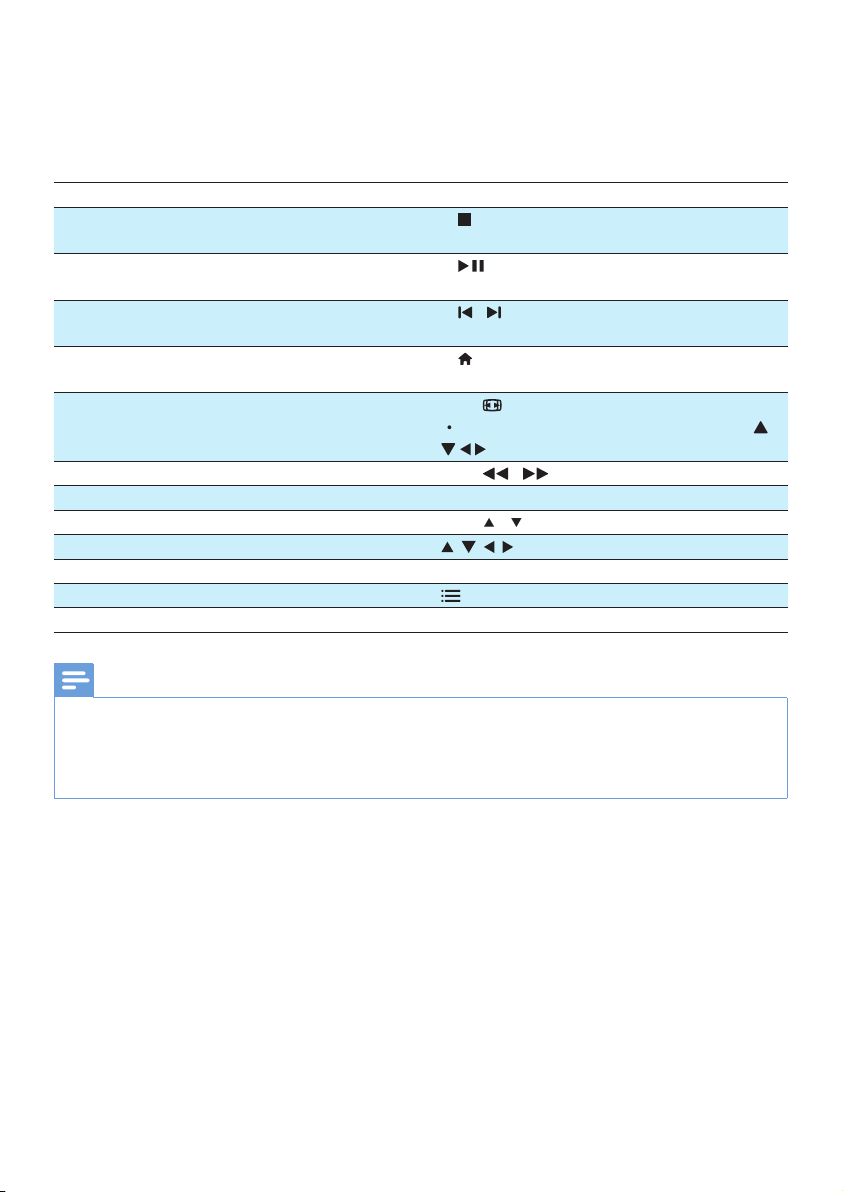
2 EN
1 Control and play
Use your remote control to control the play.
Function Buttons / Actions
Stop the play. •
Pause or resume the play. •
Skip to the previous/next media le. • /
Return to the home page. •
Zoom in or out. Press repeatedly.
To pan through an enlarged photo, press
.
Search backward/forward fast. Press / repeatedly to select a speed.
Access subtitle settings. SUBTITLE
Rotate a photo. Press / .
Navigate menus. , , ,
Conrm a selection or entry. OK
Access option menus during play or in the le list.
Access the le editing menu in the le folder list. EDIT
Note
• You can only play DivX videos that were rented or purchased with DivX® registration code of this player. (Refer to "Setup' >
"MISC" > [DivX® VOD Code])
• Subtitle les with the following lename extensions (.srt, .smi, .sub, .ssa, .ass, .txt) are supported but not displayed in the le list.
• The subtitle lename has to be the same as the lename of the DivX video (the le extension excluded).
• The DivX video le and the subtitle le must be saved under the same directory.
Loading ...
Loading ...
Loading ...