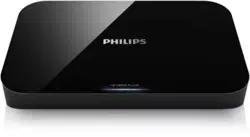Loading ...
Loading ...
Loading ...
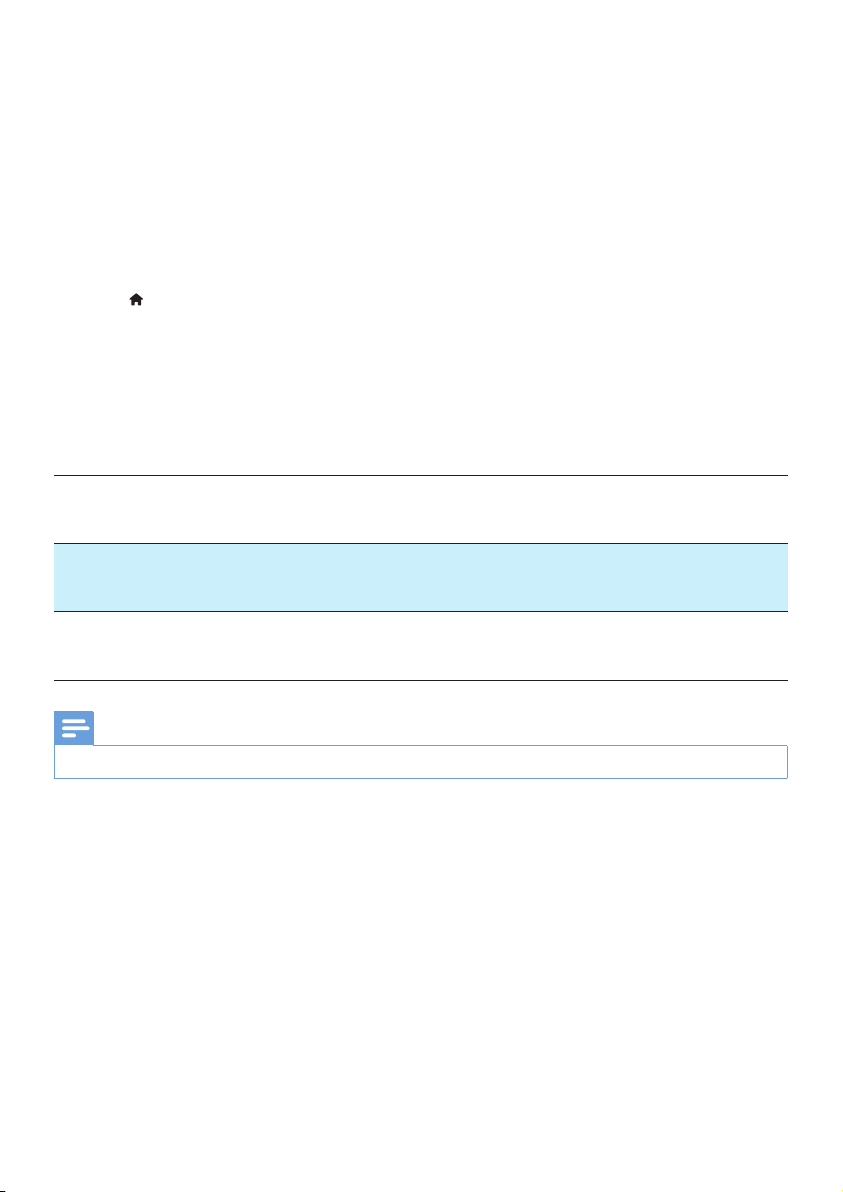
18 EN
9 EasyLink
This player supports Philips EasyLink which uses the HDMI CEC (Consumer Electronics Control)
protocol. You can use a single remote control to control EasyLink compliant devices that are connected
through HDMI.
1 Connect the HDMI CEC compliant devices through HDMI, and turn on the HDMI CEC
operations on the TV and other connected devices (see the user manual of the TV or other
devices for details).
2 Press .
3 Select [Setup] > [Easy Link].
4 Select [On]under the options:
• [Easy Link] > [On]
• [One Touch Play] > [On]
• [One Touch Standby] > [On]
» EasyLink function is turned on.
One Touch Play
When you play a le with this player, the connected HDMI CEC TV automatically switches to the
HDMI input channel.
One Touch Standby
When you switch a connected device (for example TV) to the standby mode with its own remote
control, this player switches to the standby mode automatically.
Auto Power On From TV
When you switch a connected device (for example TV) to this player port with its own remote
control and this player is standby mode, this player switches to the power on mode automatically.
Note
• WOOX Innovations does not guarantee 100% interoperability with all HDMI CEC devices.
Loading ...
Loading ...
Loading ...