Loading ...
Loading ...
Loading ...
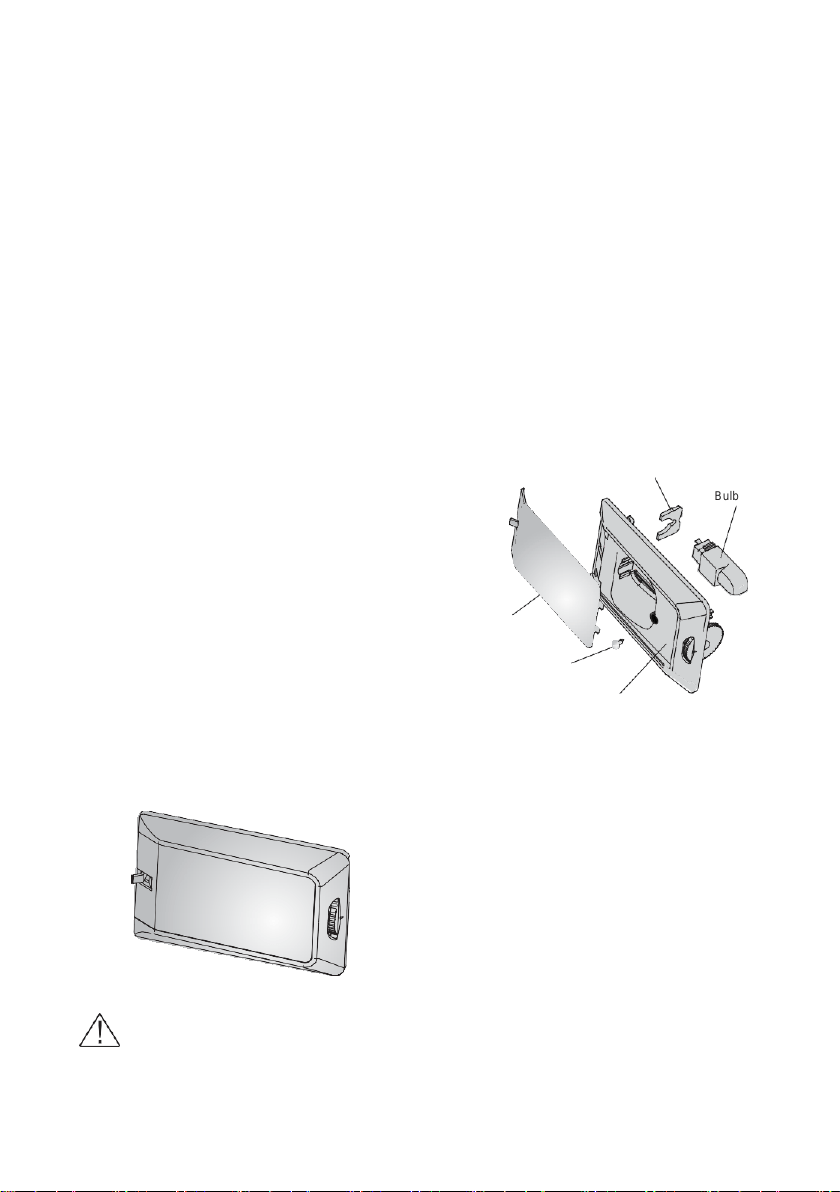
14
Operation
Starting up and temperature regulation
• Insert the plug of the connection lead into the
plug socket with protective earth contact.
When the refrigerator compartment door is
opened, the internal lighting is switched on.
After the fridge has been placed in position,
wait for 5 minutes before electricity is
supplied. Don’t store anything until the
temperature inside the fridge becomes low
enough.
• The temperature selector knob is located on
the top of the refrigerator compartment.
Setting 0 means:
Off.
Clockwise rotate the knob to turn on the
appliance.
Setting 1 means:
Highest temperature, warmest setting.
Setting 7 (end-stop) means:
Lowest temperature, coldest setting.
Important! Normally we advise you select setting
of 2 or 3 0r 4, if you want the temperature higher
or colder please turn the knob to warmer or colder
setting accordingly. When you turn the knob to
colder which can lead to the more energy
efficiency-Otherwise, it would result the energy-
consuming.
Important! High ambient temperatures (e.g. on
hot summer days) and a cold setting (position 6
to 7) may cause the compressor to run
continuously or even non-stop!
Reason: when the ambient temperature is high,
the compressor must run continuously to
maintain the low temperature in the appliance.
Changing the light bulb
Warning! If the light bulb is damaged. DO
NOT CHANG IT BY THE USER!
Changing the light bulb carry out by inexperienced
persons may cause injury or serious
malfunctioning. It must be replaced by a qualified
persons in order to avoid a hazard. Contact your
local Service Force Center for help.
• Before changing the light bulb, switch off the
appliance and unplug it, or pull the fuse or the
circuit breaker.
• Light bulb data: 220-240 V, LED
• MAX.1.5W.
• To switch off the appliance, set the
temperature regulator to position “0”.
• Unplug the mains plug.
• Press the light bulb cover, and slide it
backwards.
• To change the light bulb, undo the screw.
• Remove the bulb fixed block, change the
defective light bulb.
• Refit the bulb fixed block, the light bulb
• cover and the screw.
• Put the refrigerator back into operation.
Bulb
Bulb cover
Screw
Control Box
Bulb fixed block
Loading ...
Loading ...
Loading ...
