Loading ...
Loading ...
Loading ...
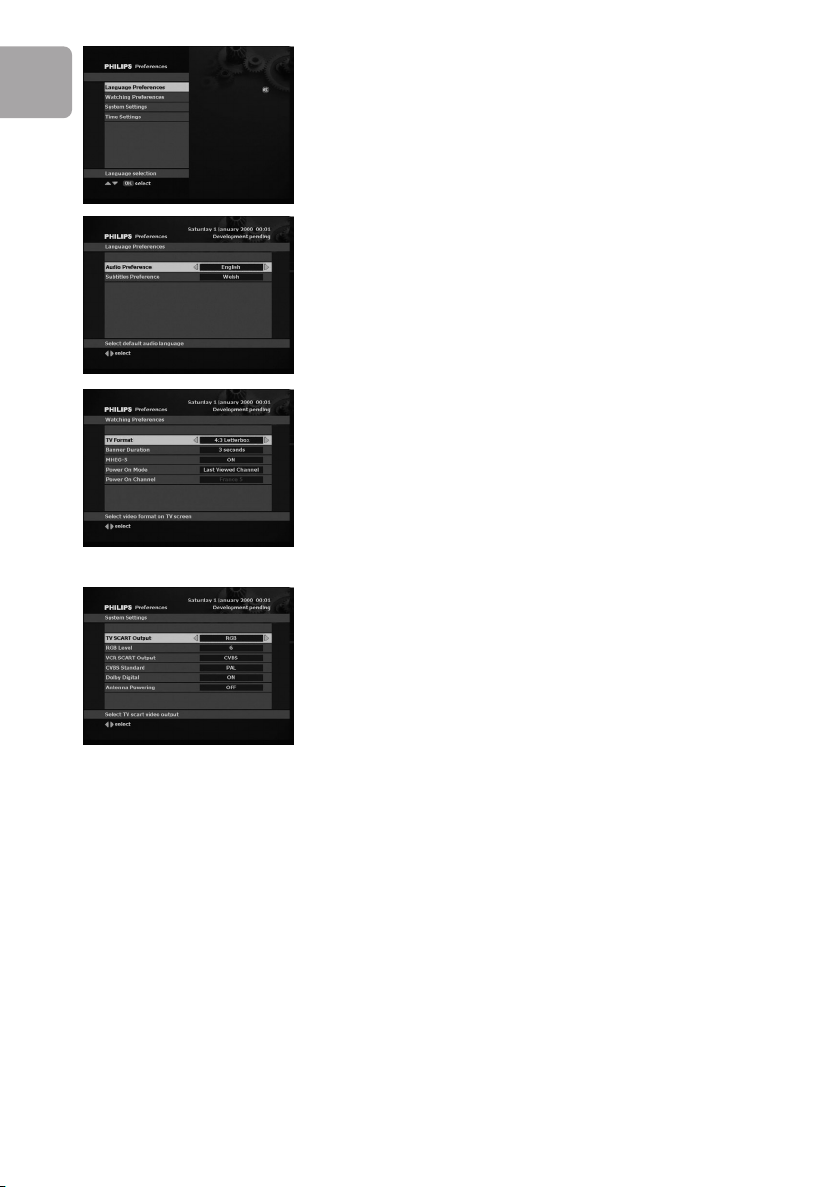
24
EN
Preferences
Preferences is used to:
• Set the language and on screen display options
according to your preferences
• Set up the receiver.
Language Preferences
- Set your preferred languages for the Audio
Preference and Subtitles Preference.
- Press EXIT to save your changes and exit.
Watching Preferences
- Set appropriate values for the following:
• TV Shape: 4:3 Letterbox, 4:3 Centre Cutout
or 16:9 Widescreen
• Banner Duration:banner display duration,
from 1 to 10 seconds in steps of 1 second
• MHEG-5: ON or OFF
• Power-On Mode, Power-On Channel: channel
to be tuned at receiver wake-up. Press OK in
order to select the Power-On Channel from the
list.
- Press EXIT to save your changes and exit.
System Settings
- Set appropriate values for the following:
• TV SCART Output: RGB (recommended),
S-VHS or CVBS
• RGB Level: brightness, from 1 to 7
• VCR SCART Output: CVBS or S-VHS
• CVBS Standard: PAL or SECAM
• Dolby Digital: ON or OFF
• Antenna Powering: select ON if your antenna
requires power supply
- Press EXIT to save your changes and exit.
Time Settings
The time information is retrieved from the network. If
need be, adjust the time setting using the u or i key.
DCR 2520_indice2 18/11/05 13:43 Page 24
Loading ...
Loading ...
Loading ...