Loading ...
Loading ...
Loading ...
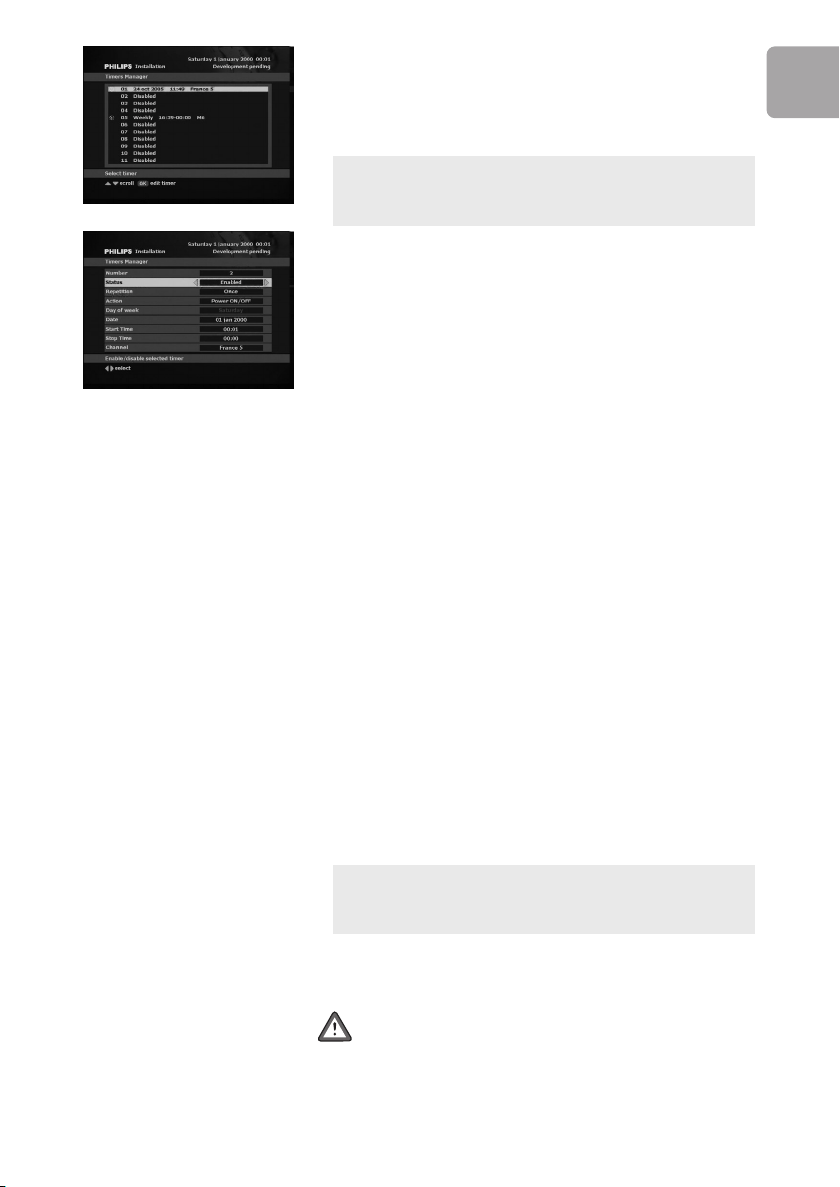
21
EN
To add a timer, or modify or delete an existing timer:
- Scroll to the existing timer you want to modify or
delete, or to a disabled timer to add a new timer and
then press OK.
To add a timer, you may also press TIMER while
watching digital TV or listening to digital radio,
or press the appropriate colour key from the EPG.
- Enable the timer by setting the Status to Enabled in
case of a new timer.
- Set the settings as appropriate:
• Status: Enabled.To delete an existing timer, set
its Status to Disabled.
• Repetition: set Once for a single timer, Daily to
set a timer once every day, or Weekly to set a
timer once a week on a particular day
• Action: action performed at timer start (and end):
Power OFF, Power ON, Power ON/OFF,
Recorder ON/OFF (Easy Record), Zap To
Channel
• Day of week:from Monday to Sunday,in case
of a Weekly recording only
• Date
: press OK to display the calendar. Select the
month using y or t,and then select the day
using u or i. Press OK to confirm and return to
the previous screen. Press EXIT to cancel your
selection and return to the previous screen.
• Start time,and end time: set the timer start and
end time using number keys
• Channel:current channel. Alternatively, press the
green colo
ur key to display the list of available
channels.Then scroll to the channel on which you
want the receiver to tune at timer start using the
t or y key, and press OK to select it.
If you modify the timer’s Number,you select
another timer.When exiting the screen,you will
save all the timers you modified.
- Press EXIT to save and exit.
When a recording timer is active, you should not
change digital channels or you will record the
channel you tune to. However you can switch to
analogue TV using the TV/STB key and zap
through analogue channels.
DCR 2520_indice2 18/11/05 13:42 Page 21
Loading ...
Loading ...
Loading ...