Loading ...
Loading ...
Loading ...
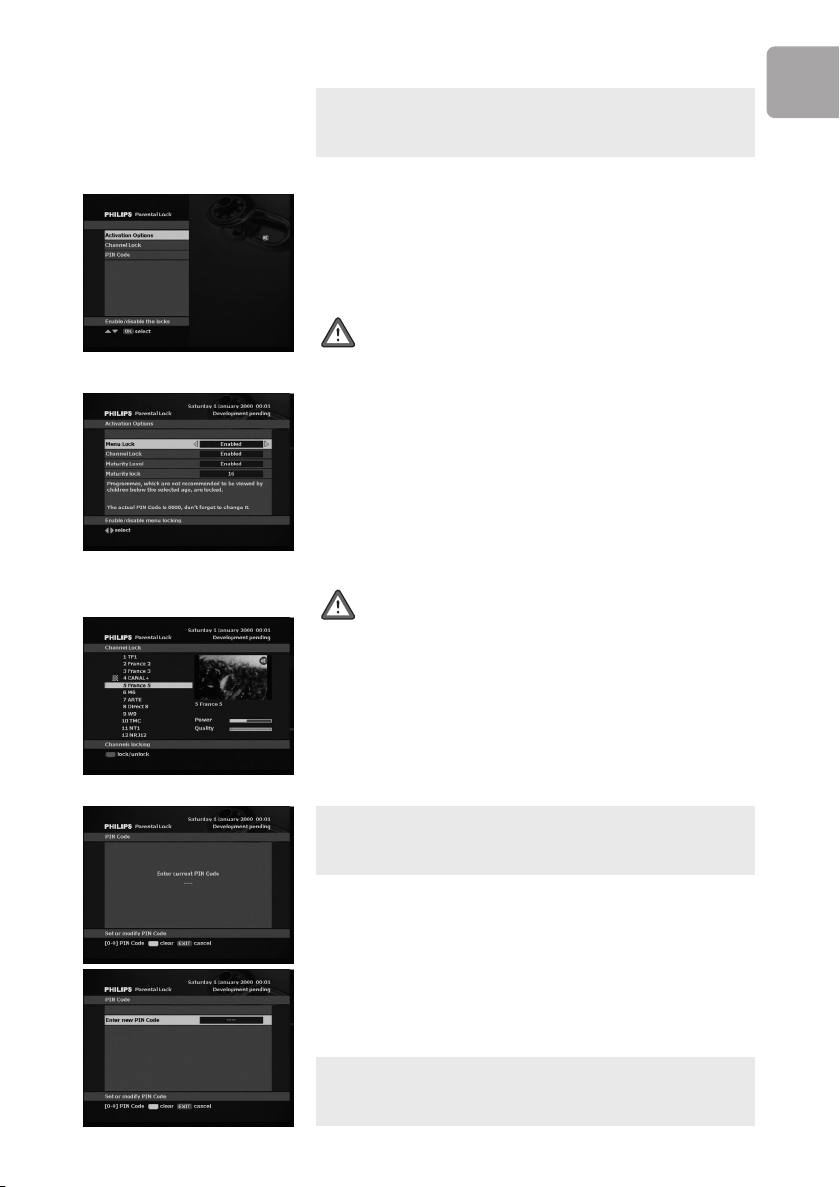
23
EN
- Press EXIT to save your changes and exit.
To activate a channel list, see paragraph Channel Lists.
When one of the favourite lists is activated, you zap
only through the channels this list contains.
Parental Control
Parental Control is used to manage locking options. It
is also used to change your receiver PIN code.
Access to this sub-menu is protected by PIN
code.The PIN code default value is 0000.
Activation Options
- Set Menu Lock, Channel Lock, or Maturity Lock
to Enabled to activate the respective option.
- Set a Maturity Level from 1 to 18 to prevent
undesired access to programmes for which maturity
rating is higher than the maturity level you set.
- Press EXIT to save your changes and exit.
PIN code must be changed in order to allow locks
to be used.
Channel Lock
To lock or unlock channels:
- Scroll to the channel you want to lock or unlock.
- Press the green colour key to lock or unlock the
channel. Locked channels are marked with a lock icon.
Locking will take effect only if you activate the
Channel Lock option. Locked channels are locked in
all the lists they belong to.
PIN code
To change your PIN code:
- Enter your current PIN code
- Enter your new PIN code
- Enter your new PIN code again
- Press EXIT to save your changes and exit.
Once you have changed your PIN code, keep it secret
to prevent others from using it. If you forget or lose
your PIN code, see chapter Troubleshooting.
DCR 2520_indice2 18/11/05 13:43 Page 23
Loading ...
Loading ...
Loading ...