Loading ...
Loading ...
Loading ...
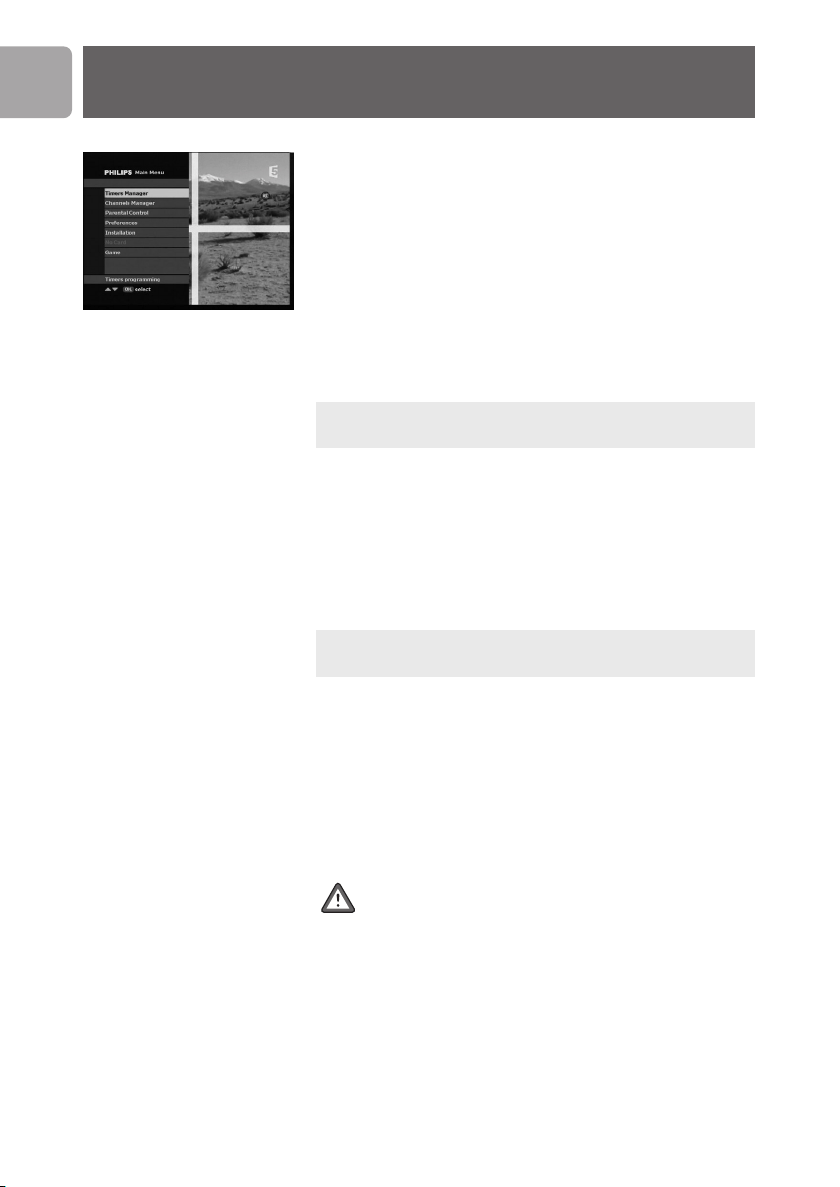
20
EN
Menu
Basic navigation
While watching digital TV or listening to digital radio:
- Press MENU to display the main menu.
- Press t or y to scroll up or down to the menu
item you want to select.
- Press OK to display the corresponding sub items.
- Press t or y to move to the desired sub item.
Press BACK to go back one step in the menu,or
EXIT to return to normal viewing.
Changing settings
Once you highlighted an adjustable item or sub item,
you can then access the settings and make changes:
- Use the u or i key to set an option or number
keys to enter numerical values.
- Press EXIT to save your changes and exit.
To open a locked menu item,you need to enter your
PIN-Code.
Timers Manager
Timers Manager is used to set and edit timers,
including recording timers for the programmes you
want to record using your VCR or DVD recorder
To be able to record a digital channel using a VCR
or DVD recorder, you must set both your
recorder and receiver:
- You must set a timer on your receiver.
- You must also enable recording on the VCR or DVD
recorder, either by enabling an Easy Record option or
by programming your recorder (refer to chapter
More about recording (VCR or DVD control) and to
the VCR or DVD recorder user manu
al).
Settings
DCR 2520_indice2 18/11/05 13:42 Page 20
Loading ...
Loading ...
Loading ...