Loading ...
Loading ...
Loading ...
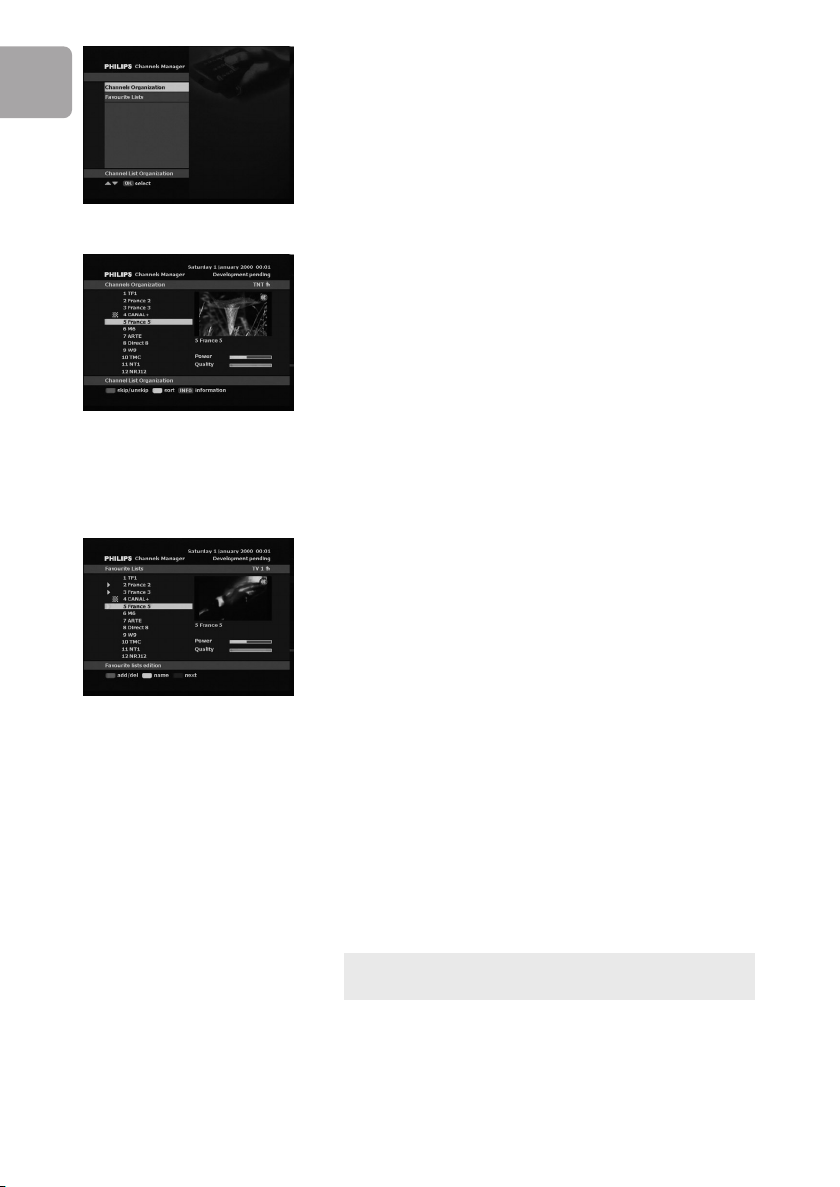
22
EN
Channels Manager
Channels Organization
- Use the green colour key to skip or unskip individual
channels. Channels marked as skipped will be skipped
only when using the P+ or P- key.
- Use the yellow colour key to enable sorting options,
then proceed as follows:
• Press the red colour key to sort channels
alphabetically
• Press the green colour key to sort channels
according to their type: free-to-air or scrambled
• Press the yellow colour key to sort channels
according to broadcast frequency
• Press the blue colour key to sort channels
according to channels numbers.
- Successively press INFO to display technical
information.To display i
nformation on another
channel, scroll to this channel and press OK.
- Press EXIT to save your changes and exit.
Favourite lists
At installation, all the channels found are added to the
TV or radio list. From these lists, you can select your
favourite channels so as to create channel lists according
to your preferences. By default, the six favourite lists are
empty.
Favourite lists is used to edit lists of favourite
channels.
- Successively press the blue colour key to select the
list you want to edit.
- Use the green colour key to add or delete individual
channels in the list. Channels belonging to the current
list are marked with a triangle.
- Use the yellow colour key to enable editing the
current list’s
name, then proceed as follows:
• Use the t or y key to select a character
The red colour button is used to toggle between
capitals and lower case letters.
• Use the u or i key to move to the previous or
next character
• Press OK to confirm.
DCR 2520_indice2 18/11/05 13:43 Page 22
Loading ...
Loading ...
Loading ...