Documents: Go to download!
User Manual
- User Manual - (English)
- Technical Specifications - (English)
- Spec Sheet (web) - (English)
- Warranty - (English)
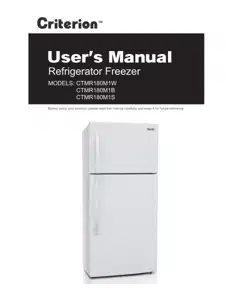
- PRODUCT OVERVIEW
- OPERATION
- CLEANING
- MAINTENANCE
- TROUBLESHOOTING
Table of contents
Owner's Guide Refrigerator
PRODUCT OVERVIEW
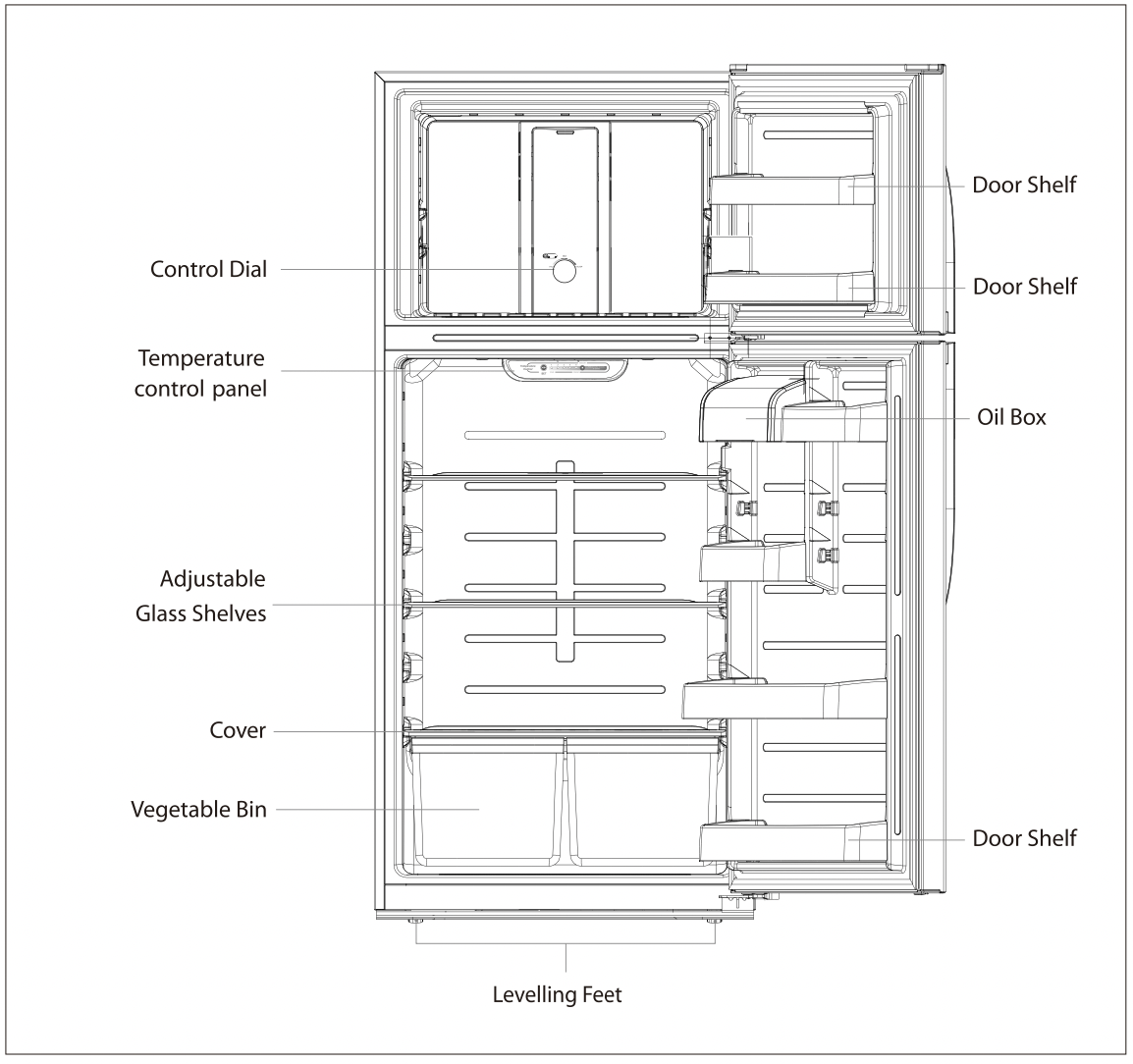
*All images in this instruction manual are for indication only; please refer to your individual unit for details.
OPERATION
Temperature control
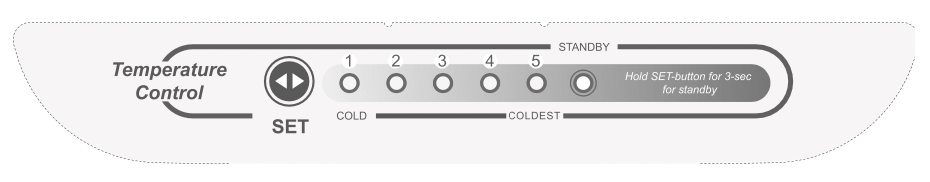
Display
- Once initially powered on, the display screen (including the key light) is on full display for 3 seconds, and then operates as the displayed middle shilf.
- Normal operation display.
Incase of a failure, the apprpriate LED light shows the failure code (in recycling display).
In case of no failures, the actual operation position of refrigerator will be on display.
Shift Setting
Each time the shift setting key A is pressed once, the shift position changes one time. After the shift setting has been completed, the refrigerator will operate according to the set value after 5 seconds.
From left to right, the temperature is lower.
The shift regulation is:

The Standby Control Function
Press SET button for 3 seconds then refrigerator is in standby mode, this temporarily cease temperature control, press SET button for 3 seconds then refrigerator returns to normal working mode.
Temperature Control Operation
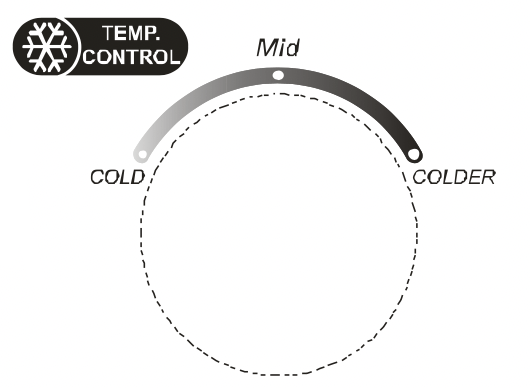
- Refrigerator initial setting of fresh compartment control panel is 3, for freezer conpartment, the initial setting is Mid position.
- If the ambient temperature is lower than 50°F for a long time, refrigerator compartment control panel shall be placed in 4 or 5 position, freezer compartment shall be placed in COLDER position.
- If the ambient temperature is higher than 109°F for a long time, refrigerator compartment control panel shall be placed in 2 or 3 position, freezer compartment will go to Mid ~ COLDER position.
Tips: When the freezer compartment is placed in COLD position, the fresh compartment can be rapid cooled, but if placed in COLD position for a long time, the temperature inside refrigerator compartment may be reduced to below 32°F.
Tips for using your automatic ice maker
Remember that water quality determines the quality of ice. The ice maker should not be connected to softened water. If the water softener has problems, chemical substances can damage the ice maker.
To turn off the ice maker, raise the wire signal arm until it locks in the “up”off position. When the ice storage bin is full, the wire signal arm will hit the ice cubes and the ice maker will automatically shut down.
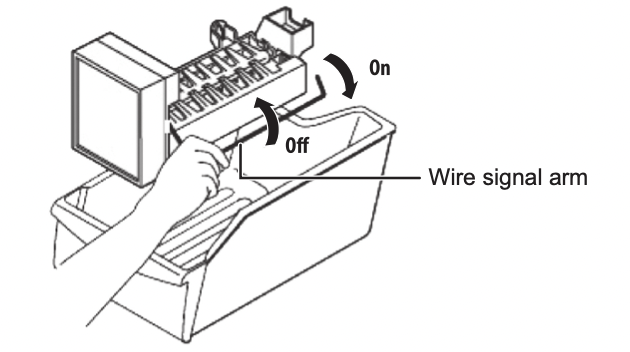
Ice cubes stored for extended time may absorb odors. To eliminate the smell, empty the ice storage bin, wash it out, then replace it. The ice maker will produce more ice cubes.
Shake the ice storage bin from time to time to ensure that the ice cubes separate from each other.
Before the refrigerator is connected to the water supply system, or anytime the water supply is turned off, the wire signal arm should be in the "up" or closed position.
Maintaining your ice maker
Use mild detergent in warm water to clean the ice storage box, then rinse and dry it.
Turn off the ice maker when you clean your refrigerator or plan to be away for a short period.
If you are going away for an extended period, turn off the water supply valve.
CLEANING
Defrosting
This model has an auto-defrost feature. Manual defrosting is not necessary.
Cleaning the Interior and the Exterior of the Unit
- Remove all the shelves and the salad bin. To remove the salad bin first remove the lower door shelf.
- Wipe the inside of the unit with a damp sponge and warm soapy water. Wipe completely dry before replacing the shelves and salad bin.
- Use a damp cloth to clean the exterior, and then wipe with a standard furniture polish. Make sure that the door is closed to avoid the polish getting on the magnetic door seal or inside the unit.
Cleaning Tips
Condensation may appear on the outside of the unit. This may be due to a change in room temperature. Wipe of any moisture residue. If the problem continues, please contact a qualified technician for assistance.
MAINTENANCE
Care When Handling / Moving Your Unit
Hold the unit around its sides or base when moving it. Unser no circumstances should it be lifted by holding the edges of the top surface.
Remove the leveling feet before moving.
Servicing
The unit should be serviced by an authorized engineer and only genuine spare parts should be used. Under no circumstances should you attempt to repair the unit yourself. Repairs carried out by inexperienced persons may cause injury or seroius malfunction. Contact a qualified technician at 1-866-646-4332, please have your serial# and model# ready.
Switching Off for Long Periods of Time
When the unit is not in use for a long period of time, disconnect it from the mains supply, empty all food and clean the appliance, leaving the door ajar to prevent from unpleasant smells.
TROUBLESHOOTING
The following simple issues can be handled by the user. Please call the warranty department if the issues are not covered below.
|
Problem |
Check |
|---|---|
| Inoperation |
|
| Odor |
|
| Long-term operation of compressor |
|
| Illuminating light does not shine. |
|
| The refrigerator door can not be properly closed. |
|
| Loud noises |
|
Caution Tips
- The refrigerator enclosure may emit heat during operation specially in summer, this is caused by the radiation of the condenser, and it is normal.
- Condensation: condensation will be detected on the exterior surface and door seals of the freezer when the ambient humidity is high. This is normal, and the condensation can be wiped away with a dry towel
- Buzz: A buzz may be heard by running compressor when starting up or shutting down.
See other models: CUF21M1W CUF17M1W CUF14M1W 10-US-CR-500-3B 10-US-CR-400-3B
