Loading ...
Loading ...
Loading ...
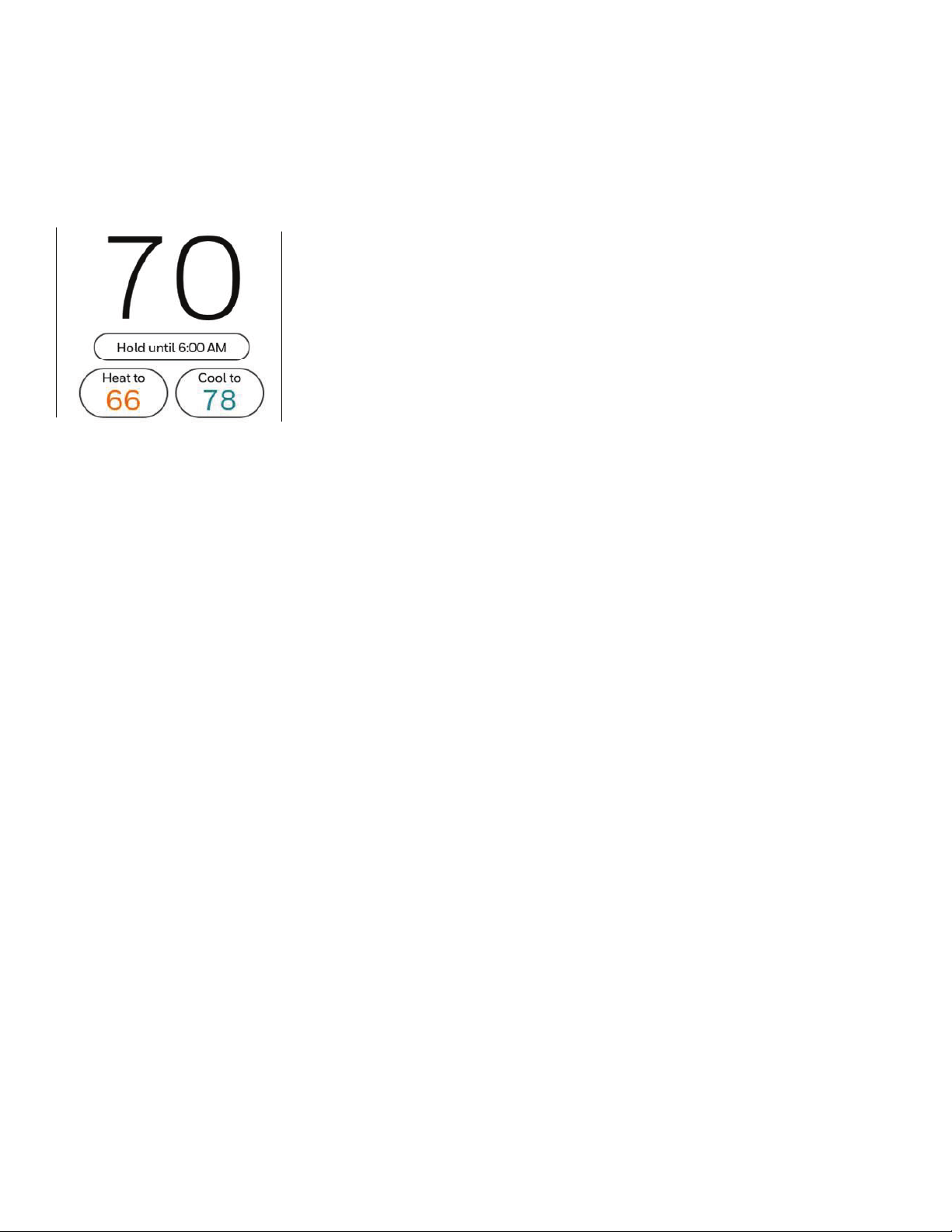
9 33-00478–04
Auto Changeover operation
Auto changeover is available if the thermostat is configured for at least 1 heat stage and 1 cool stage and the installer enabled
auto changeover.
When configured this way, you can select “Auto” as one of the options under “System mode”.
When in auto mode, you can always set the heat and cool setpoint to the same temperature, although most customer prefer to
have a cool setpoint that is at least 3 degrees above the heat setpoint.
A 1.5°F differential is enforced behind the scenes to ensure the heat doesn’t come on after cooling shuts off or vice-versa.
Em Heat mode
Emergency heat runs when you manually switch the thermostat to the em heat mode. When the thermostat is in emergency heat
mode, the heat pump is locked out. When the thermostat is set to em heat mode, the heat pump is locked out and the backup
heat is used to maintain the heat setpoint.
Emergency heat mode is only available when the thermostat was configured for a heat pump with Backup heat by the installer.
From home screen touch the menu icon and then “system Mode”. You can set the thermostat to heat, off, cool, emergency heat,
or auto (auto only available if configured by installer).
Loading ...
Loading ...
Loading ...