Loading ...
Loading ...
Loading ...
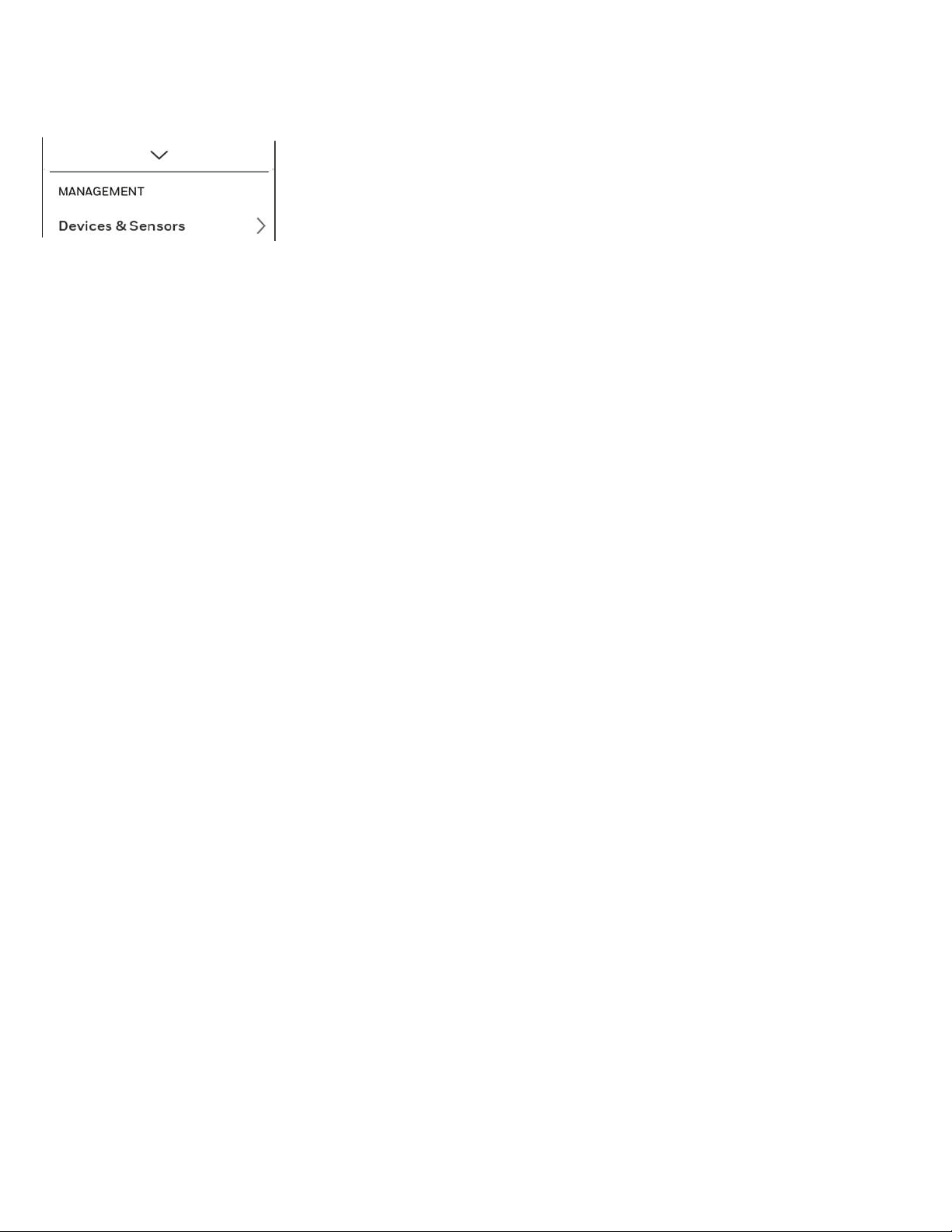
33-00478–04 28
Adding a wireless sensor
1. Touch any part of the display to wake the thermostat.
2. Touch the MENU icon at the bottom of the screen.
3. Scroll down and touch “Devices and Sensors”.
4. Touch “Add”
5. Follow the on-screen directions to pair and name your new sensor
To Remove a Sensor from the T9 (from thermostat)
1. Touch any part of the display to wake the thermostat.
2. Touch the MENU icon at the bottom of the screen.
3. Scroll down and select “Devices and Sensors”
4. Select the sensor you wish to remove. Select the “Options” button at the bottom of the display.
5. Touch “Delete”.
To Remove a Sensor from the T9 (From the sensor)
1. Locate the sensor you wish to remove from your thermostat
2. Remove Sensor Cover and verify the batteries are inserted
3. With the cover off, Press and Hold the Connect button for 30 seconds. (The Sensor LED will switch from steady green to red.)
4. Release the Connect button. Your sensor will now be removed from the “Devices and Sensors” list.
If a sensor was previously paired with another T9 Smart thermostat, you will need to remove it from the previous thermostat prior
to pairing it with your new T9 Smart thermostat. Sensors are only compatible with one thermostat at a time.
Loading ...
Loading ...
Loading ...