Loading ...
Loading ...
Loading ...
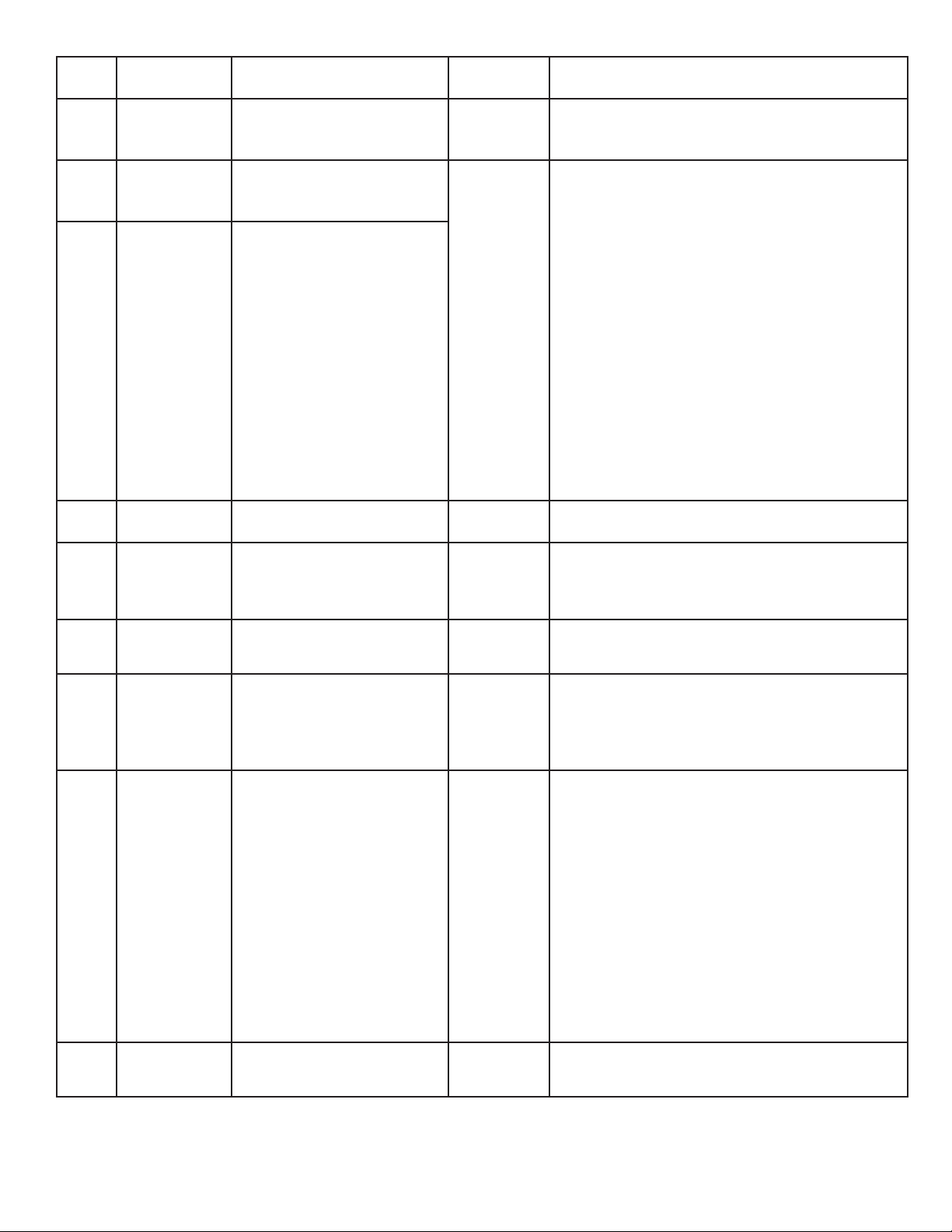
21 33-00478–04
CSU # Configuration
Setup Name
Settings Default Notes
1000 Language • English
• Francais
• Espanol
English
None Room • Bedroom
• Living space
• Other
No defaulted
value
In what type of room will this thermostat be
installed?
These questions are asked for two reasons-
1. Other Smart Room Sensors could be used for
other spaces in the home. When these sensors
are used, the customer is able to select certain
sensors to have priority under certain conditions
(active rooms based on motion detection,
selected rooms based on schedule settings).
2. There may be multiple thermostats in the same
location controlled via the app.
This is only shown in the initial setup
None Room Bedroom:
• Guest Bedroom
• Master Bedroom
• Add room
Living Space:
• Family room
• Living Room
• Rec Room
• Add room
Other:
• Dining Room
• Kitchen
• Basement
• Hallway
• Add room
1050 Temperature
Format
• Fahrenheit
• Celsius
Fahrenheit Which temperature scale would you like to use?
None Do you have
any wireless
sensors to
add?
• Add a device
• Set up later
Use to connect Smart Room Sensors.
This is only shown on initial setup. To add wireless
indoor sensors later, see the section on adding
sensors.
1060 Outdoor
temperature
• None
• Internet
None Outdoor temperature can be displayed on the
thermostat when connected to the WiFi and
registered to an account.
2000 System Type • Conventional Forced Air
Heat
• Heat Pump
• Radiant Heat
• None (cool only)
Conventional
Forced Air
Heat
On initial setup this will not be shown. Instead the
thermostat determines the system type based on
wire detection
2010 Equipment
Type
Conventional Forced Air Heat
• Standard Efficiency Gas
Forced Air
• High Efficiency Gas
forced air
• Oil Forced Air
• Electric Forced Air
• Hot water Fan Coil
Heat Pump
• Air to Air
• Geothermal
Radiant Heat
• Hot Water Radiant Heat
• Steam
None (cool only)
On initial setup this will not be shown. Instead the
thermostat determines the system type based on
wire detection
This ISU is not displayed when ISU 2000 Heating
System Type is set to None (Cool Only).
Available options depend on “System Type” setting
Cycle Rate and Fan Operation automatically default
to the correct settings based on the equipment type
selected.
2060 Reversing
Valve
• O (O/B on Cool)
• B (O/B on Heat
O (O/B on
Cool)
Only displayed if the system type (ISU 2000) is set
to Heat Pump) or wire detection senses a wire on
O/B.
Note: multiple Configuration settings can be grouped together on the same display screen.
Loading ...
Loading ...
Loading ...