Loading ...
Loading ...
Loading ...
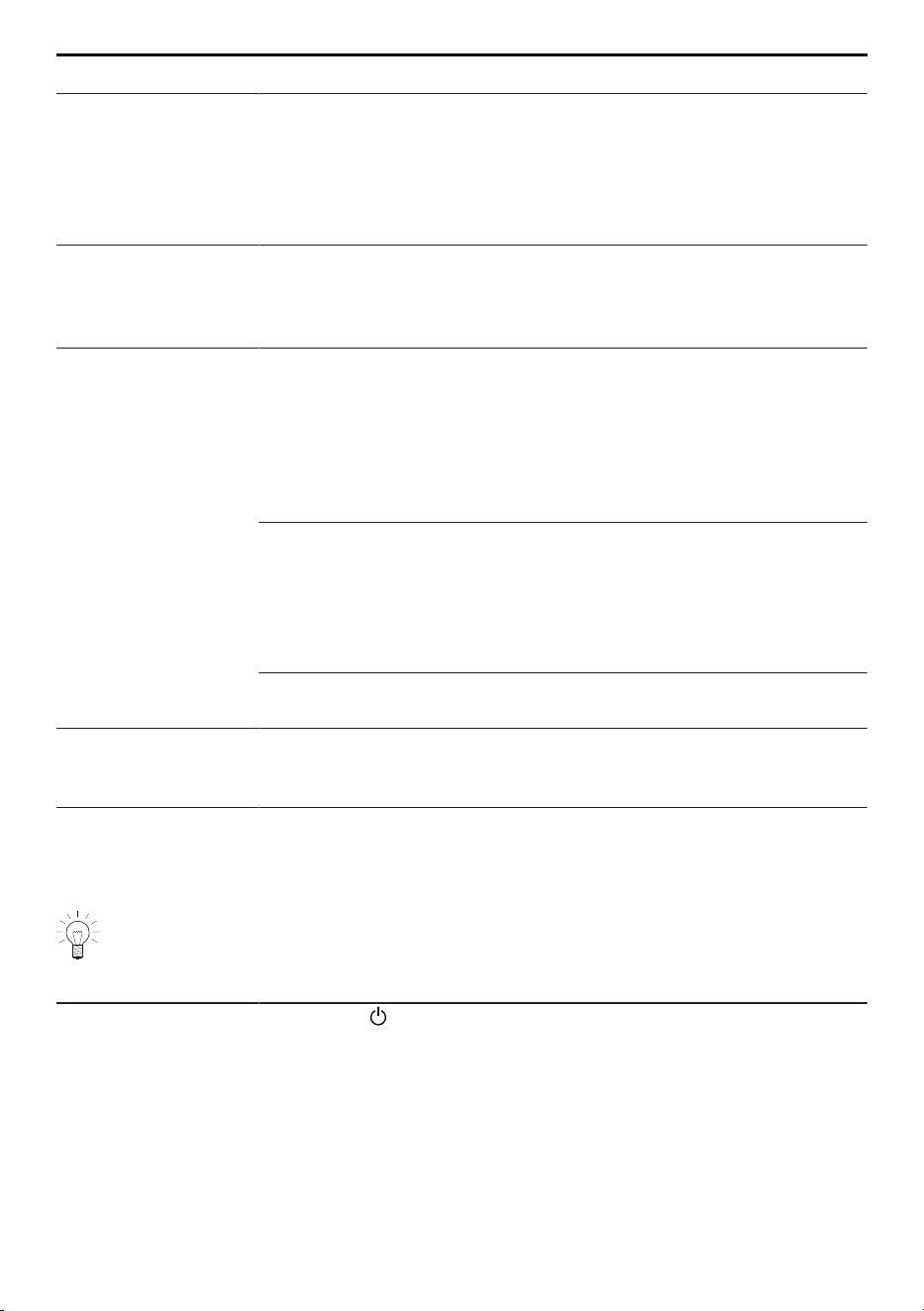
8 Trouble-shooting
Message Possible cause Solution
«ON/OFF button is
blocked»
▪ There is an object or liquid
on the display.
▪ The ON/OFF button is
faulty.
▸ Check whether there is an ob-
ject or liquid covering the ON/
OFF button.
▸ Note down the serial number
(SN) of the appliance.
▸ Call Customer Services.
«Hot object on the
display»
▪ There is a hot object or hot
liquid on the display.
▸ Remove the object or liquid from
the display.
▸ Acknowledge the messages.
– The messages disappear.
«Exceeded maximum
power»
▪ The set power level and
the set «AutoPowerPlus»
settings option require
more power than the con-
nection type and/or the
maximum values defined
in the user settings allow.
▸ Switch the «AutoPowerPlus» set-
tings option off (see page 15).
▪ If the message appears
again:
▸ Increase the power consumption
value or set the maximum power
of the hob under «Assistance
functions» and «Maximum power
consumption» in the user set-
tings (see page 24).
▪ If the message appears
again:
▸ Call Customer Services.
«Cookware not in-
duction-compatible»
▪ The cookware is not suit-
able for use with induction
hobs.
▸ Use suitable magnetic cook-
ware.
«Unlock the child-
proof lock»
▪ The childproof lock is ac-
tivated.
▸ Switch the childproof lock off
(see page 24).
8.2 After a power failure
The user settings remain unchanged.
Problem Solution
Power failure
▸ Hold the button depressed until the following appears in the
display: «Power failure».
▸ Reset the date and time if required (see page 23).
28
Loading ...
Loading ...
Loading ...