Loading ...
Loading ...
Loading ...
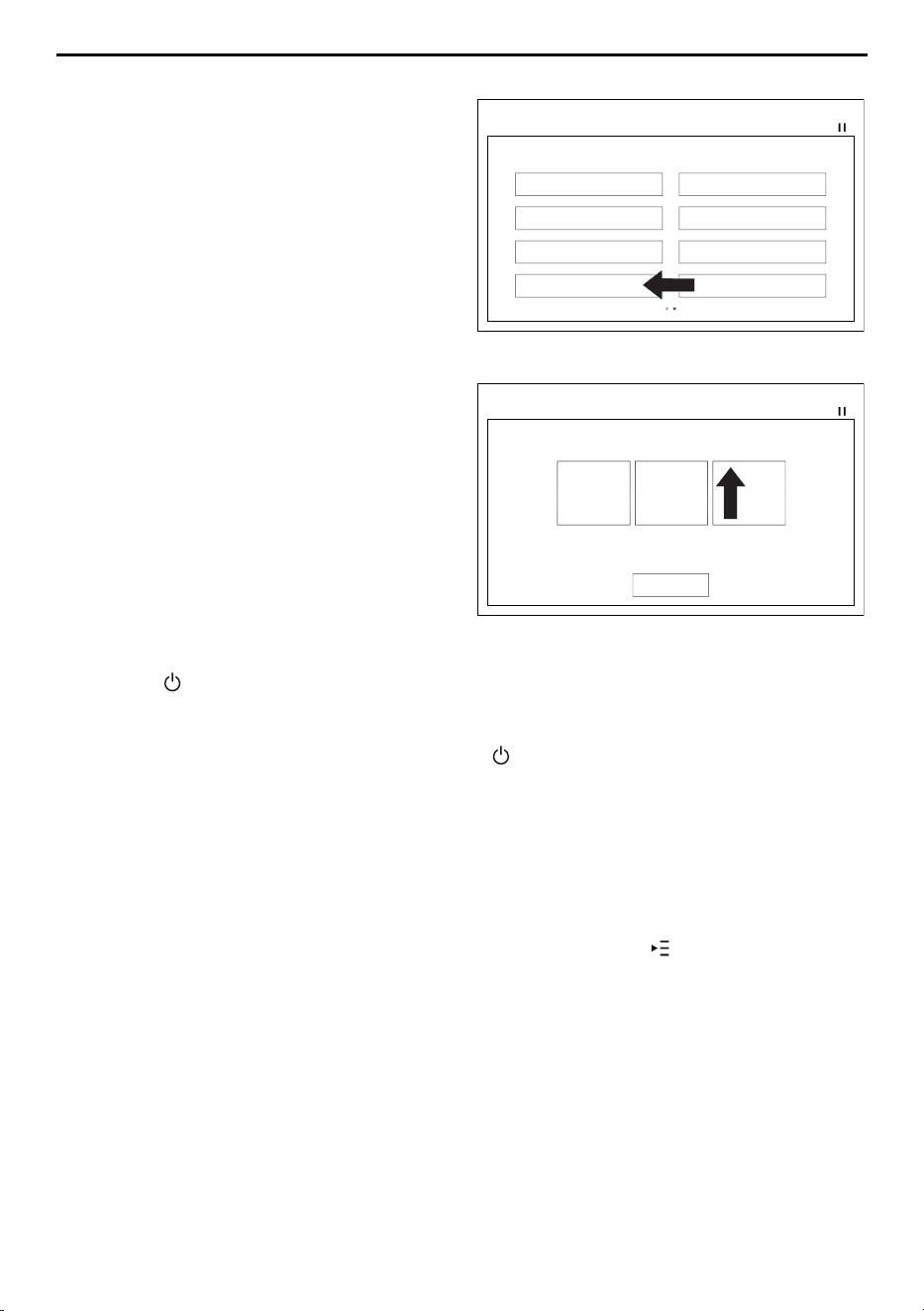
4 Operating the appliance
Swipe
▸ Move your finger from left to right or
from right to left.
– Other possible values and settings
appear.
'DWH
1RWLILFDWLRQV
$VVLVWDQFHIXQFWLRQV
'LVSOD\
&ORFN
6LJQDOVDQGWRQHV
&KLOGSURRIORFN
/DQJXDJH
굸굗8VHUVHWWLQJV
Scroll
▸ Move your finger from top to bottom or
from bottom to top.
– Other possible values appear.
굸굗
궓
7LPHUILQLVKHVDW
V
PLQV
K
굸굗
6HWWKHWLPHU
4.2 Switching the appliance on
▸ Hold the button depressed until the displays appear.
4.3 Using cookware on the hob
▸ If the appliance is switched off: First hold the button depressed until the displays
appear.
▸ Place the cookware on the hob so that the base of cookware stands fully on the hob.
– The hotplate detected appears in the display.
▸ Touch the hotplate shown in the display.
– The slider appears in the display.
▸ Touch or slide your finger along the slider to select the desired power level.
– The power level selected appears in the hotplate shown.
▸ Make the desired settings (if any) and confirm by touching the button.
The settings options are described here:
▪ PowerPlus (see page 14)
▪ AutoPowerPlus (see page 15)
▪ ProfessionalMode (see page 16)
▪ GourmetGuide (see page 17)
▪ Operating time (see page 18)
12
Loading ...
Loading ...
Loading ...