Loading ...
Loading ...
Loading ...
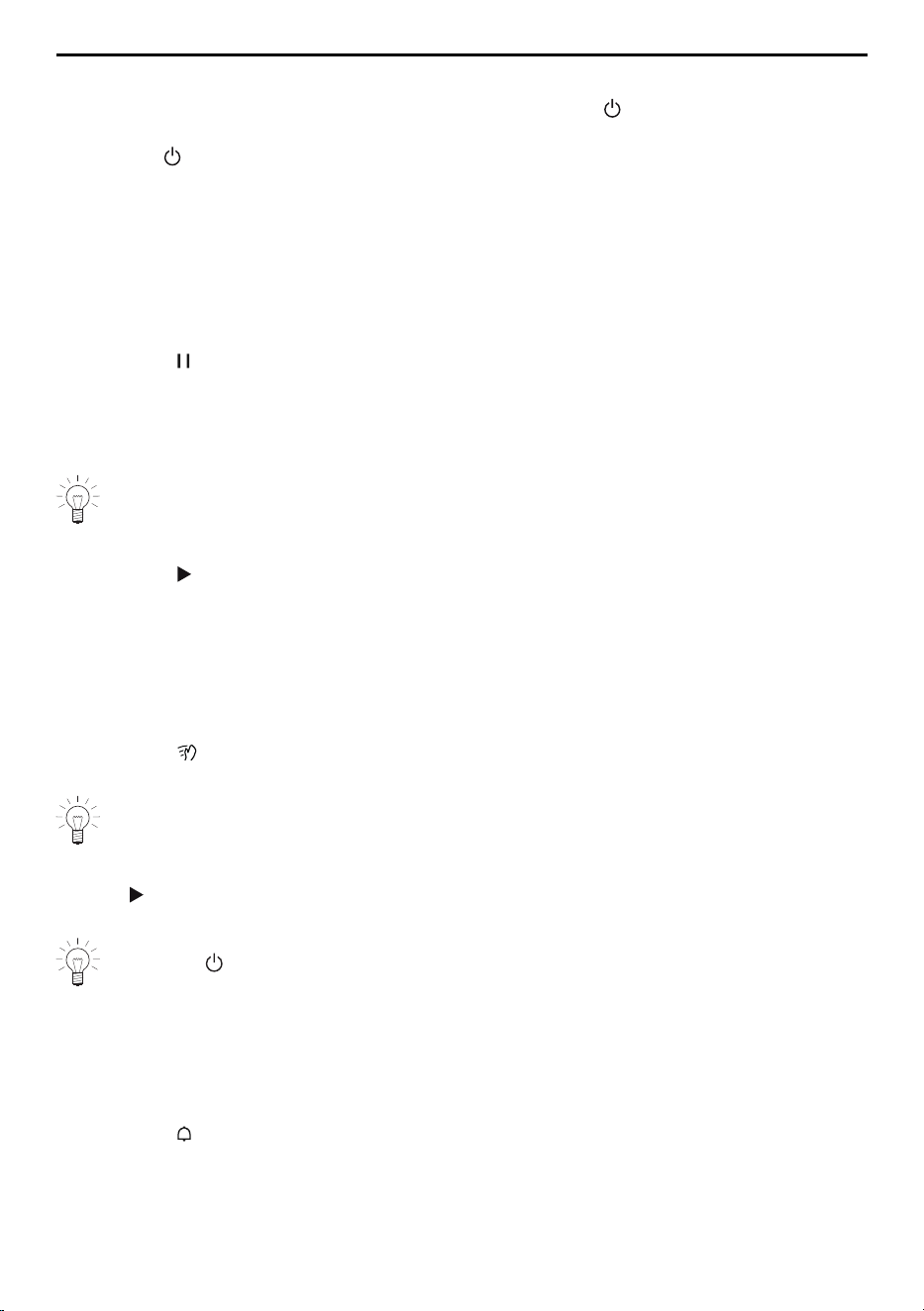
4 Operating the appliance
4.11 Restore function
If the appliance has been inadvertently switched off with the button, the settings can
be restored within 6seconds.
▸ Hold the button depressed until the displays appear.
– The hotplates resume operation using the previous settings.
4.12 Pause cooking
With this function, the power level of all hotplates that are switched on can be temporarily
reduced to power level «0» for up to 10minutes. After pause cooking, the hotplates re-
sume operation using the previous settings.
Switching pause cooking on
▸ Touch the button.
– All hotplates are switched to power level «0».
– The operating time of each hotplate is interrupted.
– The following appears in the display: «The hotplates have been switched off tem-
porarily. If pause cooking is not switched off, the hob switches off automatically.»
If the pause cooking function is not turned off within 10minutes, the appliance
switches off automatically.
Switching pause cooking off
▸ Touch the button in the message.
– The hotplates resume operation using the previous settings.
4.13 Wipe protection
This function locks the display to enable the hob to be cleaned. The power output to the
hotplates is not interrupted.
Switching wipe protection on
▸ Touch the button.
– Wipe protection is switched on for 20seconds.
If wipe protection is not switched off within 20seconds, it turns off automatically.
Switching wipe protection off before time
▸ Hold depressed for 3 seconds to switch wipe protection off before time.
– Wipe protection is switched off.
Touch the button for 3seconds to switch the appliance off at any time.
4.14 Timer
The timer functions like an egg timer. It can be used at any time and independently of all
other functions.
Setting and starting the timer
▸ Touch the button.
– The hours, minutes and seconds counter appears in the display.
▸ Scroll to set the desired duration.
– The end time for the timer appears in the display.
19
Loading ...
Loading ...
Loading ...