Loading ...
Loading ...
Loading ...
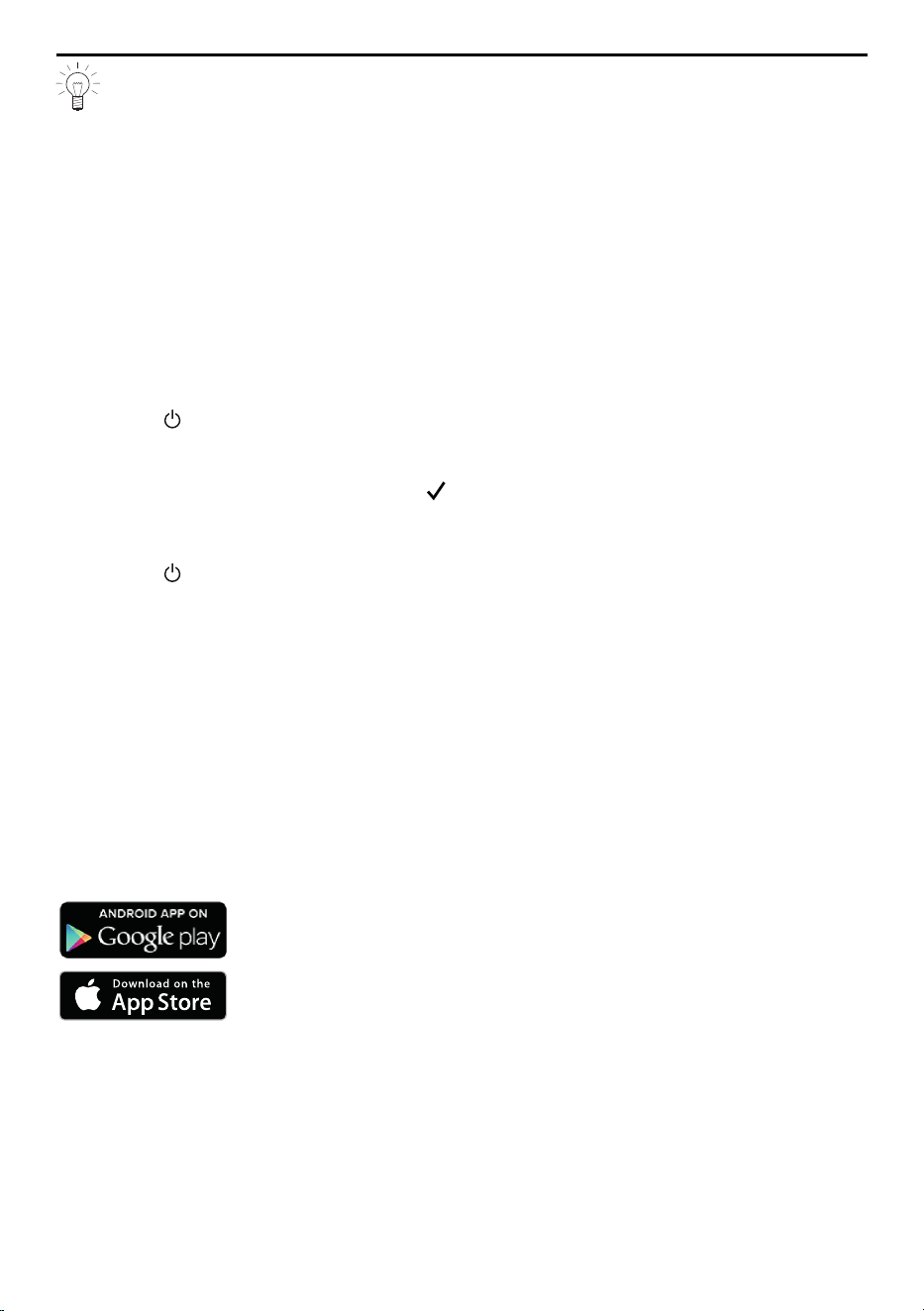
5 V-ZUG-Home
The consumption values displayed are indicative and can deviate from both the
declared and measured values.
4.16 Switching a hotplate off
▸ Select a hotplate in the display.
– The slider appears in the display.
▸ Touch or slide your finger along the slider to select power level «0».
– The hotplate is switched off.
– The power level «0» appears in the hotplate display.
▸ Remove the cookware from the hob.
– The hotplate display goes out.
4.17 Switching the appliance off
When the timer is switched on
▸ Hold the button depressed until the following appears in the display: «Residual
heat» and the countdown to the time remaining.
– The appliance cools down.
▸ When the time remaining is up, touch .
– The appliance switches itself off after it has cooled down.
When the timer is switched off
▸ Hold the button depressed until the following appears in the display: «Residual
heat».
– The appliance cools down.
– The appliance switches itself off after it has cooled down.
5 V-ZUG-Home
5.1 Conditions
The following conditions must be met for full use of V-ZUG-Home:
▪ Access to the internet and to Google Play
TM
Store / App Store
®
▪ a wireless network that meets one of the following standards: 2.4GHz 802.11 b/g/n
▪ Smartphone or tablet that is connected to the wireless network
▪ System requirements for smartphone or tablet: from Android 6.0 or from iOS 11.0
Google Play
TM
is a trademark of Google Inc.
Apple and the Apple logo are trademarks of Apple Inc., re-
gistered in the U.S. and other countries. App Store
®
is a service
mark of Apple Inc.
21
Loading ...
Loading ...
Loading ...