Loading ...
Loading ...
Loading ...
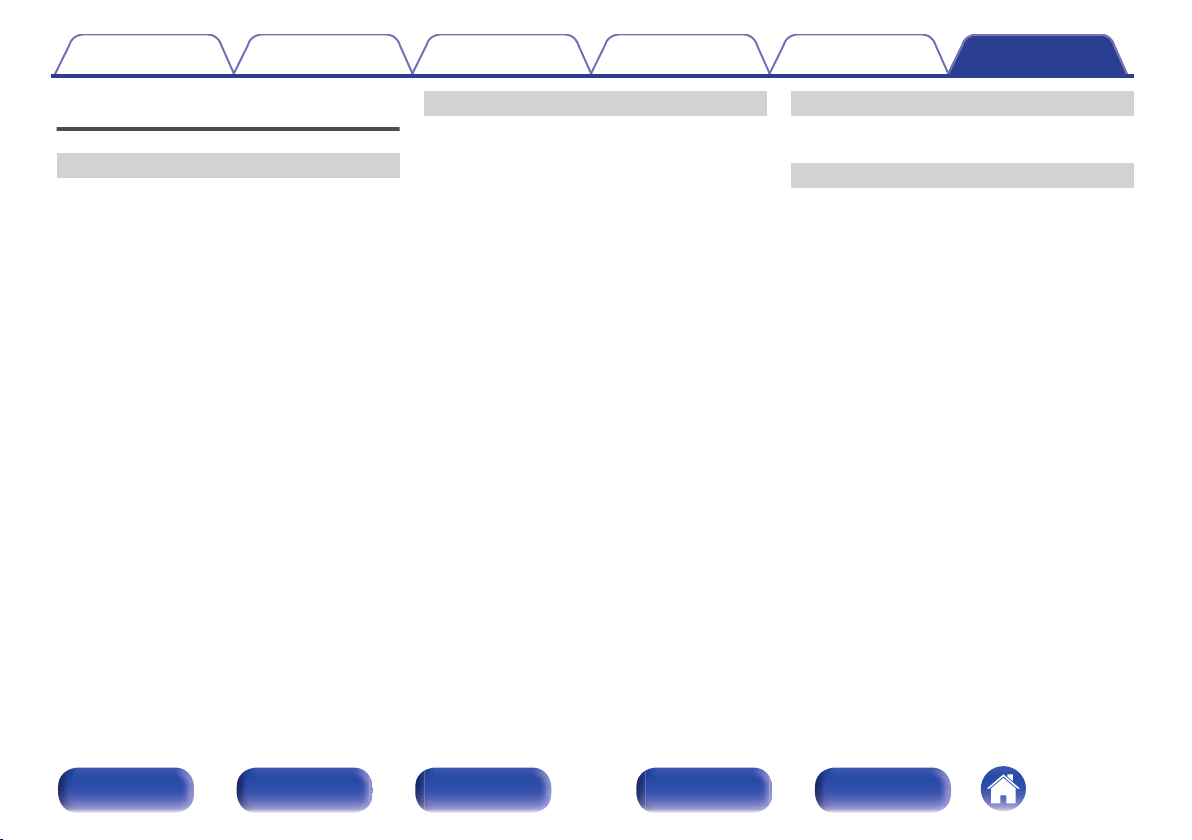
Index
v Numerics
11.1-channel ............................................ 52, 61
3D ................................................................ 329
4K ................................................................ 329
5.1-channel .................................. 40, 49, 58, 59
7.1-channel .................................. 39, 50, 55, 56
9.1-channel .............................................. 51, 54
v A
Accessories ................................................... 10
Add New Feature ......................................... 287
Adjusting the volume ...................................... 88
Adjusting volume of each channel ................ 145
AirPlay .......................................................... 135
All Zone Stereo ............................................ 149
Audio formats ....................... 331, 334, 336, 337
Audio settings ....................................... 183, 189
Audyssey DSX® .......................................... 350
Audyssey Dynamic EQ® ............................. 350
Audyssey Dynamic Volume® ...................... 351
Audyssey MultEQ® XT32 ............................ 351
Audyssey settings ................................ 199, 226
Audyssey® Setup ........................................ 224
Auro-3D ............................................................ 9
Auto Standby ............................................... 279
v B
Bi-amp connection ......................................... 53
v C
Cables ............................................................ 32
Connecting a Blu-ray Disc player ................... 71
Connecting a cable TV ................................... 70
Connecting a DVD player ............................... 71
Connecting a game console ........................... 73
Connecting a satellite tuner ............................ 70
Connecting a set-top box ............................... 70
Connecting a TV ................................. 66, 67, 68
Connecting a video camera ........................... 73
Connecting an external control device ........... 83
Connecting an iPod ........................................ 76
Connecting an USB memory device .............. 76
Connecting a Denon Link HD ......................... 72
Connecting HD Radio receiver ....................... 79
Connecting a power cord ............................... 85
Connecting to a home network (LAN) ............ 81
Connecting ZONE2/ZONE3 ................... 57, 176
Contents
Connections Playback Settings Tips Appendix
372
Front panel Display Rear panel Remote Index
Loading ...
Loading ...
Loading ...
