Loading ...
Loading ...
Loading ...
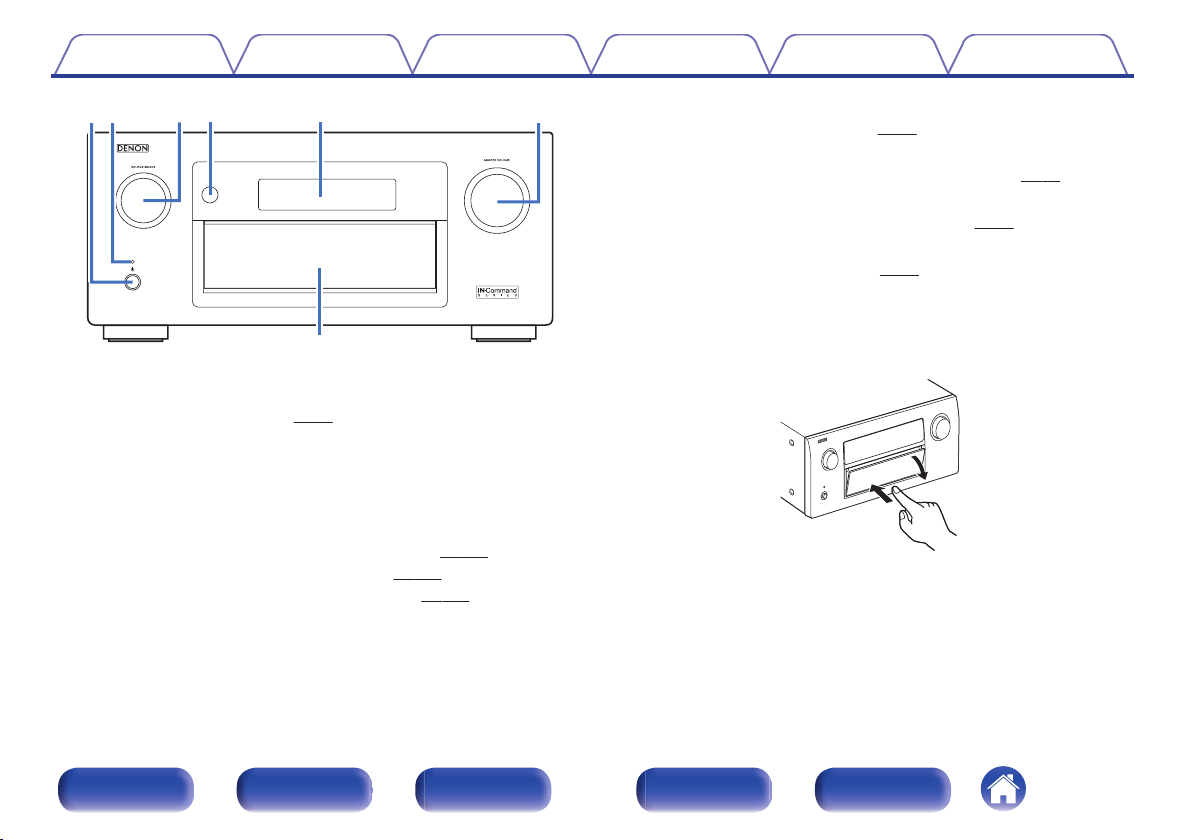
.
u
wqreyt
A
Power operation button (X)
Used to turn the power of the MAIN ZONE (room where this unit is
located) on/off (standby). (v
p. 87)
B
Power indicator
This is lit as follows according to the power status:
0
White: Power on
0
Off: Normal standby
0
Red:
0
When “HDMI Pass Through” is set to “On” (v
p. 209)
0
When “HDMI Control” is set to “On” (v
p. 210)
0
When “IP Control” is set to “Always On” (v p. 275)
C
SOURCE SELECT knob
This selects the input source. (v
p. 87)
D
Remote control sensor
This receives signals from the remote control unit. (v p. 11)
E
Display
This displays various pieces of information. (v
p. 23)
F
MASTER VOLUME knob
This adjusts the volume level. (v
p. 88)
G
Door
When you are using buttons and/or connectors behind the door, press
the bottom of the door to open it. Be careful not to catch your fingers
when closing the door.
.
Contents
Connections Playback Settings Tips Appendix
20
Front panel Display Rear panel Remote Index
Loading ...
Loading ...
Loading ...
