Loading ...
Loading ...
Loading ...
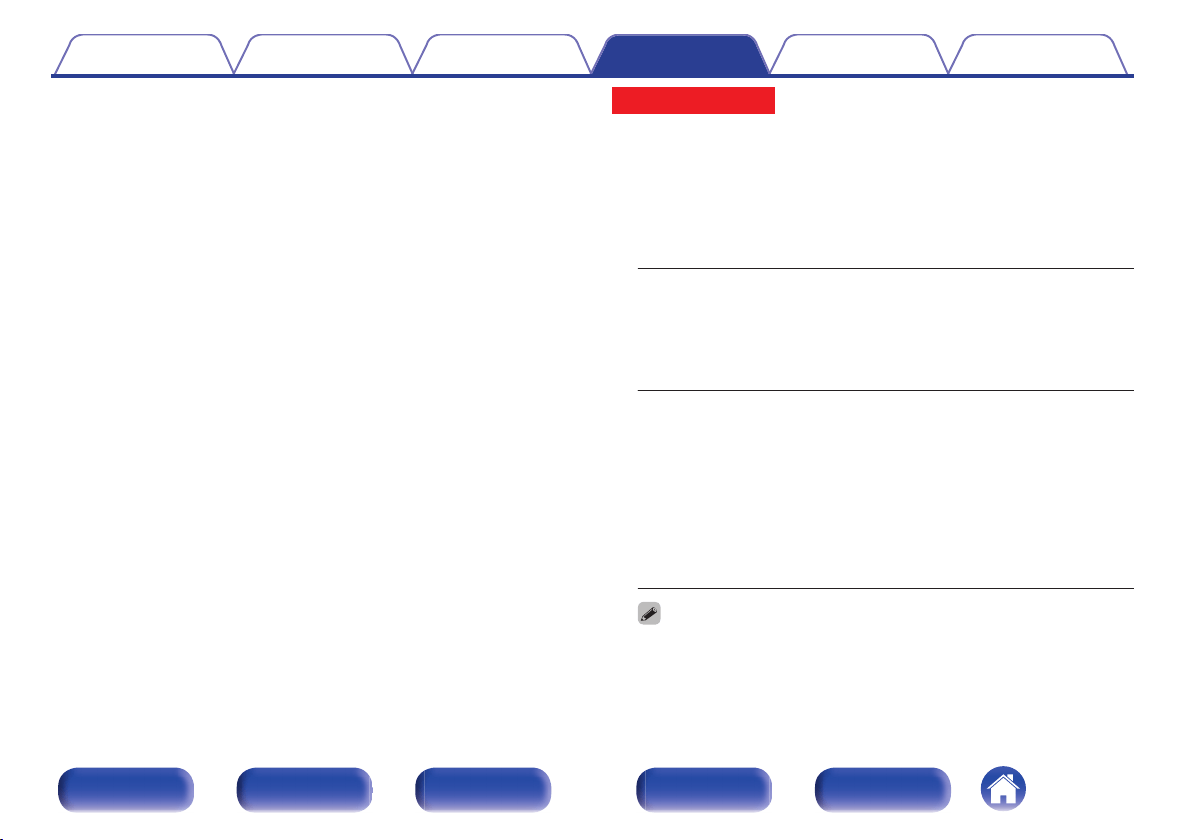
n
Setting
Select the signal to be output from the selected speaker terminal.
0
Only “Center” and “None” can be set for the CENTER speaker
terminal.
0
Only “Surround” and “None” can be set for the SURROUND speaker
terminal.
0
The HEIGHT1 speaker terminal is not used.
Upgrade (Auro-3D)
o
Detailed setting when “Assign Mode” is set to
“Auro-3D”
When “Assign Mode” is set to “Auro-3D”, set the following items.
n
Layout
Select the speaker layout for Auro-3D playback
Auro 9.1ch
(Default):
This is a layout that adds the front height and
surround height speakers to the basic 5.1 channel
layout.
Connect the front height speakers to the HEIGHT1
speaker terminals and the surround height speakers
to the FRONT WIDE/HEIGHT2 speaker terminals.
Auro 10.1ch:
This is a layout that adds the front height, surround
height and top surround speakers to the basic 5.1
channel layout.
Connect the front height speakers to the HEIGHT1
speaker terminals and the surround height speakers
to the FRONT WIDE/HEIGHT2 speaker terminals.
And connect the top surround speaker to
SUBWOOFER 2 PRE OUT connector through an
external power amplifier.
In this setting, you can’t use the second subwoofer.
For the best Auro-3D experience surround height speakers are recommended,
however you may substitute rear height speakers in place of surround height
speakers.
When using the rear height speakers, set “Assign Mode” to “9.1ch” or “11.1ch”.
Contents
Connections Playback Settings Tips Appendix
258
Front panel Display Rear panel Remote Index
Loading ...
Loading ...
Loading ...
