Loading ...
Loading ...
Loading ...
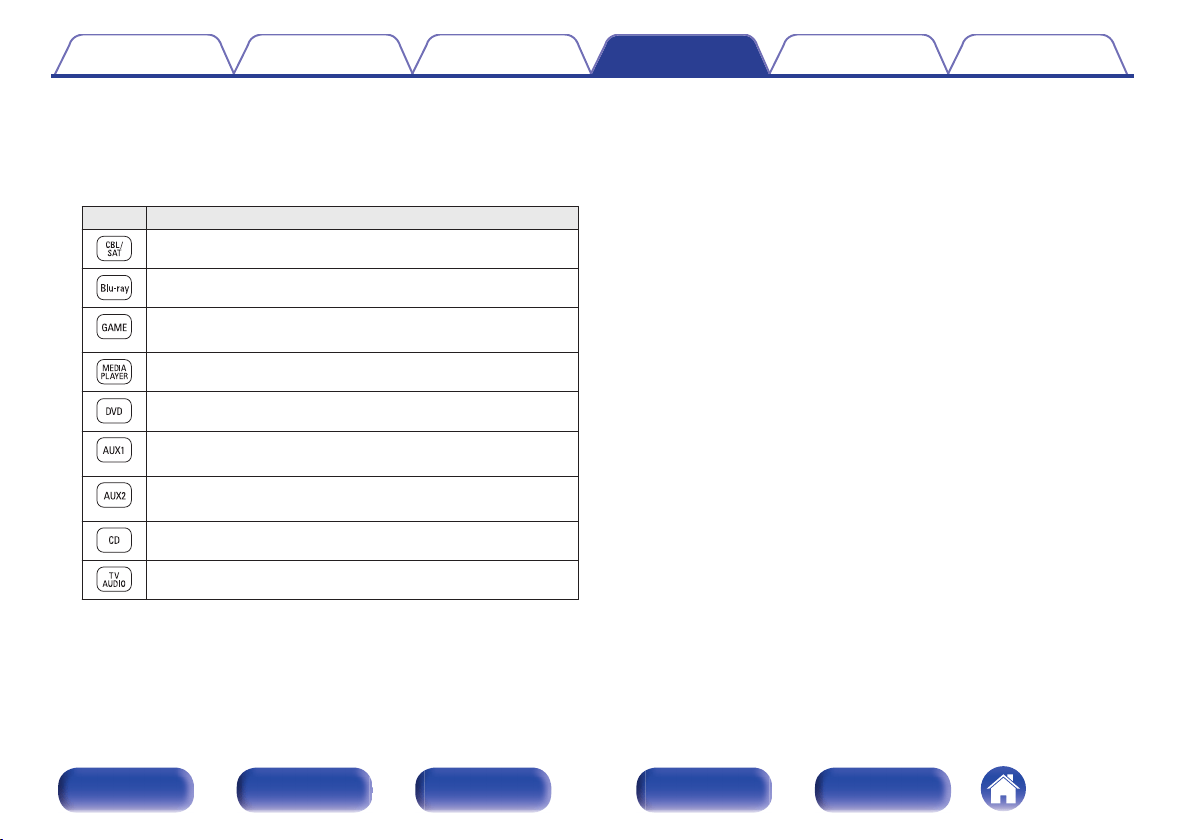
o
Registering by entering preset numbers
The following table shows the device groups that can be registered for
each of the input source select buttons. Check the preset number of
the device you want to register beforehand in the “Remote Control
Preset Codes” file.
Button Device groups that can be registered
CBL/SAT group
VCR/PVR group, BD/DVD group
CBL/SAT group, VCR/PVR group, BD/DVD group, Audio
group
CBL/SAT group
VCR/PVR group, BD/DVD group
CBL/SAT group, VCR/PVR group, BD/DVD group, Audio
group
CBL/SAT group, VCR/PVR group, BD/DVD group, Audio
group
Audio group
TV group
1
Press and hold RC SETUP for more than 3 seconds.
“SETUP” and p indicator flashes twice on the remote control unit.
2
When “PRSET” appears on the remote control unit,
press ENTER.
3
When “DEVIC” appears on the remote control unit,
press the input source select button of the AV
equipment (CBL/SAT, Blu-ray, GAME, MEDIA PLAYER,
DVD, AUX1, AUX2 or CD) that you want to program for
the preset setting.
4
When “– – – – –” appears on the remote control unit,
press the number buttons 0 – 9 to enter a 5-digit code.
Press the buttons with an interval less than 30 seconds.
0
When the code is registered, “OK” flashes four times on the
remote control unit.
0
When the code is not registered correctly, “FAIL” or “CANCL”
flashes four times on the remote control unit. Perform from step 1
again.
Contents
Connections Playback Settings Tips Appendix
292
Front panel Display Rear panel Remote Index
Loading ...
Loading ...
Loading ...
