Loading ...
Loading ...
Loading ...
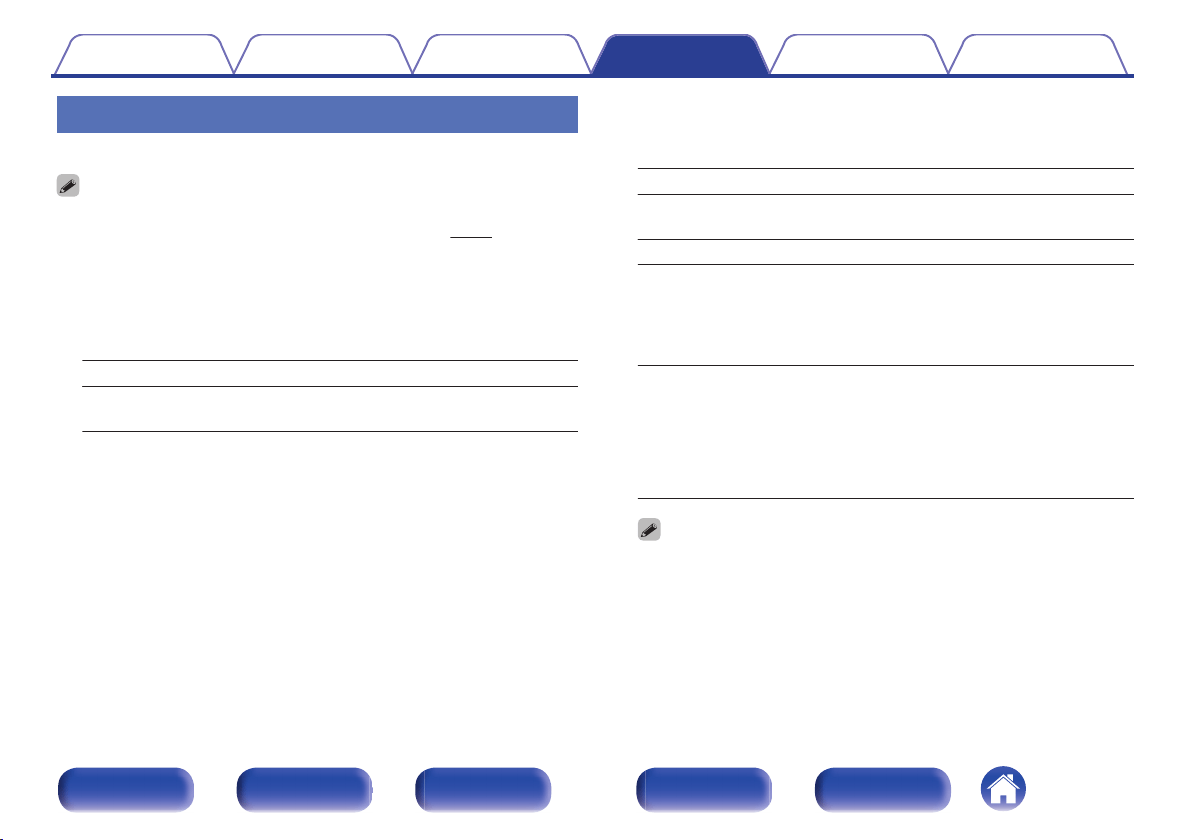
Graphic EQ
Uses the graphic equalizer to adjust the tone of each speaker.
0
Speakers for which “Graphic EQ” can be set differ according to the sound mode.
0
This can be set when the “MultEQ
®
XT32” is set to “Off”. (v
p. 199)
0
This cannot be set when the sound mode is set to “Direct” or “Pure Direct”.
0
This cannot be set when the input mode is set to “7.1CH IN”.
o
Graphic EQ
Set whether to use the graphic equalizer or not.
On: Use the graphic equalizer.
Off
(Default):
Do not use the graphic equalizer.
o
Speaker Selection
Select whether to adjust tones for individual speakers or for all
speakers.
All: Adjust all speaker tones together.
Left/Right
(Default):
Adjust the left and right speaker tones
together.
Each: Adjust the tone for each speaker.
o
Adjust EQ
Adjust tonal balance for each frequency band. Adjust the speaker
selected in “Speaker Selection”.
1. Select the speaker.
2. Select the adjustment frequency band.
63 Hz / 125 Hz / 250 Hz / 500 Hz / 1 kHz / 2 kHz / 4 kHz / 8 kHz /
16 kHz
3. Adjust the level.
–20.0 dB – +6.0 dB (Default : 0.0 dB)
Front Dolby, Surround Dolby and Back Dolby speakers can only be set when 63
Hz/125 Hz/250 Hz/500 Hz/1 kHz.
Contents Connections Playback Settings Tips Appendix
203
Front panel Display Rear panel Remote Index
Loading ...
Loading ...
Loading ...
