Loading ...
Loading ...
Loading ...
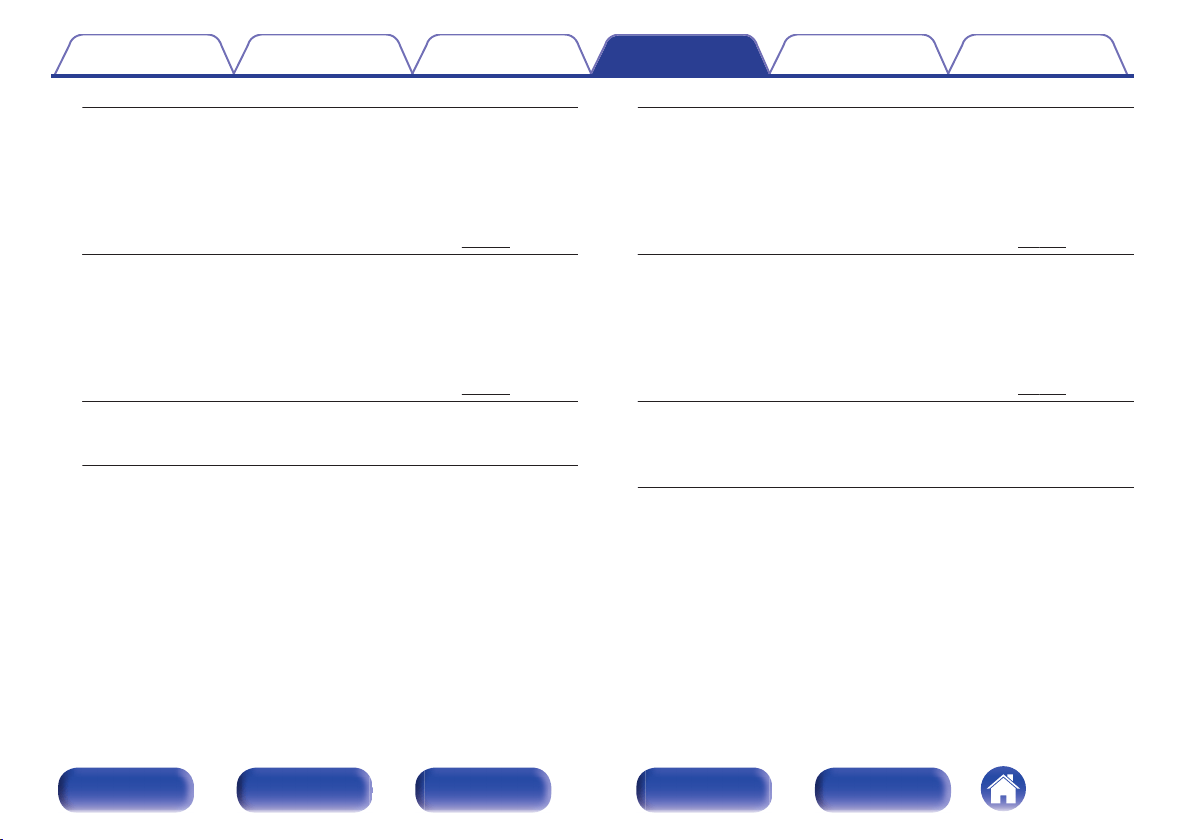
7.1ch +
ZONE2
(Default):
0
Setting to assign the power amplifiers in this unit for
ZONE2 to 2-channels.
0
You can connect speakers for up to 9.1 channels for
MAIN ZONE.
Speakers to output audio are automatically switched
for playing back up to 7.1-channels in accordance with
the input signal and sound mode. (v
p. 245)
7.1ch +
ZONE3:
0
Setting to assign the power amplifiers in this unit for
ZONE3 to 2-channels
0
You can connect speakers for up to 9.1 channels for
MAIN ZONE.
Speakers to output audio are automatically switched
for playing back up to 7.1-channels in accordance with
the input signal and sound mode. (v
p. 246)
5.1ch +
ZONE2/3:
0
Setting to assign the power amplifiers within this unit
for ZONE2 and ZONE3 each to two different
channel.
7.1ch +
ZONE2/3-
MONO:
0
Setting to assign the power amplifiers in this unit for
ZONE2 and ZONE3 each to a different channel.
0
You can connect speakers for up to 9.1 channels for
MAIN ZONE.
Speakers to output audio are automatically switched
for playing back up to 7.1-channels in accordance with
the input signal and sound mode. (v
p. 247)
7.1ch (Bi-
Amp):
0
Setting to assign the power amplifiers in this unit for
front speaker bi-amp connection to 2-channels.
0
You can connect speakers for up to 9.1 channels for
MAIN ZONE.
Speakers to output audio are automatically switched
for playing back up to 7.1-channels in accordance with
the input signal and sound mode. (v
p. 248)
5.1ch (Bi-
Amp) +
ZONE2:
0
Setting to assign the power amplifiers in this unit for
front speaker bi-amp connection to 2-channels.
0
Setting to assign the power amplifiers in this unit for
ZONE2 to 2-channels.
Contents Connections Playback Settings Tips Appendix
236
Front panel Display Rear panel Remote Index
Loading ...
Loading ...
Loading ...
