Loading ...
Loading ...
Loading ...
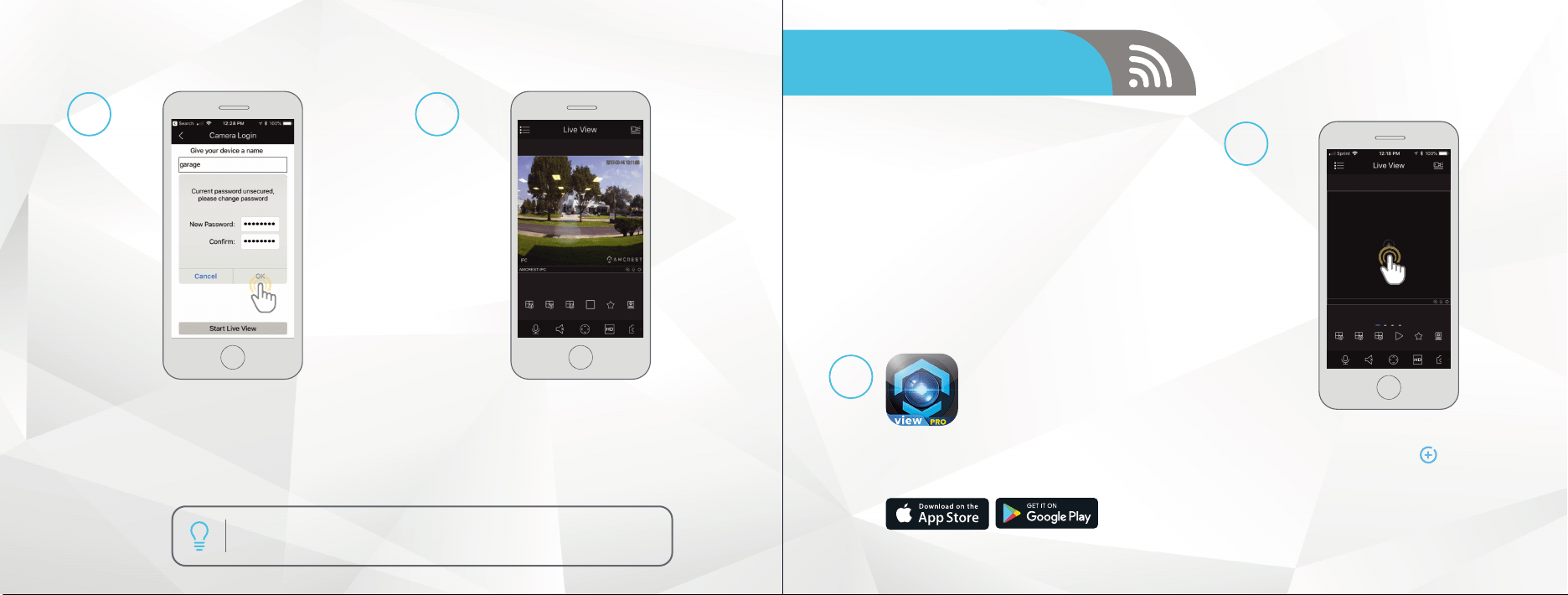
15 16
Download and open the Amcrest View Pro app
from the App Store or Play Store.
1
Open the app and tap on the symbol in the
middle of the screen to begin adding your Wifi
camera.
2
AMCREST VIEW PRO
WIFI CONFIG SETUP
Secondary setup procedure for adding a new WiFi camera to
Amcrest View Pro.
• Please ensure your camera is plugged into a power source.
• Make sure your camera and mobile device are on the same
network during setup.
• If camera fails to connect, please revert to Ethernet WiFi
Setup, pg. 10.
• We recommend you have your Ethernet cable connected
from the camera to your router for more stability. Ethernet
cable may be removed after setup.
The app will prompt you to change the password. Enter a
password between 8 and 32 characters and confirm the
password. Press OK to continue.
12
For more information on key features and walkthrough of the Amcrest View Pro
app, visit
amcrest.com/appwalkthrough
Your camera is now set up and ready for use on the
app.
13
www.amcrest.com/appwalkthrough
Loading ...
Loading ...
Loading ...