Loading ...
Loading ...
Loading ...
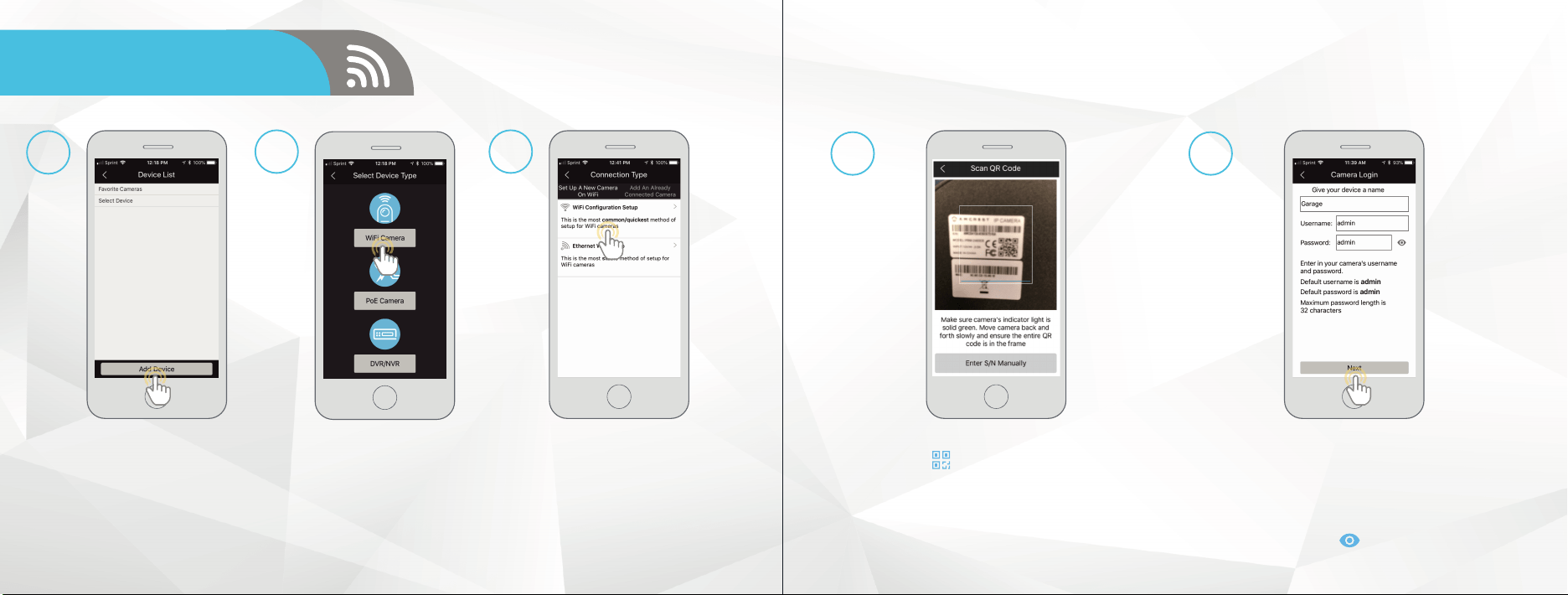
17 18
AMCREST VIEW PRO
WIFI CONFIG SETUP
7
Give the camera a name (e.g. Garage, Kitchen, Living Room,
etc.) and provide the username and password for your
camera. The default username and password will be admin.
Tap Next to continue.
Note: You can tap on the icon to verify the password.
6
Scan the QR code on the back/side/bottom of the camera
or manually enter the camera's serial number into the Enter
camera S/N (serial number) field.
Android users, please verify the S/N on your device has been
properly scanned. Tap Next to continue.
Tap on Add Device.
3
Tap on Wifi Camera.
4
Select your connection type, in this case
select the left tab Set Up A New Camera On
WiFi or Connect New Device (on Android)
to begin adding the device to the app.
Tap WiFi Configuration Setup to continue.
5
Loading ...
Loading ...
Loading ...