Loading ...
Loading ...
Loading ...
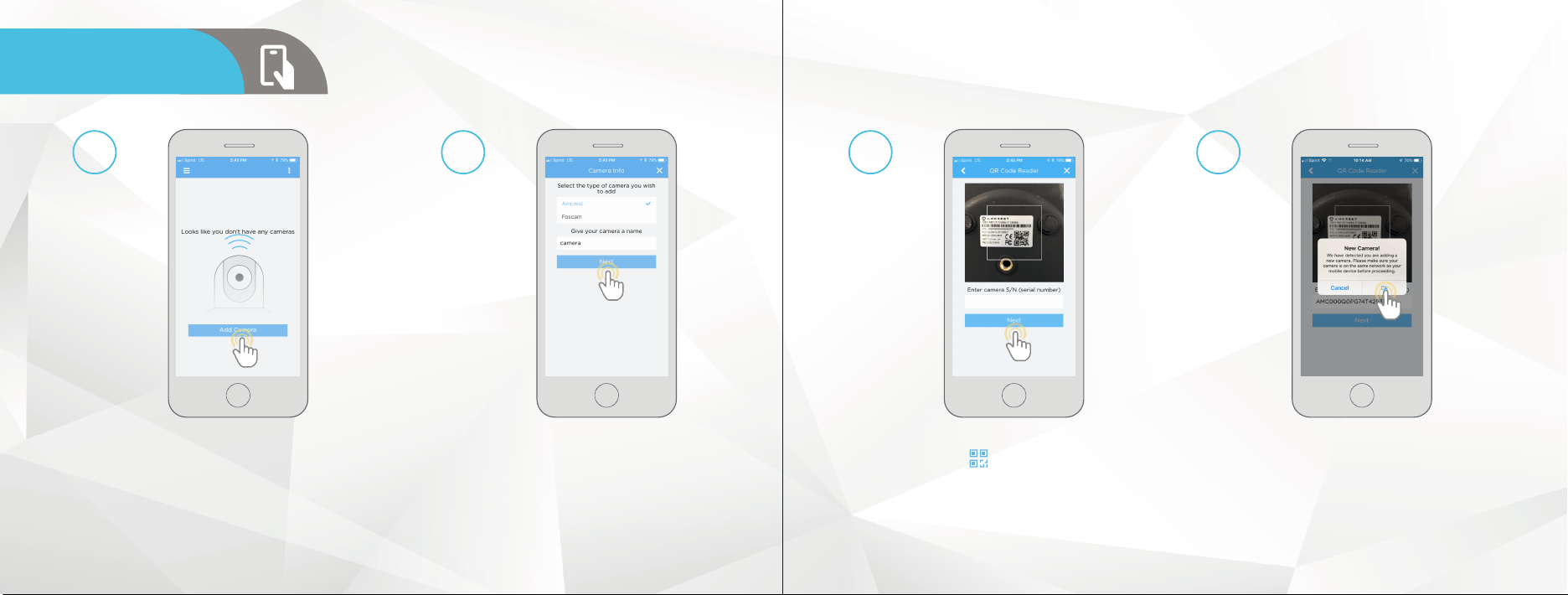
5 6
Scan the QR code on the back/side/bottom of the
camera or manually enter the camera's serial number into
the Enter camera S/N (serial number) field. Press Next to
continue.
Note: On Android mobile devices, tap on Scan QR Code to
access the QR code reader.
7
Tap on Add Camera.
5
Give the camera a name (Ex. Garage, Living Room,
Kitchen, etc.) and tap Next to continue.
6
If you are adding a new camera that does not have a set
password the app will automatically detect that a new
camera is being added. Tap on OK to continue.
If you already have a set password for your camera, enter
the username and password, press Next, and skip to
step 10.
8
AMCREST CLOUD
MOBILE SETUP
Loading ...
Loading ...
Loading ...