Loading ...
Loading ...
Loading ...
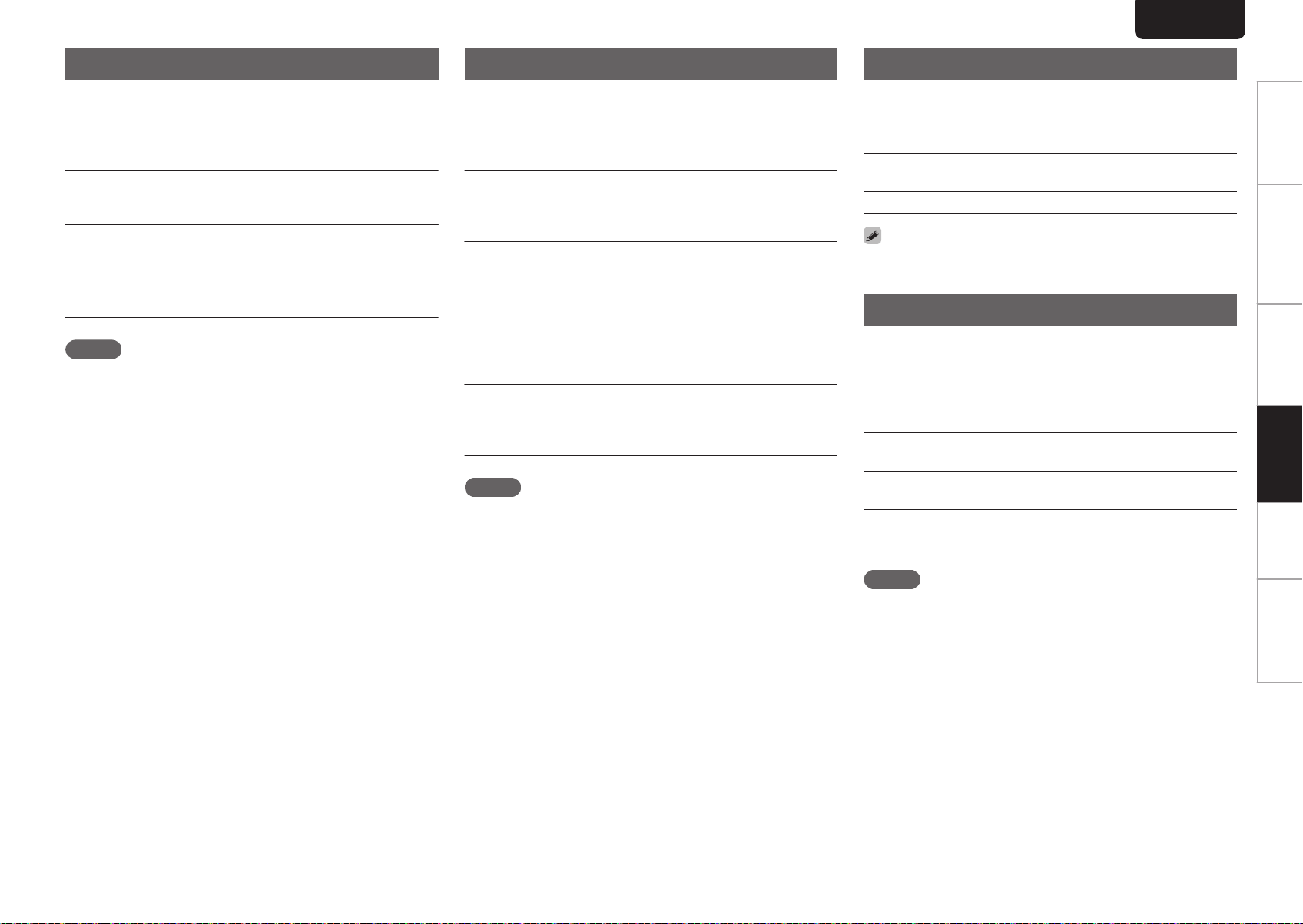
Dither
Dither is used to avoid artifacts of digital signal processing.
Side effect of dither is that Signal/Noise ratio is slightly
reduced or artifacts do not completely disappear. Set as
desired.
Dither 1
(Default):
This is a Marantz developed dither
that reduces digital artifacts while
reducing SNR only very little.
Dither 2:
Classic dither that reduces all
artifacts but also reduces SNR.
Off:
Highest SNR but digital artifacts
may slightly influence soundstage
or colorate the sound.
NOTE
0
The Dither function does not work when playing a Super
Audio CD or DSD audio source.
NoiseShaper
Improves linearity and noise characteristics in the audible
range using digital feedback. The following degrees and
methods can be set. The measurements are the same but the
sound quality changes. Set as desired.
3rd-1
(Default):
This is the best compromise
between highest signal to noise
ratio and most open and detailed
sound stage.
3rd-0:
This gives high SNR for natural
instruments but may reduce some
resolution.
4th-1:
4th order improves the SNR but this
cost resolution in sound stage.
Highest possible dynamics for
wideband music content in this
setting.
4th-0:
Even higher SNR but only up to 5
kHz. This gives highest possible
dynamics for natural instruments
and voices.
NOTE
0
The NoiseShaper function does not work when playing a
Super Audio CD or DSD audio source.
Phones
The headphones circuit operation can be stopped to
minimize noise from the headphones circuit which could
interfere with the analog audio output signal.
On
(Default):
Enable the headphones output.
Off: Disable the headphones output.
0
When not using headphones, you can enjoy higher quality
sound with Off mode.
HP AMP Gain
Set the gain of the headphone amplifier. Set this according to
the impedance of the connected headphones. It is
recommended that this is set on the “Low
” side if the
headphones have low impedance and on the “High” side if
they have high impedance.
Low
(Default):
Set the gain of the headphone
amplifier to
“Low”.
Middle:
Set the gain of the headphone
amplifier to
“Middle”.
High:
Set the gain of the headphone
amplifier to
“High”.
NOTE
0
The headphone volume varies depending on the
“HP AMP
Gain” setting. Decrease the volume or mute the audio first
if changing this setting while listening to audio.
ENGLISH
26
Overview Connections Playback Settings Tips Appendix
Printing:Color:Black
Loading ...
Loading ...
Loading ...