Loading ...
Loading ...
Loading ...
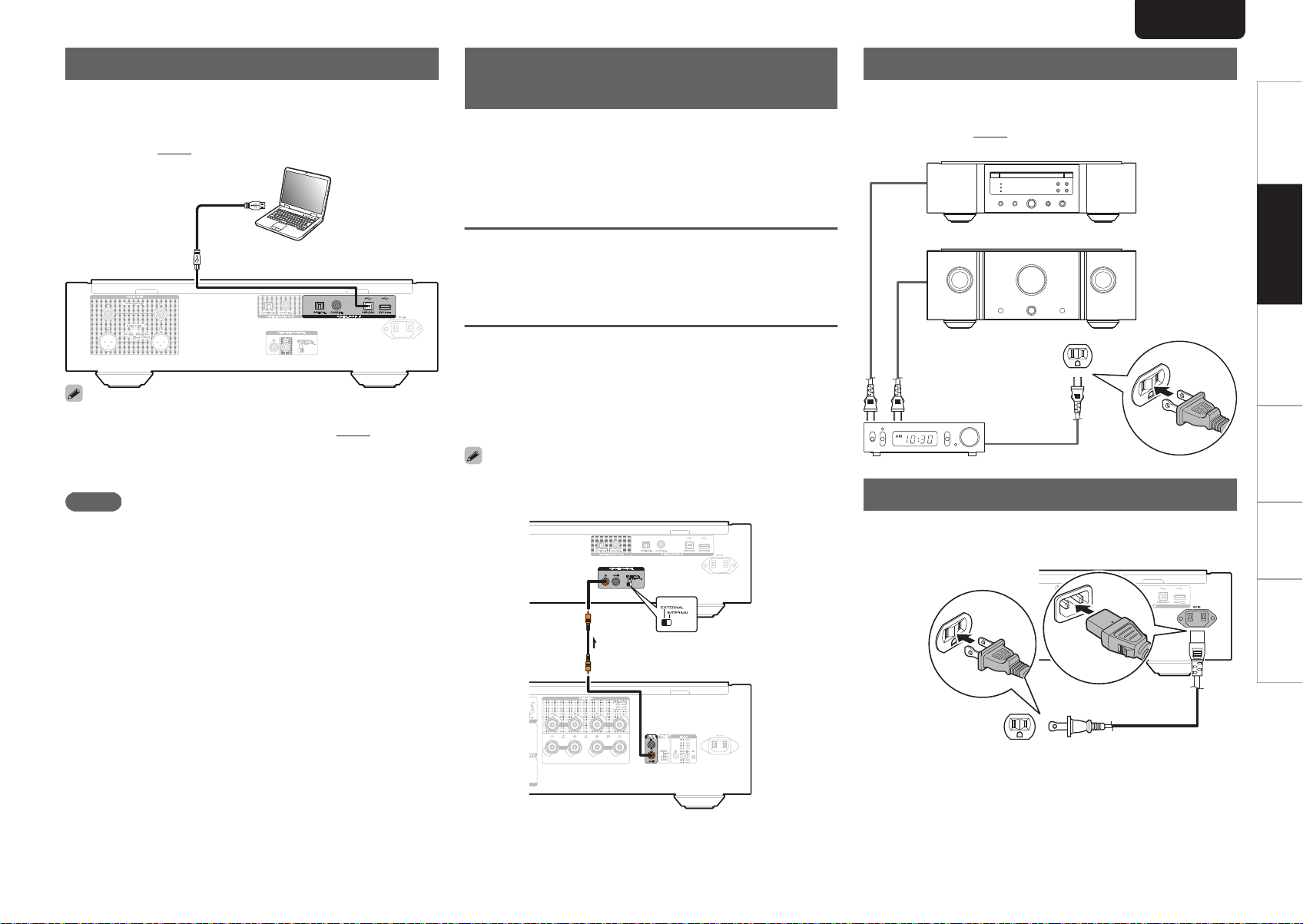
Connecting a PC or Mac
By connecting a computer to the USB port (USB-DAC) on the
rear panel of this unit using a commercially available USB
cable (Sold separately), this unit can be used as a D/A
converter.
(v
p. 20)
.
Ty pe A
USB 2.0 cable
(Sold separately)
Ty pe B
Computer on which the driver software and audio player
software are installed
0
Before USB connecting this unit to your computer, install
the driver software in your computer. (v p. 20)
0
Download the driver software from the SA-10 page of the
Marantz website.
NOTE
0
Use a cable that is 10 ft (3 m) or less to connect to the
computer.
Connecting devices with
remote control connectors
When you use this unit connected to a Marantz amplifier, this
unit receives operation signals sent from the amplifier and
operates accordingly.
Next, configure the “Connection” and “Setting”.
Connection
Use the supplied remote connector cable to connect the
REMOTE CONTROL IN connector of this unit to REMOTE
CONTROL OUT connector of the amplifier.
Setting
Turn the EXTERNAL/INTERNAL switch on the unit to
“EXTERNAL”.
0
This setting will disable remote sensor reception of this
unit.
0
To operate the unit, point the remote control at the remote
sensor of the amplifier.
0
To use this unit by itself without connecting an amplifier,
turn the switch to “INTERNAL”.
.
This unit
Remote
connector
cable
(supplied)
Signal flow
Amplifier
Set to
“EXTERNAL”.
Connecting the timer device
This unit can perform timer play when an amplifier and timer
device are connected to this unit.
(“Timer Play” (v p. 27))
.
This unit
Amplifier
To household power outlet
(AC 120V, 60Hz)
Timer device
Connecting the power cord
After completing all the connections, insert the power plug
into the power outlet.
.
Power cord (supplied)
To household power outlet
(AC 120 V, 60 Hz)
ENGLISH
10
Overview Connections Playback Settings Tips Appendix
Printing:Color:Black
Loading ...
Loading ...
Loading ...