Loading ...
Loading ...
Loading ...
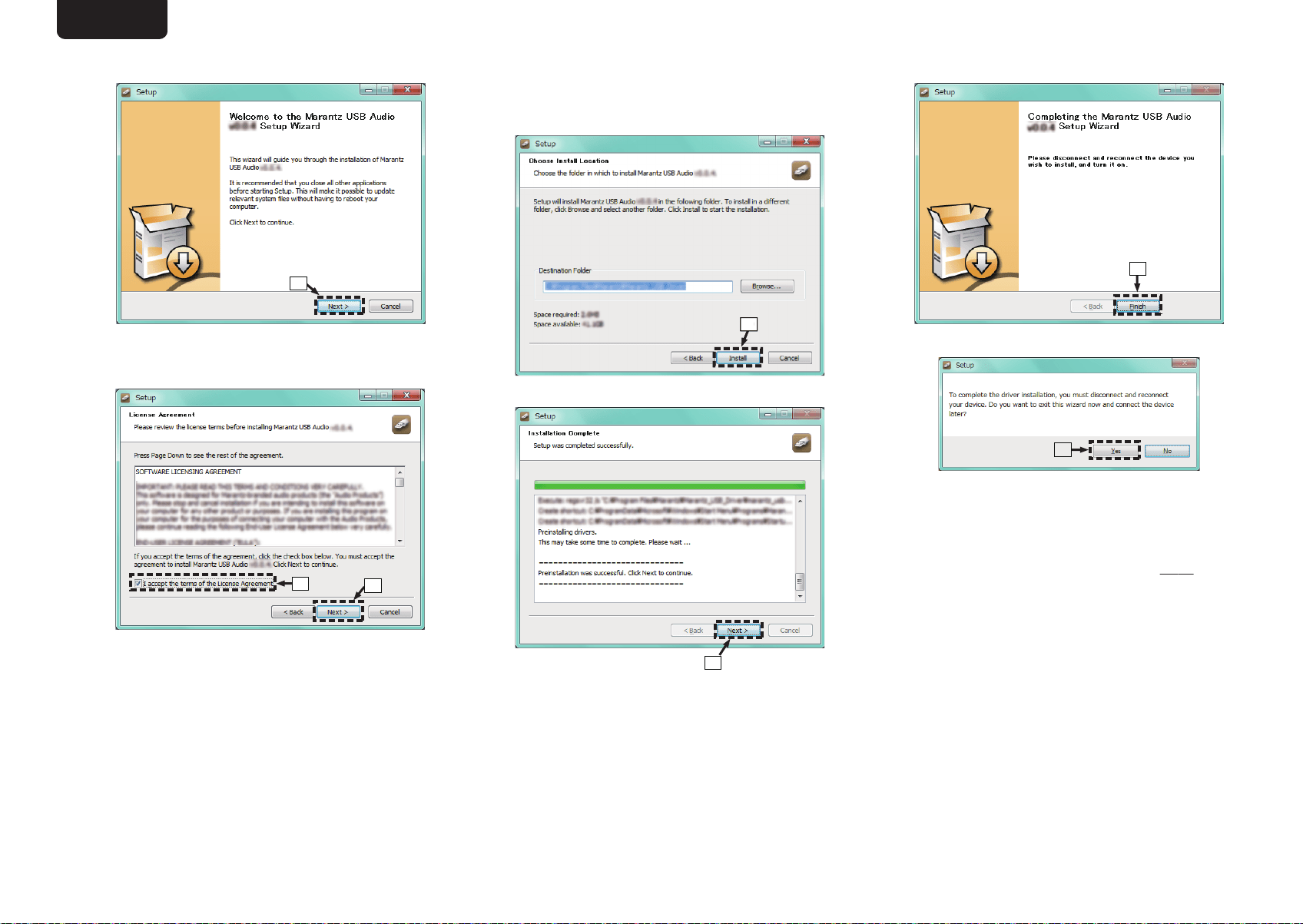
C
The wizard menu is displayed. Click
“Next”.
.
e
D
Read the Software Licensing Agreement, and click
“I accept the terms of the License Agreement”.
E
Click “Next”.
.
t
r
F
Click “Install
” on the installation start dialog.
0
The installation starts. Do not perform any
operation on the PC until the installation is
completed.
.
y
y
G
Click “Next”.
.
u
H
When the installation is completed, click
“Finish”.
.
i
I
Click “Yes
”.
.
o
5
With the unit power off, connect the unit and
PC using a USB cable (sold separately).
0
For the connection procedure, refer to the
“Connecting a PC or Mac” section. (v p. 10)
ENGLISH
21
Printing:Color:Black
Loading ...
Loading ...
Loading ...