Documents: Go to download!
- User Manual - (English)
- Use And Care Manual - (English)

- PARTS AND FEATURES
- MICROWAVE OVEN CONTROL
- MICROWAVE OVEN USE
- CARE OF YOUR MICROWAVE OVEN
- BEFORE YOU CALL FOR SERVICE
- CARE AND CLEANING
- QUESTIONS AND ANSWERS
Table of contents
USER MANUAL Countertop Microwave Oven
PARTS AND FEATURES
This manual may cover several different models. The model you have purchased may have some or all of the features shown here. The appearance of your particular model may differ slightly from the illustrations in this manual.
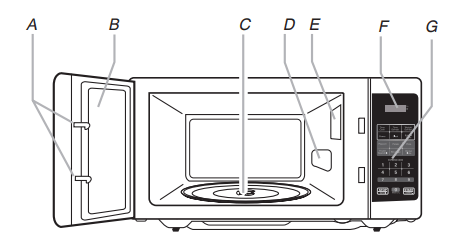
A.Door lock system
B.Metal shielded window
C.Glass turntable
D.Microwave inlet cover
E. Microwave oven light
F.Display
G.Control panel
Turntable
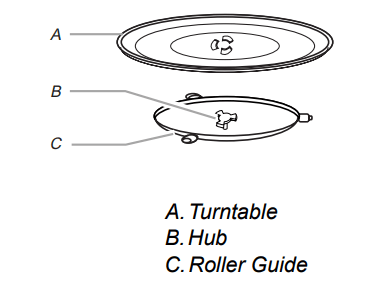
The turntable can rotate in either direction to help cook food more evenly. For best cooking results, do not operate the microwave oven without having the turntable in place. See “Assistance or Service” to reorder any of the parts.
To Install:
- Install the hub into the hole in the center of the microwave oven cavity bottom
- Place the support on the microwave oven cavity bottom.
- Place the turntable on the support. Fit the raised, curved mounds in the center of the turntable bottom between the three spokes of the hub.
MICROWAVE OVEN CONTROL
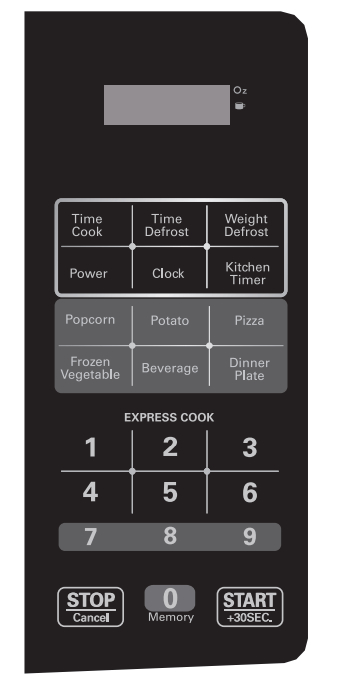
Display
When power is first supplied to the microwave oven, “0:00” will appear in the display. If the “0:00” appears in the display at any other time, a power failure has occurred. Reset the clock if needed. See “Clock” section. When the microwave oven is in use, the display shows cook time remaining. When the microwave oven is not in use, the display shows the time of day (if the clock is set) or Timer countdown.
Start
The START control (START/+30SEC pad) begins any function. If cooking is interrupted by touching STOP/CANCEL or by opening the door, touching START/+30SEC will resume the cycle.
Add 30 Seconds
The +30SEC control (START/+30SEC) automatically starts the microwave oven at 100% power for 30 seconds, and adds 30 seconds of cook time with each additional touch of the control.
Express Cook
Each of the EXPRESS COOK controls (number pads 1-6) automatically starts the microwave oven at 100% power for 1 minute, 2 minutes, 3 minutes, 4 minutes, 5 minutes or 6 minutes, depending on which pad is touched.
Stop/Cancel
The STOP/CANCEL control clears any incorrect command, and pauses and/or cancels any program during cooking. It will not erase the time of day. A cooking program may be paused by touching STOP/CANCEL once or by opening the door. The cycle may be resumed by touching START/+30SEC. A cooking program may be canceled by touching STOP/CANCEL twice, or by opening the door and then touching STOP/CANCEL.
The STOP/CANCEL control is also used to lock and unlock the control panel. See “Control Lock” section.
Clock
This is a standard 12-hour clock (1:00-12:59). If the clock is not set, “0:00” will remain in the display. When the clock is set, the “:” will flash. During cooking, the clock may be seen for 3 seconds by touching CLOCK.
To Set:
The microwave oven must be in standby mode (no functions operating).
1.Touch CLOCK control
“00:00” will appear in the display, with the first “0” flashing.
2. Enter current time, filling all four digits from left to right. The first digit can be only “1” or “0.”
3. Touch CLOCK
Tones
Tones are audible signals that indicate the following:
One tone
- Valid entry (short tone)
- End of stage in multistage cooking
- Control lock activated or deactivated (long tone)
Five tones
- End of cycle
- End of Kitchen Timer countdown
Kitchen Timer
The Kitchen Timer can be set in minutes and seconds, up to 99 minutes, 99 seconds, and counts down the set time. The Kitchen Timer may not be used while any other function is operating. NOTE: The Kitchen Timer does not start or stop the microwave oven. To Set:
- Touch KITCHEN TIMER control . “00:00” will appear in the display, with the first “0” flashing.
- Enter desired time in minutes and seconds, filling all four digits from left to right. Example: 1-0-0-0 for 10 minutes, or 0-5-0-0 for 5 minutes.
- Touch START/+30SEC. When the set time ends, end-of-timer tones will sound, and the display will return to the time of day.
- Touch STOP/CANCEL at any time during the countdown to cancel the Kitchen Timer.
Control Lock
The Control Lock shuts down the control panel pads to avoid unintended use of the microwave oven. To Lock/Unlock Control: The microwave oven must be in standby mode. Touch and hold STOP/CANCEL for 3 seconds until one long tone sounds and the display clears to show an outline of the display area. Repeat to unlock control, and return the display to the time of day. If any pad is touched while the control is locked, there will be no response from the microwave oven.
MICROWAVE OVEN USE
Manual Cooking
To Use:
1. Place food on the turntable and close the door.
2. Touch TIME COOK.
3. Enter length of time to cook
4. Touch POWER. “PL10” will appear briefly in the display. If cooking with a power other than 100%, touch number keys to select the power levels from highest to lowest. See “Microwave Cooking Power” chart.
5. Touch START/+30SEC.
The display will count down the set cook time.
When the cycle ends, the end-of-cycle tones will sound, and the display will return to the time of day.
6. Touch STOP/CANCEL at any time during the countdown to pause or cancel cooking.
Cooking in Stages
The microwave oven can be set to cook at different cooking powers for various lengths of time, up to 2 stages. One of the stages may be an automatic Defrost function (see “Defrost” section), which will be the first stage.
To Cook in Stages:
1. Place food on the turntable and close the door
2. Touch TIME COOK.
3. Enter length of time to cook
4. Touch POWER. “PL10” will appear briefly in the display. If cooking with a power other than 100%, touch number keys to select the power levels from highest to lowest. See “Microwave Cooking Power” chart.
5. Touch TIME COOK.
6. Enter length of time to cook for second stage
7. Touch POWER. “PL10” will appear briefly in the display. If cooking with a power other than 100%, touch number keys to select the power levels from highest to lowest.
8. Touch START/+30SEC.
The display will count down the set cook time for each stage, and a short tone will sound at the end of the first stage.
The power level may be seen for 3 seconds by touching POWER during the cycling stage.
When the cycle ends, the end-of-cycle tones will sound, and the display will return to the time of day.
9. Touch STOP/CANCEL at any time during the countdown to pause or cancel cooking.
Cook time may be added in 30-second increments during the stage by touching START/+30SEC control.
To Use Defrost As First Stage: Touch Weight Defrost, "dEF1" appears in the display. Enter the number of ounces between 4 and 100 ounces (see “Defrost” section), then follow steps 5-8 above for second stage programming.
CARE OF YOUR MICROWAVE OVEN
The oven should be cleaned regularly and any food deposits removed.
Failure to maintain the oven in a clean condition could lead to deterioration of the surface that could adversely affect the life of the appliance and possibly result in a hazardous situation.
- Unplug the power cord before cleaning any part of this oven.
- Keep the inside of the oven clean. When food spatters or spilled liquids adhere to oven walls, wipe with a damp cloth. Mild detergent may be used if the oven gets very dirty. The use of harsh detergent or abrasives is not recommended.
- The outside oven surface should be cleaned with soap and water, rinsed and dried with a soft cloth. To prevent damage to the operating parts inside the oven, water should not be allowed to seep into the ventilation openings.
- If the Control Panel becomes wet, clean with a soft, dry cloth. Do not use harsh detergents or abrasives on Control Panel.
- If steam accumulates inside or around the outside of the oven door, wipe with a soft cloth. This may occur when the microwave oven is operated under high humidity conditions and in no way indicates malfunction of the unit.
- It is occasionally necessary to remove the glass tray for cleaning. Wash the tray in warm sudsy water or in a dishwasher.
- The roller guide and oven cavity floor should be cleaned regularly to avoid excessive noise. Simply wipe the bottom surface of the oven with mild detergent water or window cleaner and dry.
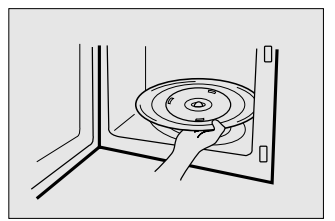
ROLLER GUIDE
| 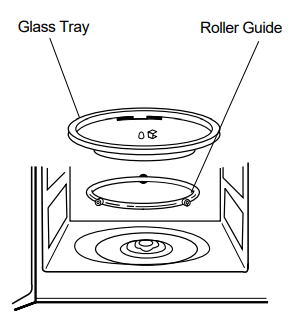 |
GLASS TRAY
|
BEFORE YOU CALL FOR SERVICE
Refer to following checklist, you may prevent an unnecessary service call.
* The oven doesn’t work :
- Check that the power cord is securely plugged in.
- Check that the door is firmly closed.
- Check that the cooking time is set.
- Check for a blown circuit fuse or tripped main circuit breaker in your house.
* Sparking in the cavity;
- Check utensils. Metal containers or dishes with metal trim should not be used.
- Check that metal skewers or foil does not touch the interior walls.
If there is still a problem, contact the service station. A list of these stations is included in the oven.
CARE AND CLEANING
Although your oven is provided with safety features, it is important to observe the following:
1. It is important not to defeat or tamper with safety interlocks.
2. Do not place any object between the oven front face and the door or allow residue to accumulate on sealing surfaces. Wipe the sealing area frequently with a mild detergent, rinse and dry. Never use abrasive powders or pads.
3. When opened, the door must not be subjected to strain, for example, a child hanging on an opened door or any load could cause the oven to fall forward to cause injury and also damage to the door. Do not operate the oven if it is damaged, until it has been repaired by a competent service technician. It is particularly important that the oven closes properly and that there is no damage to the:
i) Door(bent)
ii) Hinges and Hookes(broken or loosened)
iii) Door seals and sealing surfaces.
4. The oven should not be adjusted or repaired by anyone except a properly competent service technician.
5. The oven should be cleaned regularly and any food deposits removed;
6. Failure to maintain the oven in a clean condition could lead to deterioration of the surface that could adversely affect the life of the appliance and possibly result in a hazardous situation.
QUESTIONS AND ANSWERS
* Q :Can the oven be used with the glass tray or roller guide removed?
* A : No. Both the glass tray and roller guide must always be used in the oven before cooking.
* Q :Can I open the door when the oven is operating?
* A : The door can be opened anytime during the cooking operation. Then microwave energy will be instantly switched off and the time setting will maintain until the door is closed.
* Q :Why do I have moisture in my microwave oven after cooking?
* A : The moisture on the side of your microwave oven is normal. It is caused by steam from cooking food hitting the cool oven surface.
* Q :Does microwave energy pass through the viewing screen in the door?
* A : No. The metal screen bounces back the energy to the oven cavity. The holes are made to allow light to pass through. They do not let microwave energy pass through.
* Q :Why do eggs sometimes pop?
* A : When baking or poaching eggs, the yolk may pop due to steam build-up inside the yolk membrane. To prevent this, simply pierce the yolk with a toothpick before cooking. Never cook eggs without piercing their shells.
* Q :Why this standing time recommended after the cooking operation has been completed?
* A : Standing time is very important. With microwave cooking, the heat is in the food, not in the oven. Many foods build up enough internal heat to allow the cooking process to continue, even after the food is removed from the oven. Standing time for joints of meat, large vegetables and cakes is to allow the inside to cook completely, without overcooking the outside.
* Q :What does “standing time” mean?
* A : “Standing time” means that food should be removed from the oven and covered for additional time to allow it to finish cooking. This frees the oven for other cooking.
* Q :Why does my oven not always cook as fast as the microwave cooking guide says?
* A : Check your cooking guide again, to make sure you’ve followed directions exactly ; and to see what might cause variations in cooking time. Cooking guide times and heat settings are suggestions, to help prevent over-cooking... the most common problem in getting used to a microwave oven.
Variations in the size, shape and weights and dimensions could require longer cooking time. Use your own judgement along with the cooking guide suggestions to check whether the food has been properly cooked just as you would do with a conventional cooker.
* Q :Will the microwave oven be damaged if it operates while empty?
* A : Yes. Never run it empty.
* Q : Can I operate my microwave oven without the turntable or turn the turntable over to hold a large dish?
* A : No. If you remove or turn over the turntable, you will get poor cooking results. Dishes used in your oven must fit on the turntable.
* Q : Is it normal for the turntable to turn in either direction?
* A : Yes. The turntable rotates clockwise or counterclockwise, depending on the rotation of the motor when the cooking cycle begins.
* Q : Can I pop popcorn in my microwave oven? How do I get the best results?
* A : Yes. Pop packaged microwave popcorn following manufacture’s guidelines. Do not use regular paper bags. Use the “listening test” by stopping the oven as soon as the popping slows to a “pop” every 1 or 2 seconds. Do not repop unpopped kernels. Do not pop popcorn in glass cookware.
See other models: CTW41N1AW CDE41N1AW CDG41N1AW F1832019 CUF30M1W
