Loading ...
Loading ...
Loading ...
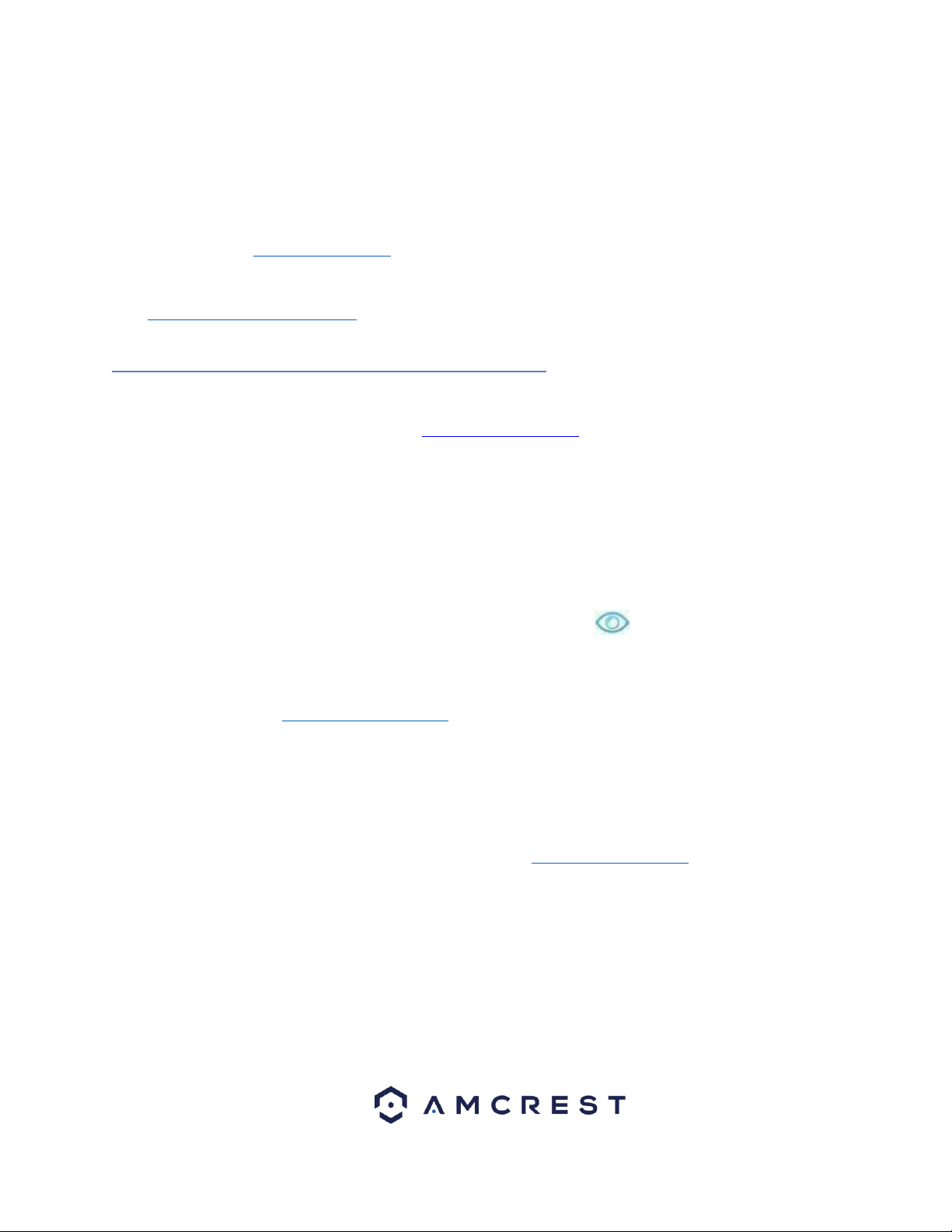
71
3. On the settings page, you can adjust optional preferences for your camera. Once
settings have been adjusted, click “Finish”. Your camera is now successfully set up for
cloud access and storage.
4. View your camera live or watch recorded clips using the menu button on the top of
the page. You can also use the Amcrest Cloud app on iOS and Android to add more
cameras, play recordings, and view your camera live, from anywhere. For more
information visit amcrest.com/support
5. For additional assistance, please contact us at www.amcrest.com or give us a call at 1-
888-212-7538. Step by step video tutorials available at
http://www.amcrest.com/videos
4.6 Web Access Setup (AmcrestView.com)
1. Connect the camera to power and wait 30 seconds for the camera to start-up and
initialize.
2. Using Internet Explorer or Safari, go to www.AmcrestView.com and register an
account. You will be required to activate your account by e-mail (double-check
your spam folder).
3. Once activated, download and install the plugin for your web browser. The
installation of the plugin will require all web browsers to close.
4. Log in to your account. To add a camera, click the “Add Device” button. Give the
camera a name, enter the UID (found on the bottom of your camera), then enter
the login details for the camera. The default username and password for the
camera is admin.
5. Once added, the camera should appear in the device list. Click the icon next
to the camera’s UID to open the live viewing and playback interface.
6. The device is now successfully setup for live viewing and playback!
For additional assistance, please contact us at www.amcrest.com or give us a call at 1-888-212-7538. Step by step
video tutorials available at www.amcrest.com/videos
5 Operation and Interface
This section of the manual details the camera’s interface, as well as all the operations the camera can perform.
As previously stated, to access the web user interface for your device, it is recommended to use the free Amcrest
IP Config tool. The Amcrest IP Config tool can be found by visiting, amcrest.com/downloads.
Amcrest IP Config Tool
Loading ...
Loading ...
Loading ...