Loading ...
Loading ...
Loading ...
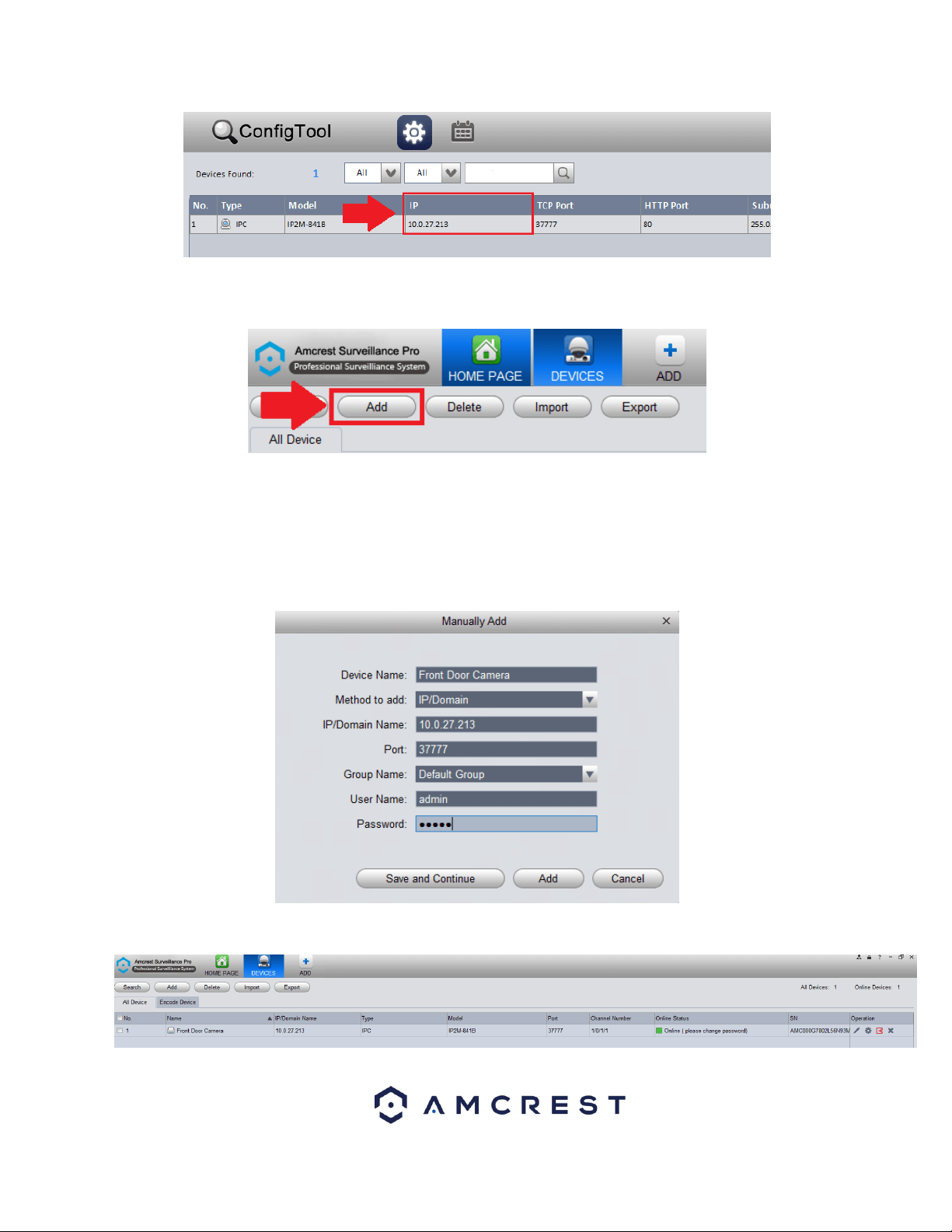
18
After locating the IP address in the Amcrest IP Config tool for the device, return to the Amcrest Surveillance Pro
software and click on the Add button.
In the add menu, enter a name you would like to assign to your device. In this example, we are using “Front Door
Camera”. Next, in the Method to add menu, use the default setting “IP/Domain”, then enter the IP address and
port number of the device being added. As a reminder, the IP and port number of the device can be located in the
IP Config software. The group name will then be applied as Default Group, then enter the user name and
password for your device. If this is the first time using your device, the default username and password will be
admin. Click the Save and Continue or Add buttons to proceed.
Once the device has been properly added the added device will appear in the Device menu.
Loading ...
Loading ...
Loading ...