Loading ...
Loading ...
Loading ...
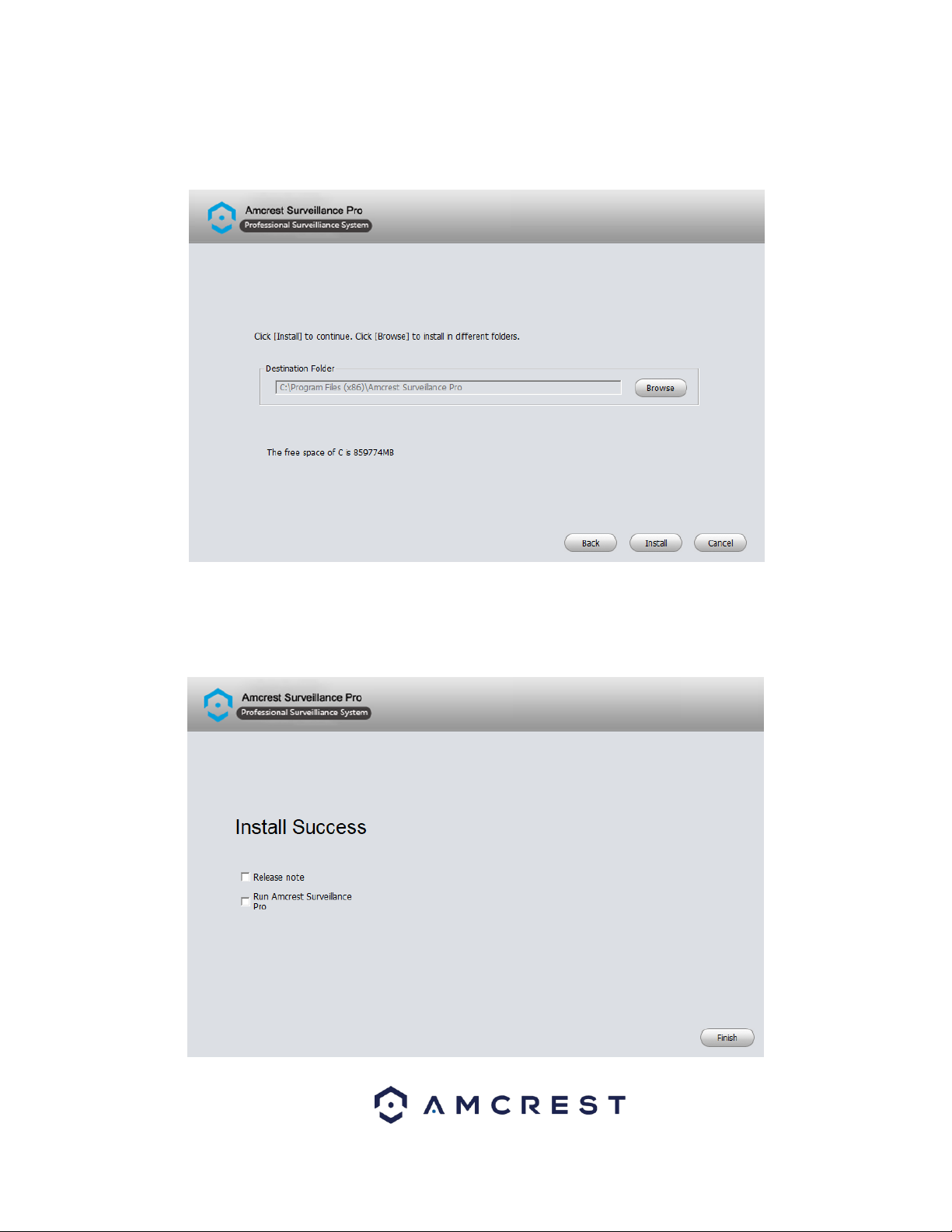
15
Select the destination folder in which you would like recorded files to be retained. To choose a folder, click on the
Browse button and select the folder. Once a folder has been selected, click the Install button to begin installing
the software on your computer.
Once the software has finished installing you will see a few options. You will have the options to view the release
note and run the Amcrest Surveillance Pro software. To view the release notes after pressing Finish select the
Release note checkbox. To begin running the software directly after pressing finish, select the Run Amcrest
Surveillance Pro checkbox. When complete, click the Finish button to proceed.
Loading ...
Loading ...
Loading ...