Loading ...
Loading ...
Loading ...
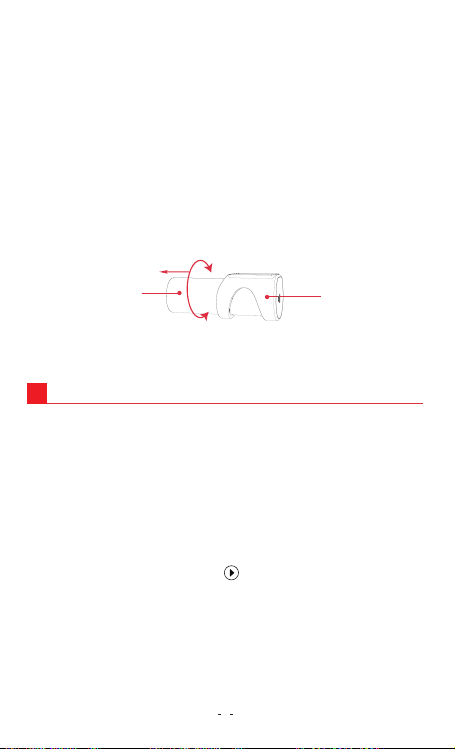
7
5. Turn on the engine after installation, your will hear “Hello, ding
ding pai”, Dash Cam powers up and starts recording, meanwhile,
LED indicator blinks slowly in normal mode.
6.Adjust the angle of the lens by rotating the Dash Cam. We
recommend pointing the lens slightly downwards (10° below
horizontal), so as to record video with a 6:4 road to background
ratio. It is recommended to adjust the Dash Cam position while
looking at the screen to select the best viewing angle.
6.1 Preview
6
Connect to Dash Cam via direct Wi-Fi, to see recent videos and
real-time display.
1) Open the DDPAI App, and add your Dash Cam.
2) Select Camera tab, then tap on button, this will bring you to
preview page.
NOTE
To prevent the Dash Cam from falling off or slipping, the Dash Cam and bracket
are fixed firmly. If you want to take off the Dash Cam to copy data via PC, please
hold the bracket with one hand, rotate the Dash Cam with the other hand to pull
out. As showing in below figure:
Hold the bracket
with one hand
Rotate and pull
with another hand
NOTE
When the memory card fills up, the newest video files will start to replace the
oldest video files (called loop recording), so you will always have the most recent
video files.
USING THE DASH CAM
Loading ...
Loading ...
Loading ...