Loading ...
Loading ...
Loading ...
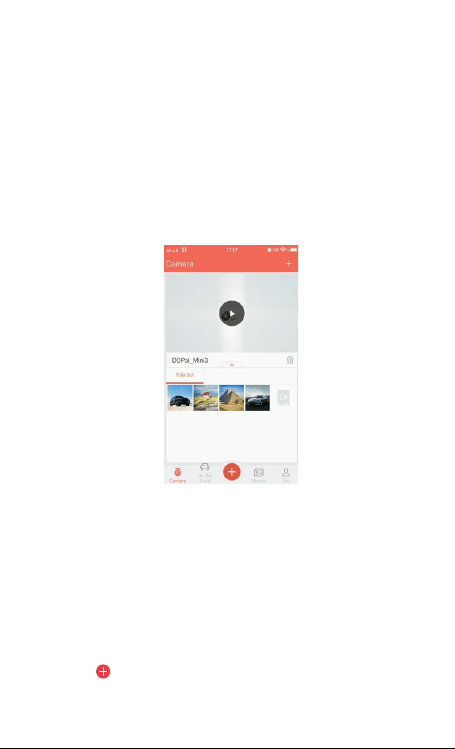
Camera
After connecting your phone with the DDPAI Dash Cam Wi-Fi, open
the App, from here you can add/delete Dash Cam, and preview,
playback, download, snapshot, croping etc.
On the Road
DDPAI users community, it only need to connect to your smart
phone data or home Wi-Fi. From here you can find nearby users, see
the newest activities, user experience, installation tutorial etc.
Sharing on Social Media
Taping on icon to share picture or video on social media like
Facebook, Twitter.
NOTE
Ÿ This App is certified virus-free by Google Play Store and Apple App Store, it
does not contain malware, please list it in your trust application list.
Ÿ We don’t collect any kind of personal data, the infor mation collected about
you only for register purposes.
Ÿ The DDPAI App is available for devices running Android 4.0 and up, iPhone 4
and up, or iOS 7.0 and up.
Ÿ Some customized Android smart phones need to turn off mobile data(3G,4G)
to connect to Dash Cam via Wi-Fi, please be noted that the Dash Cam keeps
working without connecting to smart phone.
4.2 App Overview
Here is an overview of DDPAI Dash Cam App.
-4-
Loading ...
Loading ...
Loading ...