Loading ...
Loading ...
Loading ...
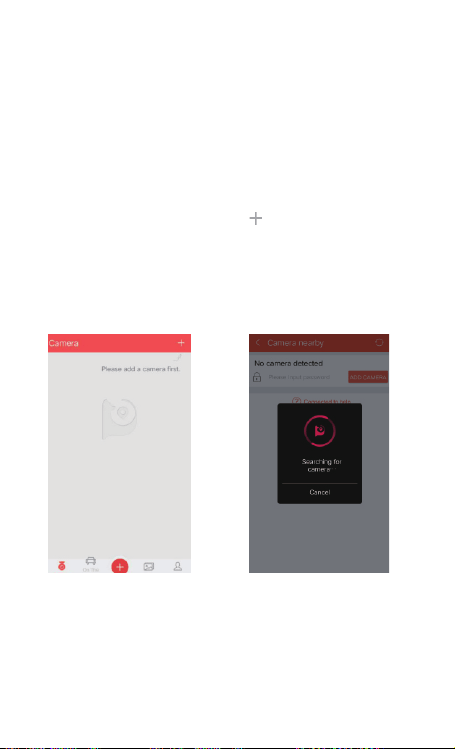
2. Choose your DDPAI Dash Cam from the network list (For Android
system, App will start to search Dash Cam network automatically.
For iOS phone: turn on WALN from Settings > WLAN). The Dash
Cam default SSID (or Wi-Fi name) begins with “vYou”, ends with it’s
model (e.g. vYou_DDPAI_mini3).
3. Enter the password (the default password ‘1234567890’).
NOTE
Direct Wi-Fi will turn on automatically when the Dash Cam turn on.
4.3 Pair Smart Phone
1. Launch App, tap on Camera, then tap on .
4. Click ADD CAMERA, wait a few seconds until the preview screen
show.
Albums
View images, videos and emergency clips, you also can edit and
share them from here.
Me
Hardware settings, updating and help center.
-5-
Loading ...
Loading ...
Loading ...