Loading ...
Loading ...
Loading ...
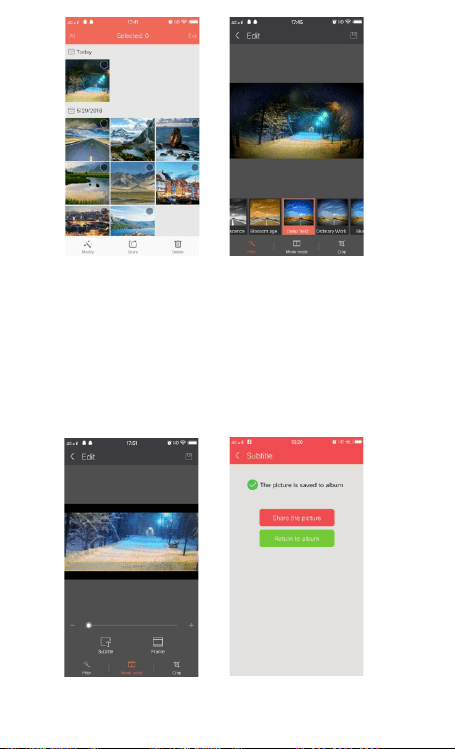
App 设置
3. Once selected, at the bottom of the screen there will be an icon
that looks like a magic wand, this is the Modify icon.
4. Tap on the Modify icon to open the photo editor. This will activate
different photo filters.
5. Select the photo filter you would like to apply by tapping on the
filter, on this screen, you also can add Subtitles and Frame like
movies.
6. Tap on save icon to apply. You can also share it on social media
by taping on Share the picture button.
11
Loading ...
Loading ...
Loading ...