Loading ...
Loading ...
Loading ...
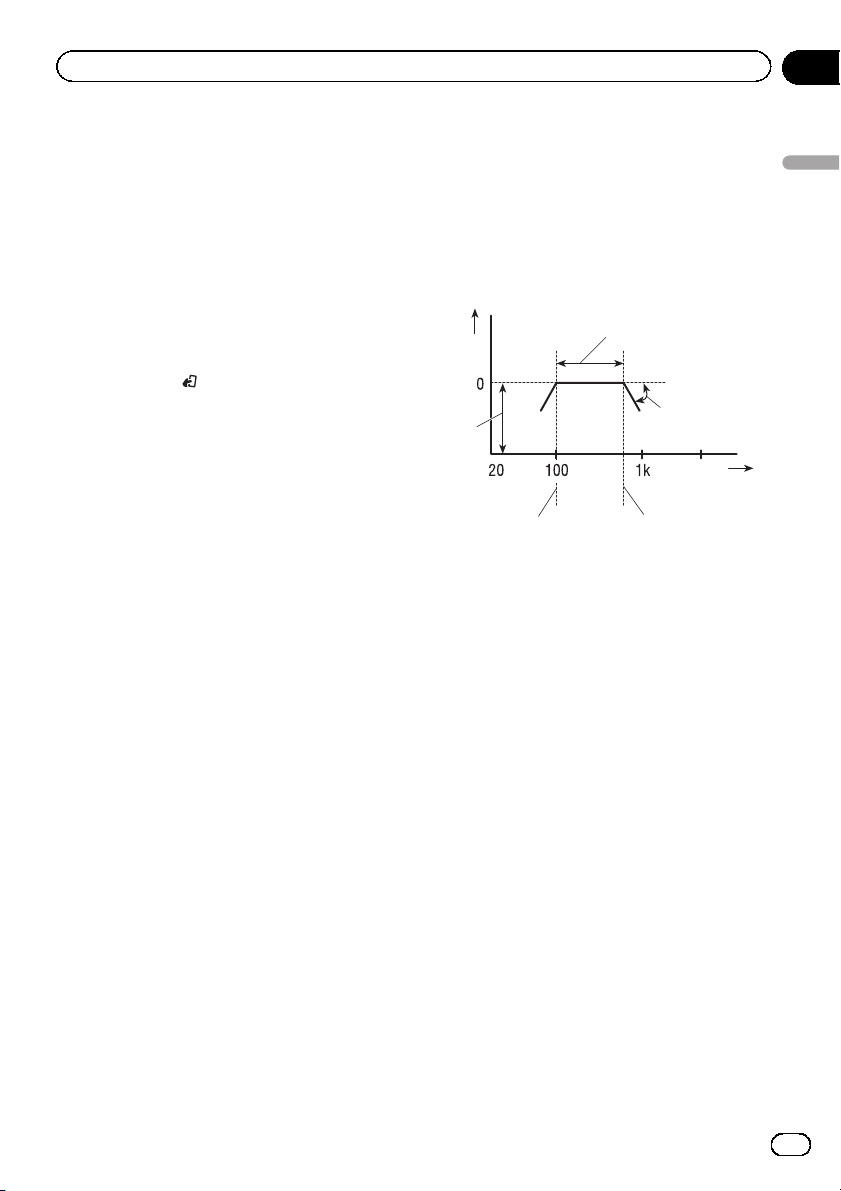
6 Turn LEVER to adjust the distance be-
tween the selected speaker and the listen-
ing position.
400.0cm to 0.0cm is displayed as the distance
is increased or decreased, if you have selected
centimeters ((cm)).
160inch to 0inch is displayed as the distance
is increased or decreased, if you have selected
inches ((inch)).
# You can adjust the distance for the other
speakers in the same way.
7 Press BAND/ to cancel the time align-
ment mode.
About the network function
The network function lets you divide the audio
signal into different frequency bands, and
then reproduce each of them through sepa-
rate speaker units.
You can then make precise adjustments to the
reproduced frequency band (with a low-pass
filter or high-pass filter), level, phase and other
parameters to match the characteristics of
each speaker unit.
Adjustable parameters
The network function enables adjustment of
the following parameters. Make adjustments
in line with the reproduced frequency band
and characteristics of each connected speaker
unit.
Reproduced frequency band
Pass
Slope (dB/oct.)
Frequency
(Hz)
Level
Level
(dB)
Cut-off frequency
of LPF
Cut-off frequency
of HPF
Reproduced frequency band
Adjusting the HPF (high-pass filter) or LPF
(low-pass filter) cut-off frequency lets you set
the reproduced frequency band for each
speaker unit.
! The HPF cuts frequencies (low) below the
set frequency, letting high frequencies
through.
! The LPF cuts frequencies (high) above the
set frequency, letting low frequencies
through.
Level
The difference in reproduced levels between
speaker units can be corrected.
Slope
Adjusting the HPF/LPF slope (filter attenuation
slope) lets you adjust the continuity of sound
between speaker units.
! The slope indicates the number of decibels
(dB) the signal is attenuated when the fre-
quency is one octave higher (lower) (Unit:
dB/oct.). The steeper the slope, the more
the signal is attenuated.
En
23
Section
02
Operating this unit
Operating this unit
Loading ...
Loading ...
Loading ...