Loading ...
Loading ...
Loading ...
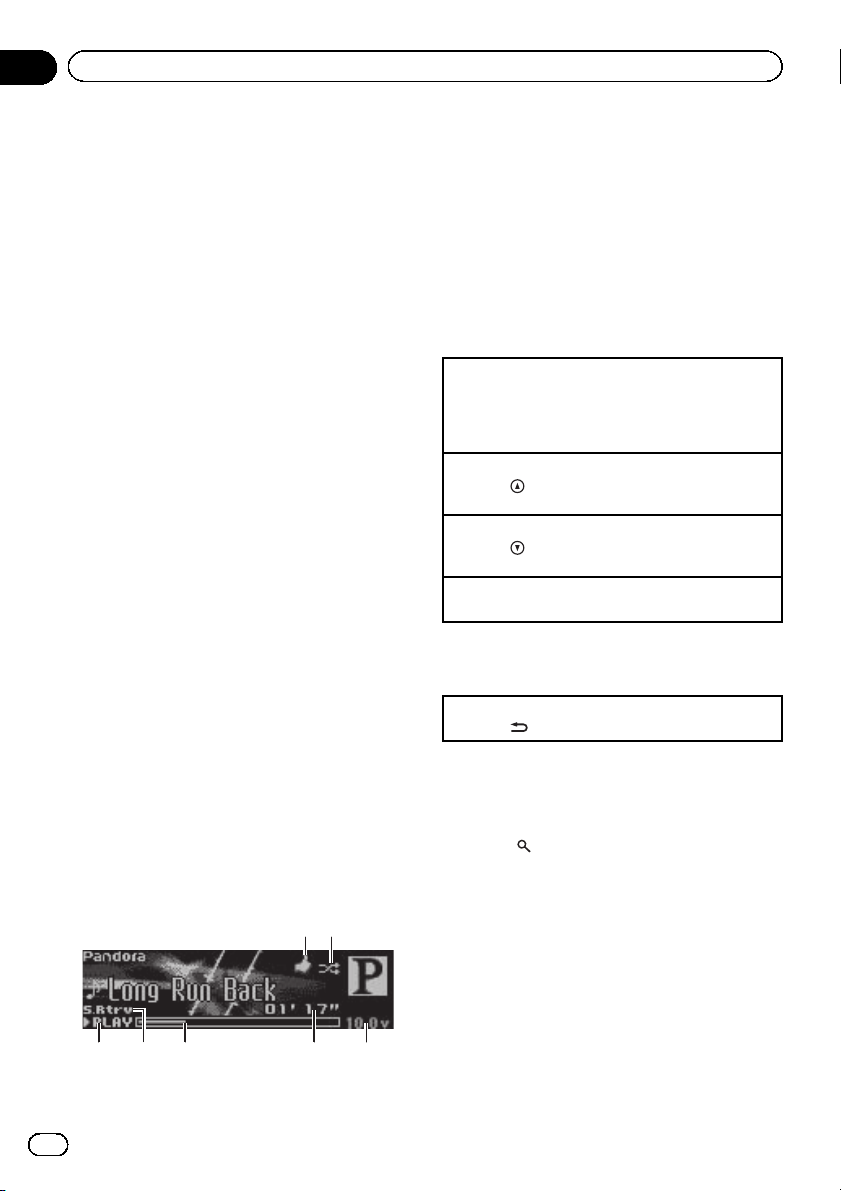
! Ability of the Pioneer car audio/video products
to access the Pandora service is subject to
change without notice and could be affected
by any of the following: compatibility issues
with future firmware versions of iPhones;
compatibility issues with future firmware ver-
sions of the Pandora application for the
iPhone; changes to the Pandora music service
by Pandora; discontinuation of the Pandora
music service by Pandora.
! Certain functionality of the Pandora service is
not available when accessing the service
through the Pioneer car audio/video products,
including, but not limited to, creating new sta-
tions, deleting stations, emailing current sta-
tions, buying tracks from iTunes, viewing
additional text information, logging in to
Pandora, and adjusting Cell Network Audio
Quality.
Pandora Internet radio is a music service not af-
filiated with Pioneer. More information is avail-
able at http://www.pandora.com.
You can play the Pandora by connecting your
iPod which was installed the Pandora applica-
tion.
Notes
! Two iPods can be connected to this unit at the
same time. Settings are the same as those for
Pandora1 and Pandora2.
! If there are two iPods connected to this unit,
the iPod connected to the input of the se-
lected source is the one that is operated.
! Disconnect communications for the selected
iPod before switching to operation of the other
iPod.
Basic operations
64 5 73
1 2
1 Thumbs Up/Thumbs Down indicator
2 QuickMix indicator
3 PLAY/PAUSE indicator
4 S.Rtrv indicator
Appears when Sound Retriever function is on.
5 Song time (progress bar)
6 Play time indicator
7 Voltage indicator
Shows the battery voltage.
! The level displayed on the voltage indi-
cator may differ from the actual voltage
level.
Playing tracks
1 Connect an iPod to the USB cable using an iPod
Dock Connector.
2 Start up the Pandora application installed on the
iPod.
Giving a Thumbs Up
1 Press
to give a “Thumbs Up” for the track cur-
rently playing.
Giving a Thumbs Down
1 Press
to give a “Thumbs Down” for the track
currently playing and to skip to the next track.
Skipping tracks
1 Turn LEVER to the right.
Displaying text information
Selecting the desired text information
1 Press
/DISP.
Selecting and playing the
QuickMix/station list
1 Press (list) to switch to the Quick-
Mix/station list mode.
En
18
Section
02
Operating this unit
Loading ...
Loading ...
Loading ...