Loading ...
Loading ...
Loading ...
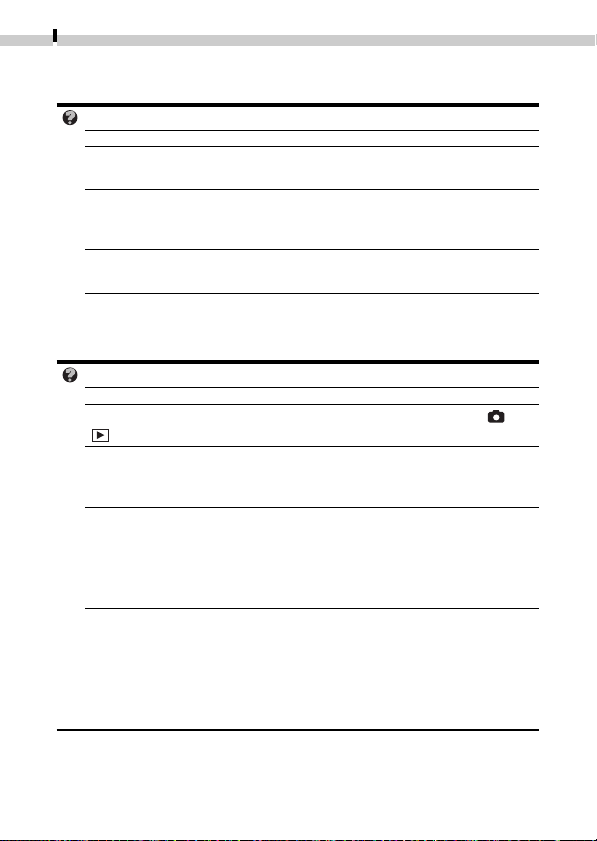
68
Appendices
Troubleshooting
Camera will not operate
Cause Solution
• Press the main switch for a few
moments.
• Close the battery cover or CF card
cover and then press the main
switch again to turn the camera off.
• Insert a fully charged battery pack.
• Use an approved AC power source.
• Wipe the battery terminals with a
clean, dry cloth.
Camera will not record
Cause Solution
• Slide the mode switch to the
(Shooting) position.
• Wait until the flash charges. When
the indicator glows red you can
press the shutter button.
• Replace the CF card.
• If necessary, download the images
to a computer and then erase all or
some of the card’s images to create
space.
• Format CF card. See Formatting a CF
Card (➜ p. 65).
• If reformatting does not work, the CF
card logic circuits may be faulty or
damaged. Contact the nearest Canon
Customer Support Help Desk.
Power is not on
Battery cover or CF
card cover opened
Insufficient battery
voltage
Poor contact between
battery pack and
camera terminals
Mode switch is set to
(Replay)
Flash is charging
CF card full
CF card not formatted
correctly
Loading ...
Loading ...
Loading ...