Loading ...
Loading ...
Loading ...
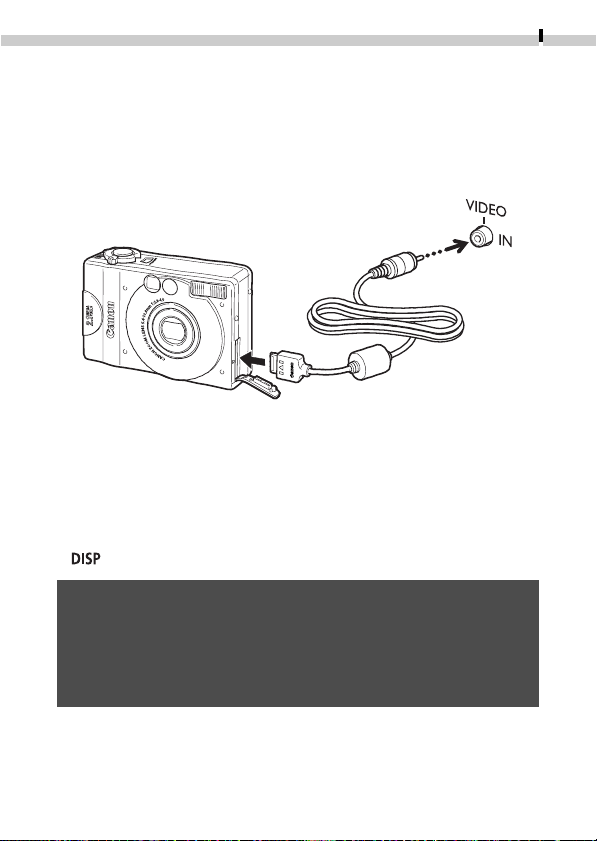
Shooting
45
Shooting/Replaying with a TV Monitor
A TV monitor can be used to shoot or replay images when it is
connected to the camera via the supplied video cable (VC-200).
Always turn the camera and TV power off when attaching or
detaching the video cable.
• After the cable has been attached, turn on the TV and switch it to
the Video mode.
• Turn the camera power on and use the mode switch to select the
shooting or replay mode. You can use the normal procedures to
shoot or replay images.
• If the image does not appear on the TV when shooting, press the
button.
• TV monitors cannot be used in Stitch Assist mode.
• Images will not appear in the camera’s LCD monitor when the
TV is used as the monitor.
• Due to different video signal standards [NTSC/PAL], a camera
purchased in one region may not display images properly when
connected to a TV from another region.
Loading ...
Loading ...
Loading ...