Loading ...
Loading ...
Loading ...
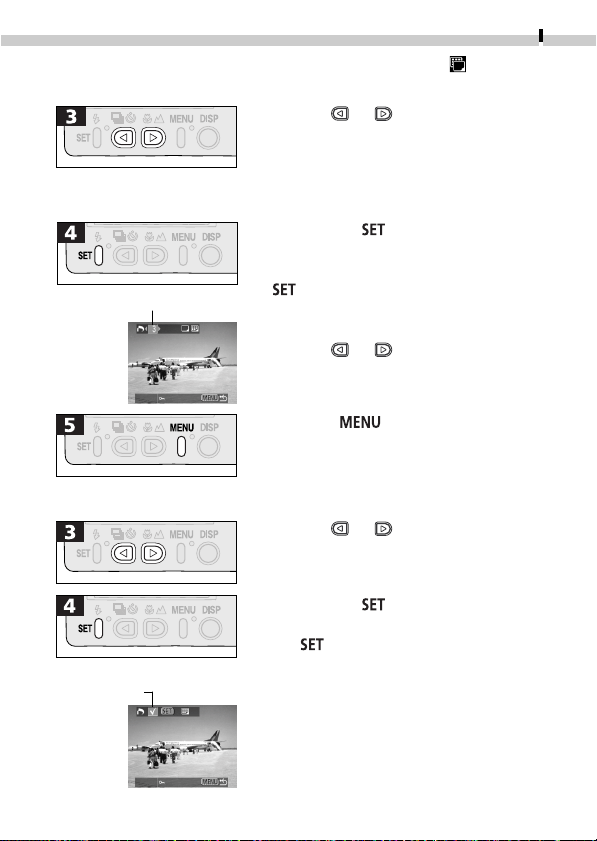
Replaying/Erasing
55
• Use the or button to select an
image.
• You can use the zoom lever to switch
between the single image and multi
image (3 images) display.
• Pressing the
button displays the
34
icon so that the number of print
copies can be specified. Pressing the
button a second time causes the
34
icon to disappear and restores
the image selection mode.
• Use the
or button to select the
number of copies. The maximum is
99 copies.
• Press the
button several times
until the replay screen reappears.
Index
• Use the
or button to select an
image.
• Pressing the
button causes a
check mark icon to appear. Pressing
the
button a second time
deselects the image.
Number of Print Copies
The selection method will vary according to the print type ( ) (➜ p. 53).
Standard/Both
Check Mark for Index
Printing
Loading ...
Loading ...
Loading ...