Loading ...
Loading ...
Loading ...
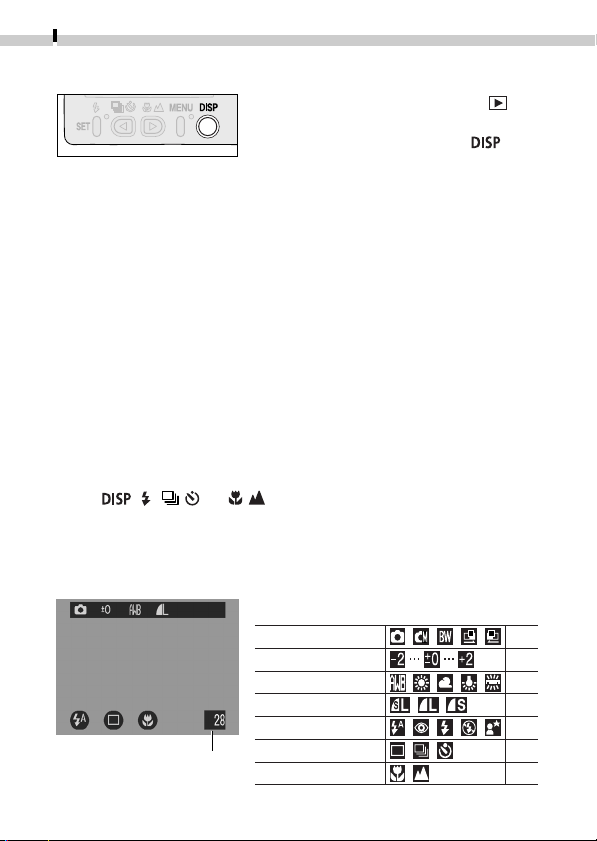
26
Basic Functions
Remaining Image
Capacity
p.33
p.40
p.41
p.35
p.36
p.37
p.39
Shooting Mode
Exposure Compensation
White Balance
Image Quality
Flash
Shooting Method
Macro/Infinity
Information Displayed on the LCD Monitor
Shooting Mode
In shooting mode, information about the current settings and
remaining image capacity will display on the LCD monitor for
approximately six seconds when the actions below are taken,
regardless of whether the LCD monitor is set to On or Off.
While this information is displayed, you may set the flash,
continuous mode, self-timer, macro and infinity settings.
• The power is turned on.
• The
, , / , or / button is pressed.
• The camera settings are changed.
• The Setup menu is closed.
• The shutter button has been pressed and a shot has been taken.
(LCD monitor must be on)
• Sliding the mode switch to the
position turns the LCD monitor on.
• In replay mode, pressing the
button cycles between display modes.
Single Image Replay
Standard ➞ Detailed ➞ No Display
Multi Image Replay (9 Images)
Standard ➞ No Display
Information Displayed
Replay Mode
Loading ...
Loading ...
Loading ...